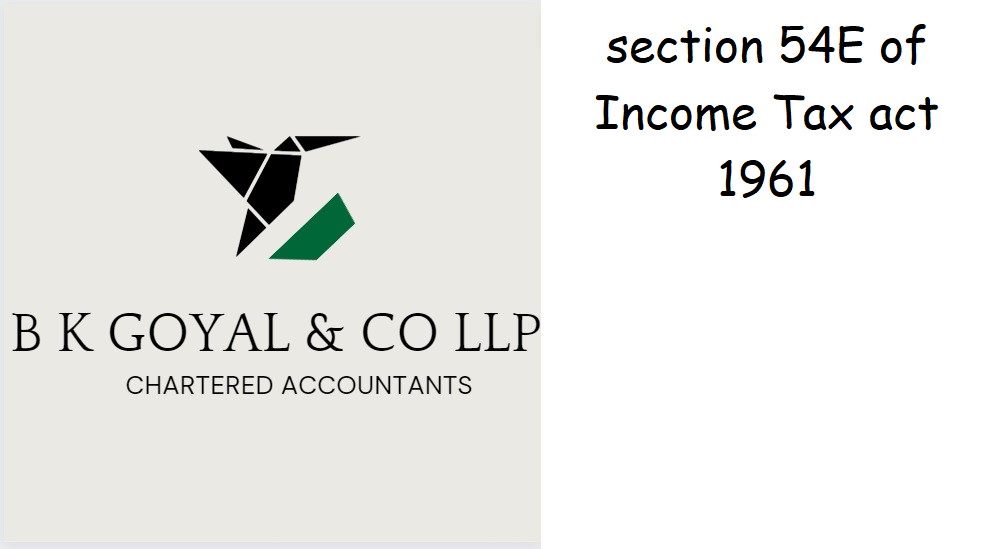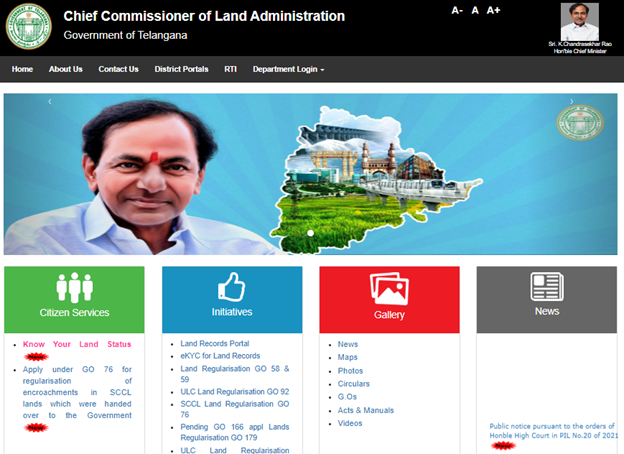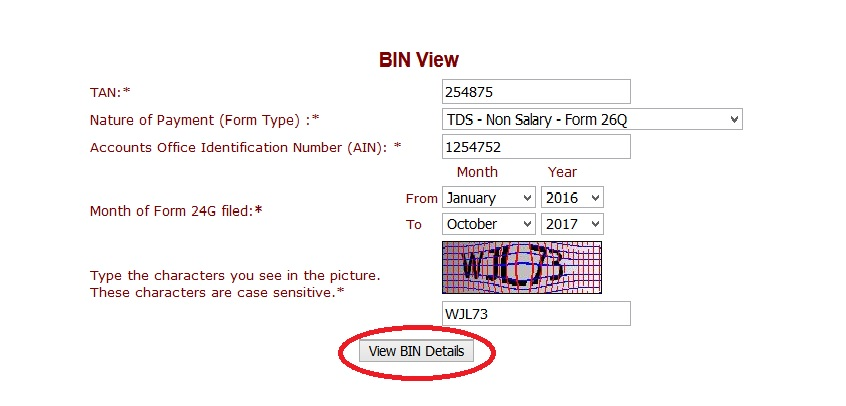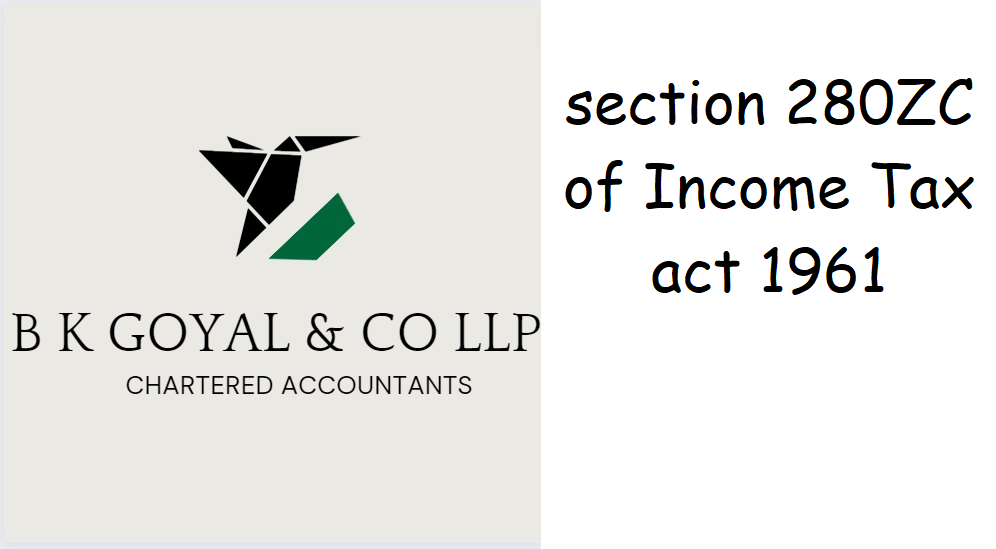section 54E of Income Tax act 1961
Capital gain on transfer of capital assets not to be charged in certain cases. (1) Where the capital gain arises from the transfer of a long-term capital asset before the 1st day of April, 1992, (the capital asset so transferred being hereafter in this section referred to as the original asset) and the assessee has, within a period of six months after the date of such transfer, invested or deposited the whole or any part of the net consideration in any specified asset (such specified asset being hereafter in this section referred to as the new asset), the capital gain shall be dealt with in accordance with the following provisions of this section, that is to say,— (a) if the cost of the new asset is not less than the net consideration in respect of the original asset, the whole of such capital gain shall not be charged under section 45; (b) if the cost of the new asset is less than the net consideration in respect of the original asset, so much of the capital gain as bears to the whole of the capital gain the same proportion as the cost of acquisition of the new asset bears to the net consideration shall not be charged under section 45: Provided that in a case where the original asset is transferred after the 28th day of February, 1983, the provisions of this sub-section shall not apply unless the assessee has invested or deposited the whole or, as the case may be, any part of the net consideration in the new asset by initially subscribing to such new asset: Provided further that in a case where the transfer of the original asset is by way of compulsory acquisition under any law and the full amount of compensation awarded for such acquisition is not received by the assessee on the date of such transfer, the period of six months referred to in this sub-section shall, in relation to so much of such compensation as is not received on the date of the transfer, be reckoned from the date immediately following the date on which such compensation is received by the assessee or the 31st day of March, 1992, whichever is earlier. Explanation 1.—For the purposes of this sub-section, “specified asset” means,— (a) in a case where the original asset is transferred before the 1st day of March, 1979, any of the following assets, namely:— (i) securities of the Central Government or a State Government; (ii) savings certificates as defined in clause (c) of section 2 of the Government Savings Certificates Act, 1959 (46 of 1959); (iii) units in the Unit Trust of India established under the Unit Trust of India Act, 1963 (52 of 1963); (iv) debentures specified by the Central Government for the purposes of clause (ii) of sub-section (1) of section 80L; (v) shares in any Indian company which are issued to the public or are listed in a recognised stock exchange in India in accordance with the Securities Contracts (Regulation) Act, 1956 (42 of 1956), and any rules made thereunder, where the investment in such shares is made before the 1st day of March, 1978; (va) equity shares forming part of any eligible issue of capital, where the investment in such shares is made after the 28th day of February, 1978; (vi) deposits for a period of not less than three years with the State Bank of India established under the State Bank of India Act, 1955 (23 of 1955), or any subsidiary bank as defined in the State Bank of India (Subsidiary Banks) Act, 1959 (38 of 1959) or any nationalised bank, that is to say, any corresponding new bank, constituted under section 3 of the Banking Companies (Acquisition and Transfer of Undertakings) Act, 1970 (5 of 1970), or any co-operative society engaged in carrying on the business of banking (including a co-operative land mortgage bank or a co-operative land development bank); (b) in a case where the original asset is transferred after the 28th day of February, 1979 but before the 1st day of March, 1983, such National Rural Development Bonds as the Central Government may notify in this behalf in the Official Gazette; (c) in a case where the original asset is transferred after the 28th day of February, 1983 but before the 1st day of April, 1986, any of the following assets, namely :— (i) securities of the Central Government which that Government may, by notification in the Official Gazette, specify in this behalf; (ii) special series of units of the Unit Trust of India established under the Unit Trust of India Act, 1963 (52 of 1963), which the Central Government may, by notification in the Official Gazette, specify in this behalf; (iii) such National Rural Development Bonds as have been notified under clause (b) of Explanation 1 or as may be notified in this behalf under this clause by the Central Government; (iv) such debentures issued by the Housing and Urban Development Corporation Limited [a 12Government company as defined in section 617 of the Companies Act, 1956 (1 of 1956)], as the Central Government may, by notification in the Official Gazette, specify in this behalf; (d) in a case where the original asset is transferred after the 31st day of March, 1986, any of the assets specified in clause (c) and such bonds issued by any public sector company, as the Central Government may, by notification in the Official Gazette, specify in this behalf; (e) in a case where the original asset is transferred after the 31st day of March, 1989, any of the assets specified in clauses (c) and (d) and such debentures or bonds issued by the National Housing Bank established under section 3 of the National Housing Bank Act, 1987 (53 of 1987), as the Central Government may, by notification in the Official Gazette, specify in this behalf. Explanation 2.—”Eligible issue of capital” shall have the meaning assigned to it in sub-section (3) of section 80CC. Explanation 3.—An assessee shall not be deemed to have invested the whole or
section 54E of Income Tax act 1961 Read More »