Section 33F – Aadhaar (Targeted Delivery Of Financial And Other Subsides, Benefits And Services) Act, 2016
Civil court not to have jurisdiction No civil court shall have jurisdiction to entertain any suit or proceeding in respect of any matter which an Adjudicating Officer appointed under this Act or the Appellate Tribunal is empowered, by or under this Act to determine, and no injunction shall be granted by any court or other […]
Section 33E – Aadhaar (Targeted Delivery Of Financial And Other Subsides, Benefits And Services) Act, 2016
Appeal to Supreme Court of India (1) Notwithstanding anything contained in the Code of Civil Procedure, 1908 (5 of 1908) or in any other law for the time being in force, an appeal shall lie against any order, not being an interlocutory order, of the Appellate Tribunal to the Supreme Court on any substantial question […]
AB-MGRSBY: Ayushman Bharat Mahatma Gandhi Rajasthan Swasthya Bima Yojana

The Indian state of Rajasthan, is one of the most beautiful states in the country. It is rich in folk culture and tradition with a humble population of 6 crore people. The main occupation of people here is agriculture, followed by trade and business. According to the World Bank, Rajasthan also is one of the […]
jan aadhar
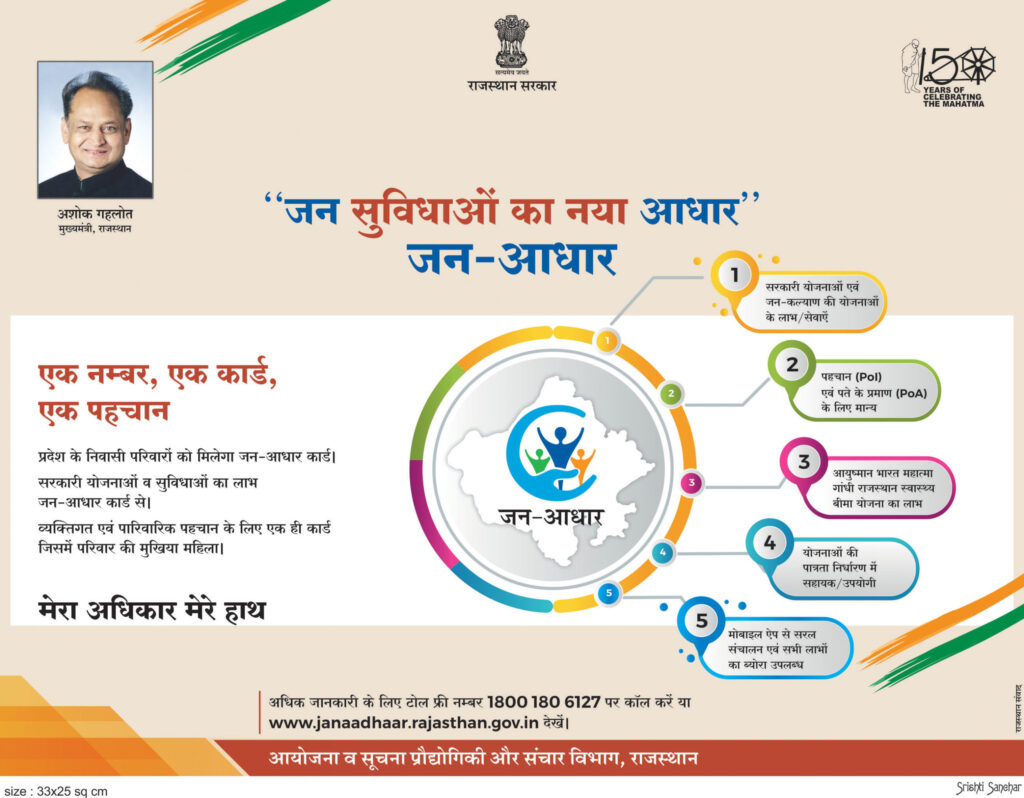
Jan Aadhaar Card is an official document in Rajasthan, which will result in the creation of a database containing data on every resident of Rajasthan. On December 18, 2019, the Rajasthan government announced the introduction of the Jan Aadhaar Card. This Jan Aadhaar card will succeed the previous government’s Bhamashah card. All advantages formerly available via the […]
Share Purchase Agreement
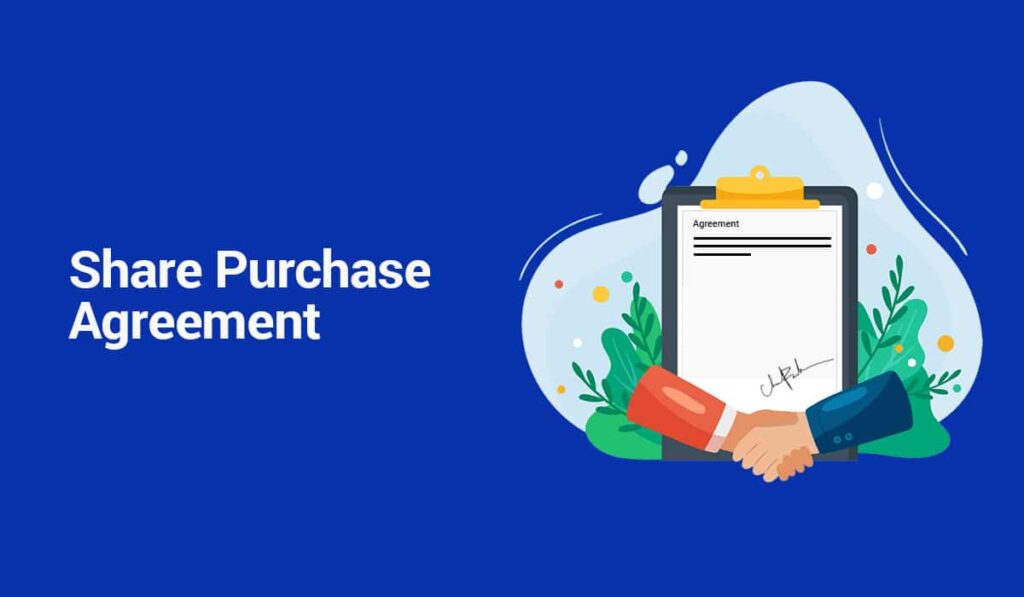
Share Purchase Agreements (SPA) are legally binding documents used in the sale of a company’s shares. They outline the terms and conditions of the sale and provide legal protection for both parties involved in the transaction. What is a Share Purchase Agreement? A share purchase agreement is a legal document used to transfer ownership of […]
Debentures under Companies Act, 2013
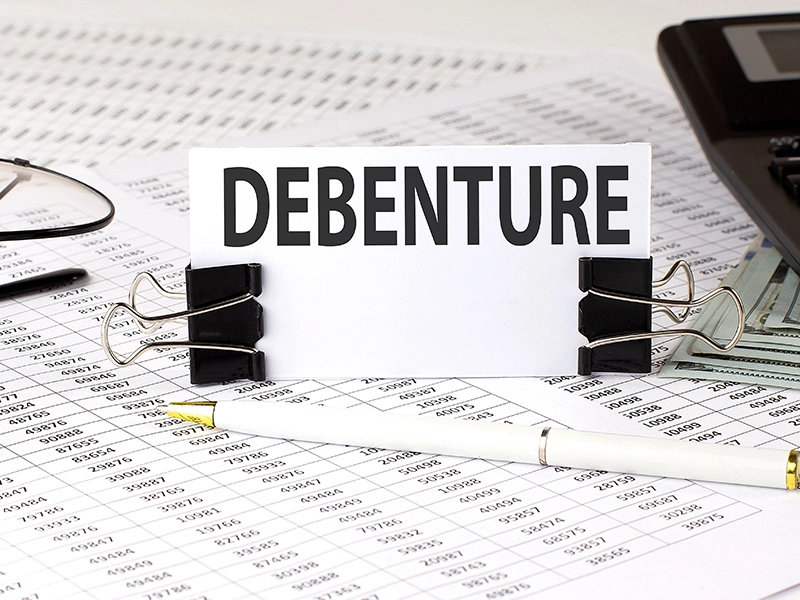
Securities are issued by companies to acquire capital from investors. A security is a negotiable instrument issued by a company or a government which has a certain monetary value to acquire capital from the persons who invest in it. There are three types of securities in company law – a) equity securities which give the […]
Form 60
Individuals who engage in a certain transaction listed in Rule 114B of the Income-tax Rules, 1962 but do not possess a PAN are required to file Form 60 as a declaration. Form 60 is a declaration form used in India for individuals who do not have a Permanent Account Number (PAN) but need to carry out certain financial transactions. […]
West Bengal Digital Ration Card
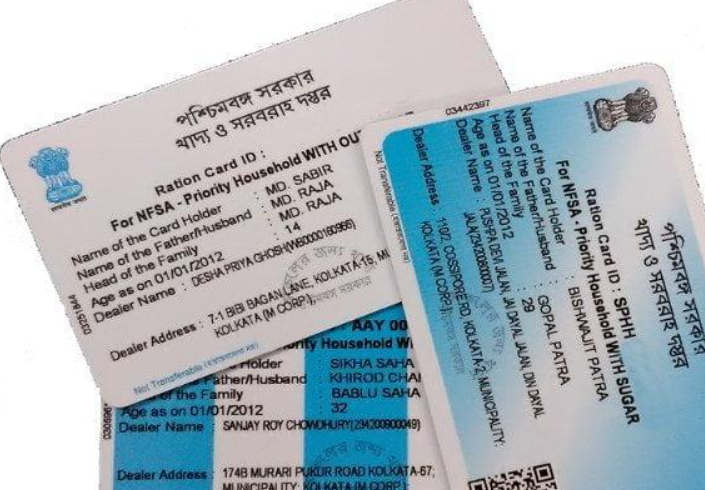
Residents of West Bengal who belong to the Below Poverty Line (BPL) group or are just above the Above Poverty Line (APL) can apply for a ration card so that they can purchase food item at subsidised rates. Apart from that, the ration card can also act as a legitimate government document. West Bengal Digital Ration Card-wbpds.wb.gov.in […]
Bangalore Property Tax

Individuals who own a property in Bengaluru must pay the property tax every year to the Bruhat Bengaluru Mahanagara Palike (BBMP). The tax is used to fund the maintenance of public parks, drainages, roads, and other infrastructure in the state. Property tax must be paid on an annual basis and the Unit Area Volume (UAV) system […]
PRAN Application
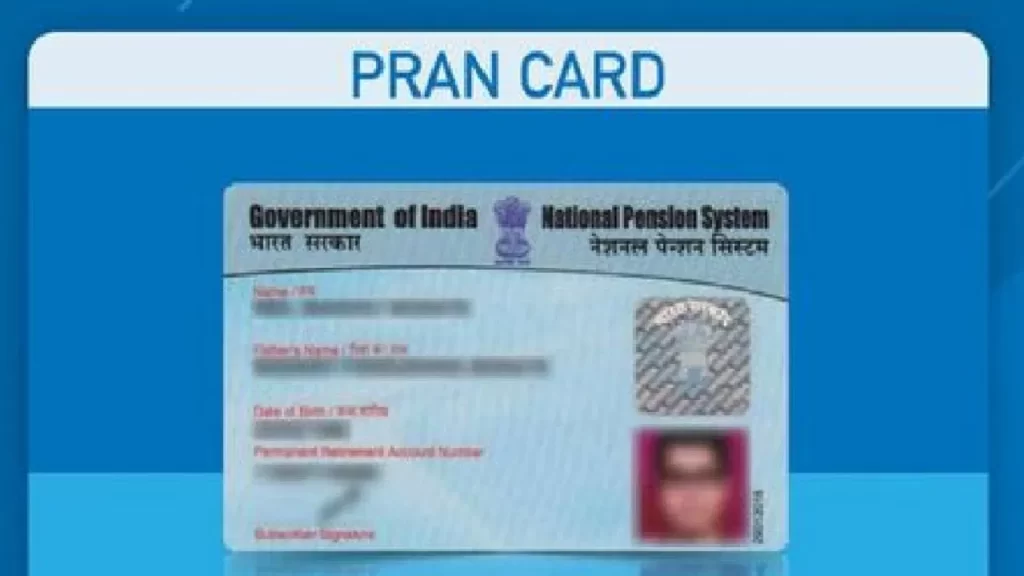
In 2004, the Government of India launched the National Pension System (NPS). Under this pension scheme, working individuals can create a retirement corpus by making yearly deposits in their working years. Initially, this scheme was explicit to government employees, but later it was opened to employees from every sector in the economy. Through the National Pension System, […]