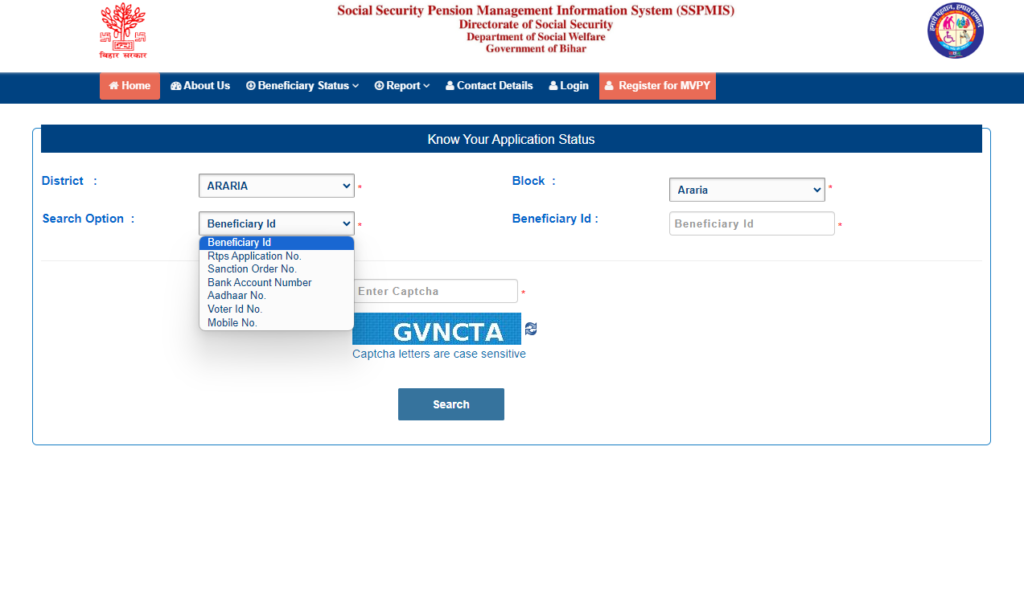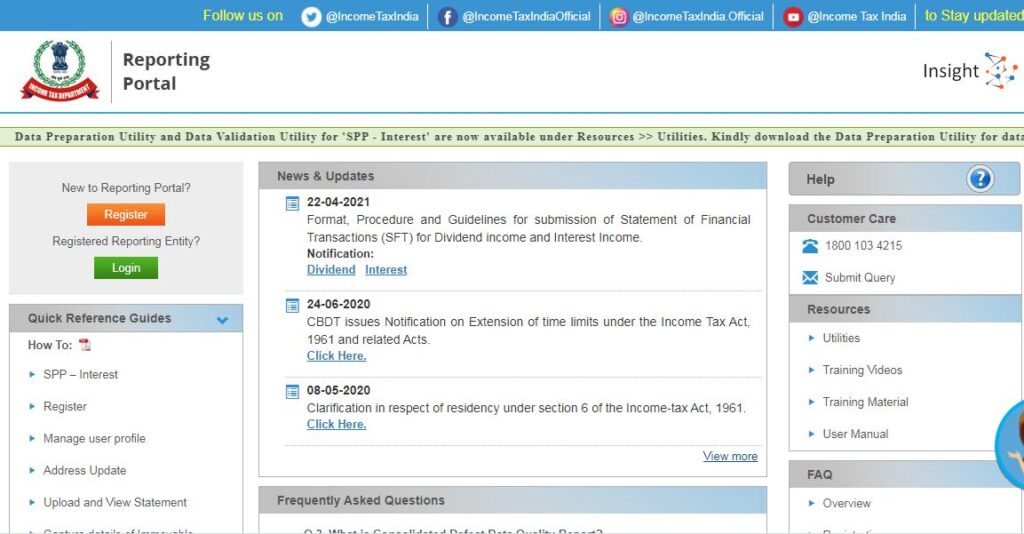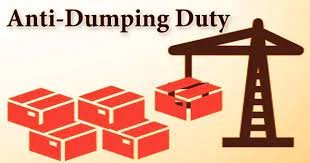Resignation of Director in Company
When stepping down from a director position, it’s useful to offer a letter of resignation as formal documentation of your intent to leave. This letter may ease the transition in your departure and help you maintain a healthy relationship with the organization.The Director of a company may resign from their position in writing at any time. The resignation must be addressed to the Board of Directors and must state the date on which the resignation is to take effect. Once the Board has received the resignation, they must record it in the minutes of their next meeting. The Director may also resign by orally informing the Board of their intention to do so. However, this oral resignation can only be accepted if it is unanimously agreed upon by all members of the Board. If there is even one dissenting vote, then the Director must submit their resignation in writing. Once a Director has resigned, they are no longer able to exercise any of their powers or perform any of their duties as Director. However, they remain liable for any wrongful acts that they have committed while in office. The Companies Act 2013 does not prescribe any particular format for the notice of resignation. However, it is advisable to include the following information in the notice: The date on which the resignation will take effect; The director’s name and address; The reason for resignation (if any); and A declaration that the director has no claims against the company. What is a director resignation letter? A director resignation letter is a statement that declares your intent to leave your position as the director of a board, company or other organization. The letter clarifies your intention to leave your job as director and set a final date of service. It can also help to maintain a positive professional relationship with the organization you’re leaving by giving them time to find a replacement before your departure. Resignation Under Section 168 There are a few key things to keep in mind when resigning as a director under section 168 of the Companies Act, 2013. Firstly, you must ensure that your resignation is in writing and submitted to the company’s registered office. Secondly, you must give at least one month’s notice of your resignation, unless the articles of association of the company stipulate a different notice period. Thirdly, you may be liable to pay damages to the company if you breach your contractual obligations by resigning without giving proper notice. What Are the Documents Required for Filling Form DIR11 With the ROC The original copy of Form DIR11 duly signed by the director. A duly attested copy of the director’s resignation letter addressed to the company. An affidavit from the director in the prescribed format, declaring that they are not holding any office or position in any other company. A board resolution approving the director’s resignation. Copy of PAN Card Copy of Address Proof What Is the Procedure for the Company for the Resignation of the Managing Director as per Companies Act 2013 The managing director must give notice of resignation in writing to the company. The managing director must also submit a copy of resignation letter to the Registrar of Companies (ROC). After receiving the resignation letter, the board of directors must take necessary steps to appoint a new managing director within two months from the date of receipt of the resignation letter. Director’s notice of resignation to the company Director Resignation Letter Format Date, Month, Year To,The Chairman / SecretaryCompany Name Private LimitedCity, State, Pin Code Subject: Resignation from the Office of Director of the Company Dear Sir/Madam, I, [your name], submit this letter as an official notification of my intent to resign from my position as director of [specific organization or group]. I propose [date] as my final day of service in this position. This decision is due to [brief statement of the reason for resignation]. It has been a pleasure to serve as director for the past [amount of time you held the position], and it’s with overwhelming gratitude that I step down.I hereby release any and all the company’s claims for compensation for the remainder of my original term as director following my date of departure. I also acknowledge that upon my stepping down, I will no longer qualify for the benefits of this position as stated in my contract, including but not limited to office space, company shares and classified organizational information. Please consider this letter as an official release for the company of these and any other outstanding obligations pertaining to myself.In my time as director, I’ve had the opportunity to [specific example of opportunity]. I’m proud of what we as an organization have accomplished over the past [number] years, including [list accomplishments]. I look forward to watching this organization and community continue to flourish long after my departure.I’m happy to assist in any way I can with your upcoming efforts to recruit a new person for this position, including making recommendations, attending interviews or offering assistance with onboarding and training. If you’d like to contact me in the future for any reason, feel free to reach me via phone or email using the information listed above. Thanking You. Yours faithfully,DIRECTOR NAME FAQs How much notice must a director give to the company of his intention to resign? A director must give at least 7 days’ notice to the company of his intention to resign. Where should the notice of resignation be sent? The notice should be sent to the registered office of the company.
Resignation of Director in Company Read More »