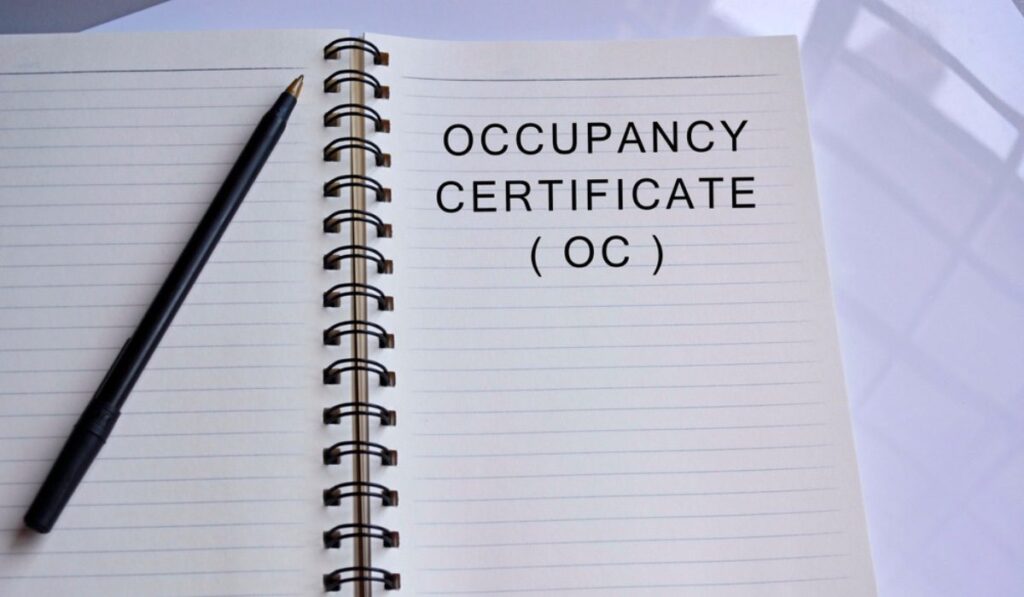Gujarat Occupancy Certificate
According to the Real Estate Regulation and Development Act, 2016, an Occupancy Certificate is defined as “the certificate, or such other certificate by whatever name called, issued by the competent authority permitting occupation of any building, as provided under local laws, which has provision for civic infrastructures such as water, sanitation and electricity.” An OC is a legal document that authorizes the construction of the building in the eyes of the law. It certifies that the building plan is in accordance with the construction laws approved by the concerned authorities, and the place is fit to be occupied by people. An OC is issued by the local civic bodies of the relevant area. Without an Occupancy Certificate, a builder cannot guarantee basic civil amenities, and there is a high chance that the building is illegally formed, or is qualified under the category of land under construction. Occupancy Certificate and Completion Certificate Completion Certificate: On conclusion of the construction, the developer or the landlord of the premises has to appeal for a Completion Certificate to the local municipal officials. If the developed building suits as per the declared norms, the qualified officer will issue a copy of the completion certificate. Occupancy Certificate: Once the applicant acquires the Completion Certificate, they have to further apply for an Occupation Certificate from the local municipal officials. Occupancy certificate certifies that the building has complied with all the essential building rules and regulations. This certificate is distributed by the local municipal corporation officer or by the department of urban local bodies that provide no objection to the buildings as per the prescribed laws. An Occupancy Certificate is granted if the construction has been completed in all phases. What is the Importance of an Occupancy Certificate? The Occupancy Certificate is a necessary legal document to authorize the safety of the building. Obtaining an Occupancy Certificate is important before moving into a place to eliminate the risk of lawful eviction and demolition. Without an OC, the municipal corporation does not supply the house with water, electricity, and sanitation connections. The building must also be deemed as ‘not a fire hazard’ to prevent any disasters in the future. The OC is also required while availing loans from banks or other financial organizations. Most importantly, one cannot resell the property at a good price without having an occupancy certificate first. Therefore, one must ensure you have an Occupancy Certificate before legally stating the property is your own. Eligibility Criteria The person applying for the occupancy certificate should have already completed the building construction under the regulations or provisions of the Development plan in the state of Gujarat. Documents Required No objection certificate from the Local Municipal Corporation/Council/Nagar Panchayat concerning land use as per Master/Zonal Plan, if applicable. No objection certificate from the Inspector of Factories in case of industrial Constructions as well as from the Pollution Control Board. No objection certificate should be acquired from the Controller of Explosives and Chief Fire Officer in case of hazardous buildings. Indemnity Bond in case of the proposal for the construction of a basement. NOC from the adjacent properties/ plots/roads for construction of basement from the concerned authority. Photographs of building and site showing dustbin, trees and Rainwater Harvesting. The Roadside drain along with the Road is to be constructed at the cost of the builder connecting the main outlet of the area. Clearance from Gujarat Ground Water Control & Regulation Authority to be obtained for boring for extraction of water. For building above seven-storied, Party shall submit detail structural design for proof checking by SDRP at least a month before the start of construction. Form No. 27 to be provided by the applicant and Registered Technical Personnel jointly for Occupancy Certificate. Online Application Procedure for Occupancy Certificate Step 1: Please visit the official portal homepage of the Single Window Facilitation for investors portal of Rajasthan. Step 2: Click on ‘Login’ button to proceed further with User Name and Password and the Captcha code displayed on the page. Click on ‘Login’ button to log in to the portal. Step 3: once you logged in into the website with details, you can view a dashboard on your page where you will notice a status summary of your application. For new users will be visible as NIL as they have not applied any requests in the portal. Step 4: Once the user logged in to the portal, He / She needs to go to Create Project to Add the Project. After clicking on Add Project, there will be five areas where the applicant must fill up the required information. Step 5: Then the First tab is Applicant Details, where the user must enter the user details like first, middle and last name along with designation, mobile number and email Id and click on save and next button. Step 6: The user will direct to the page company details like name of enterprise and Company Address, PAN card No, Company type, date of incorporation, etc. and click on save and next button to proceed to Project Details. Step 7: The user will go to Project Details like Name of Project, proposed work, project Address as shown Step 8: After adding Applicant, Company & Project details, enter Investment Details of Land, Plant & Machinery and Equipment along with registration number. Step 9: The user will select yes/no for several queries. For Building Permission Application, they have to choose Yes, from ULB on Do you need Building plan approval question and will get the application to their project request list. Step 10: The user once gets the message as ‘Your request has been saved successfully’, Click on the ok button which will be redirected to ‘Project Request List’. Step 11: The User will go to List of Approvals, in that under List of Pre-Establishment Approvals there is the application for Building Permission Application under Department Name Urban Development Department. Step 12: The User will select Authority and fill up the next tab details. Step 13: The User will then enter ‘Development Parameter’ like Permission Type, Development Area, Special Control Area, etc. Step 14:
Gujarat Occupancy Certificate Read More »