Table of Contents
ToggleRecent Posts
Categories
Introduction
If you’re a business owner registered under the Goods and Services Tax (GST) regime in India, you must have a GST registration certificate. This certificate serves as proof of registration under GST and contains important information such as your GSTIN (Goods and Services Tax Identification Number) and the date of registration.
In the past, obtaining a GST registration certificate involved a lengthy and complicated process. However, with the digitization of the GST system, downloading your certificate online is now quick and easy. In this blog, we’ll walk you through the steps to download your GST registration certificate online.
How to Download GST Registration Certificate Online?
Step 1: Visit the GST portal
The first step is to visit the GST portal (https://www.gst.gov.in/) and log in with your username and password.
Step 2: Go to the Services tab
Once you’ve logged in, click on the Services tab in the main menu.
Step 3: Click on User Services
Under the Services tab, click on User Services.
Step 4: Click on View/Download Certificate
Under User Services, you’ll see an option for View/Download Certificate. Click on this option.
Step 5: Select the certificate you want to download
On the View/Download Certificate page, you’ll see a list of certificates available for download. Select the certificate you want to download and click on the Download button.
Step 6: Open the certificate
Once you’ve downloaded the certificate, open it to view the details.
That’s it! You’ve successfully downloaded your GST registration certificate online.
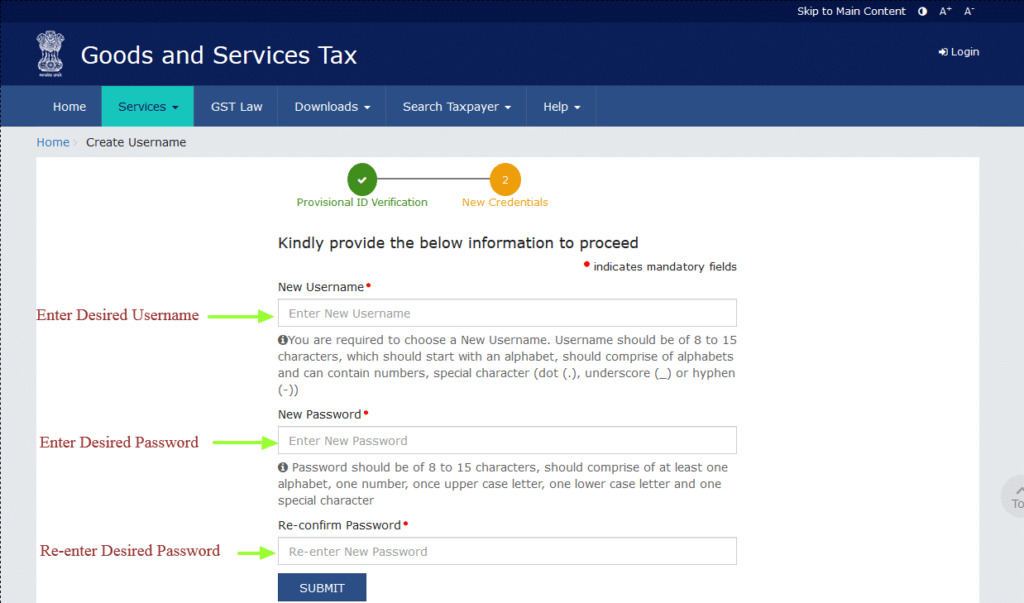
Sample GST Registration Certificate
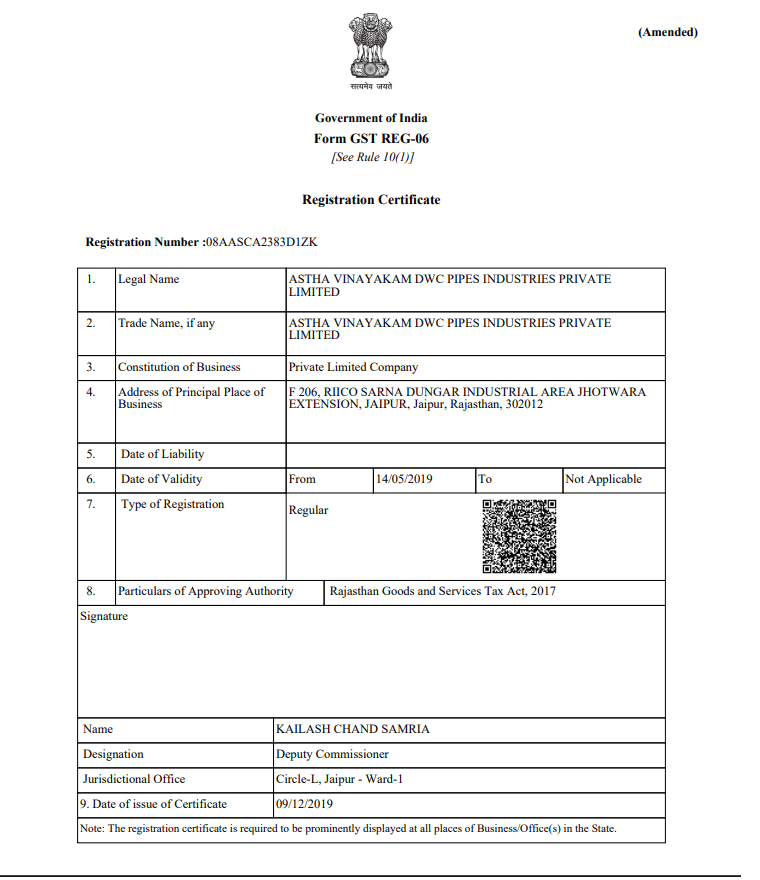
Steps to Download GST Registration Certificate
To make it easier for you to download your GST registration certificate online, we’ve summarized the steps in a list:
- Visit the GST portal and log in with your username and password.
- Go to the Services tab in the main menu.
- Click on User Services.
- Under User Services, click on View/Download Certificate.
- Select the certificate you want to download and click on the Download button.
- Open the certificate to view the details.
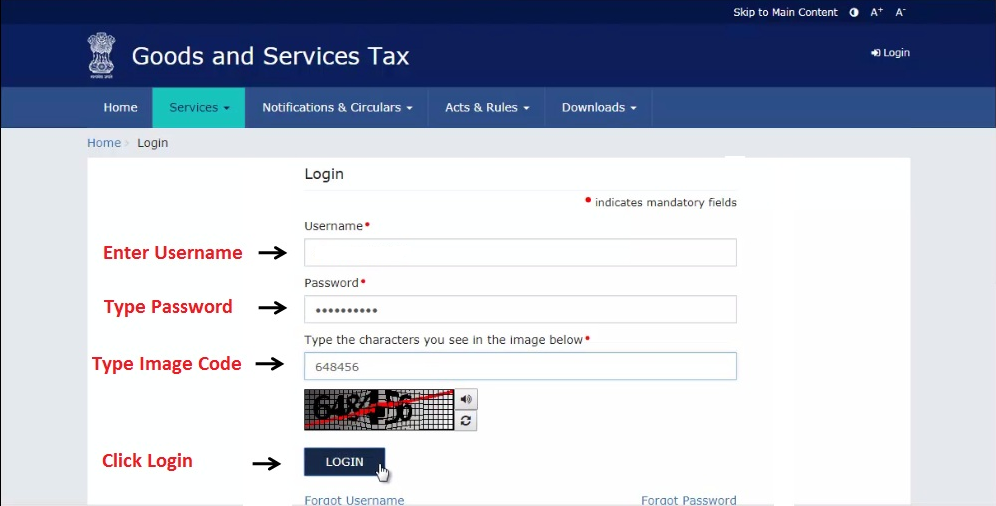
FAQs
Q: What is the time limit/validity for GST registration certificate? A: Your GST registration certificate is valid for as long as you remain registered under GST. However, if there are any changes to the information provided in the certificate, such as a change in address or business name, you’ll need to make amendments to your registration.
Q: How to make amendments or changes to GST registration? A: To make changes or amendments to your GST registration, you’ll need to log in to the GST portal and navigate to the Services tab. From there, you can select the option to make changes or amendments to your registration.
Q: What does a sample GST registration certificate look like? A: A sample GST registration certificate typically contains the following information:
- Name of the registered person
- Address of the registered person
- GSTIN (Goods and Services Tax Identification Number)
- Date of registration
- Type of registration (regular, composition, etc.)
Conclusion
Downloading your GST registration certificate online is a quick and easy process that can be done in just a few steps. By following the steps outlined in this blog, you can download your certificate and view important information such as your GSTIN and date of registration.
Remember that your GST registration certificate is valid for as long as
you remain registered under GST, but if there are any changes to the information provided in the certificate, such as a change in address or business name, you’ll need to make amendments to your registration. Overall, it’s important to have your GST registration certificate handy as it serves as proof of registration and can be requested by authorities at any time.
We hope this step-by-step guide has been helpful in assisting you with downloading your GST registration certificate online. If you have any further questions or concerns regarding your GST registration, be sure to consult the official GST portal or seek the advice of a qualified professional.
In conclusion, downloading your GST registration certificate online is a quick and simple process that can be done from the comfort of your own home or office. By following the steps outlined in this blog, you can ensure that you have your certificate on hand whenever it’s needed, and stay compliant with GST regulations.