Every PAN card applicant is required to enter the AO (Assessing Officer) code in the top right corner of the application form. The AO code for the PAN card consists of four elements: the area code, the range code, the AO number and the AO type. someone applies for a new PAN Card, they must input an AO code in one section of the application. It is requested at the very top of the Pan Application form. The AO Code is made up of four parts: Area Code, AO Type, Range Code, and AO Number. The AO Code is intended to indicate the tax jurisdiction under which the application would fall. The acronym AO stands for Assessing Officer. In this Article we will discuss AO Code for PAN and TAN Application.
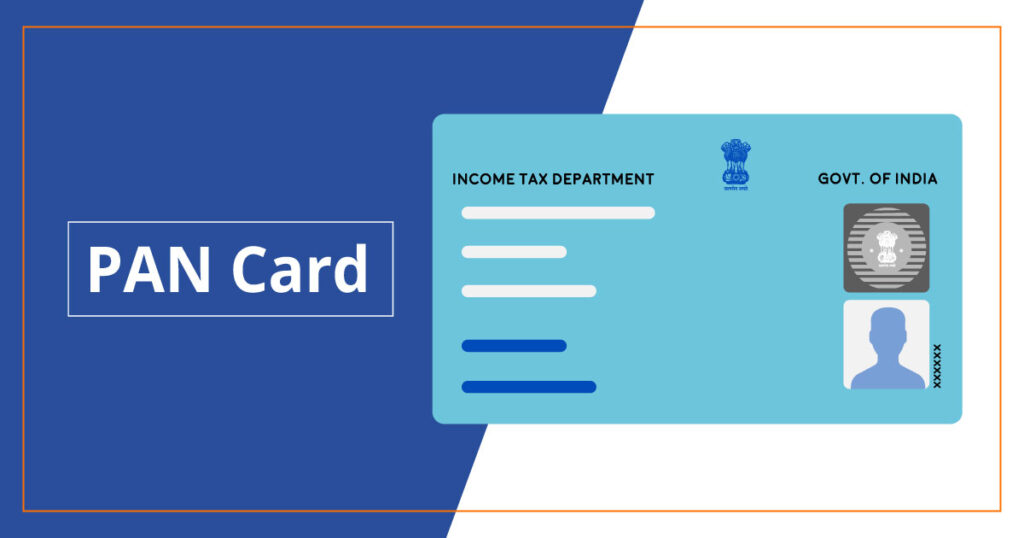
What exactly is an AO?
AO or Assessing Officer is appointed by the Income Tax Department to assess the filed Income Tax Returns. If the officer finds any discrepancy in the return filed, he has the authority to seek clarification from the assessee. Assessing Officers get appointed across the country and their jurisdiction is mentioned as per the income tax ward/circle.
When applicants apply for a PAN card online, they are asked to mention the AO code in the form. AO code is necessary for Income Tax assessment as it denotes the tax laws applicable for a person and under whose jurisdiction will the assessment be covered.
Resident Indians have to abide by different taxation laws whereas non-resident Indians have to follow different tax laws. Income Tax laws are different for defence personnel as well.
Thus, each category has a specific Assessing Officer based on the type of applicant. Hence, the AO code ensures that various individuals and companies are assessed as per their entity type and by appropriate Assessing Officers.
What exactly is an AO Code?
The AO code denotes the Assessing Officer for an individual PAN card. In other words, this code indicates the tax jurisdiction under which the PAN card application would fall. Therefore, this AO code in a PAN card assists the Income Tax Department in assessing the taxpayer and what tax laws apply to that particular person.
For instance, if the applicant is an individual, he/she would need to pay taxes as per specific rules, but if they happen to be an organisation, the tax slab rates may differ. Such dissimilarity can exist among citizens as well as different tax rules applicable to individuals based on their professions. Thus, to ensure that every individual and company are taxed as per the appropriate rule, it is imperative to mention the right AO code.

An AO Code’s Components
The AO code consists of four components. This includes:
- Area Code: This indicates the region of jurisdiction and is represented by 3 letters.
- Range Code: It helps to locate the ward or circle of the PAN card holder’s permanent address.
- AO Type: It mentions the category of the applicant. It can be an organisation, individual, defence personnel or non-resident.
- AO Number: A unique number assigned to the Assessing Officer.
AO Code for PAN Card
Applicants can find out their AO Code by visiting the Income Tax Office. Alternatively, AO Code can be found out online as well. It is worth mentioning that the AO Code for a specific PAN card holder may change in future as per the policy updation of the Income Tax Department. One can contact the local Income Tax Office to know the Assessing officer under whom the jurisdiction falls.
Procedure for Locating the AO Code for a PAN Card and TAN Card
To find the AO Code at the time of (before) applying for a PAN card, follow the steps mentioned below:
Know AO Code through NSDL Website
- Visit NSDL’s PAN Portal to search the AO Code by clicking here
- Select the city of your residence
- A list of AO codes in your city will be displayed
- Select the appropriate AO code as per the details mentioned and click on the submit button
How to Determine the Jurisdictional AO
To find out who the Assessing Officer is for your ITR, follow the steps outlined below:
- Click here to access the Income Tax Department’s PAN Portal.
- Enter your PAN and registered cellphone number, then click “Continue.”
- An OTP is sent to the number specified in the previous step. Enter the OTP and then press the “Validate” button.
- The information of your Jurisdictional AO will be presented on the screen.
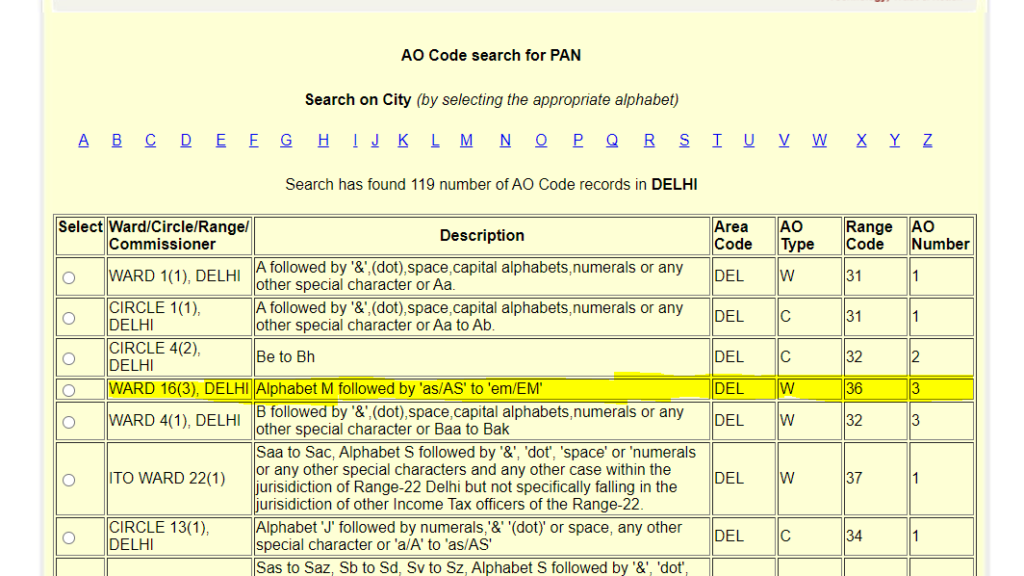
Types of AO Codes
There are mainly 4 types of AO codes that are intended to identify a company or an individual.
- International Taxation: This applies to businesses and persons who are not established in India but are seeking a PAN card.
- Non-International Taxation (Mumbai): This AO code applies to people or businesses who reside or are incorporated in Mumbai.
- Non-International Taxation (Outside Mumbai): This applies to individuals or businesses based in India but located in other states except Mumbai.
- Defence Personnel: This applies to an individual who is a member of the Indian Army or Air Force.
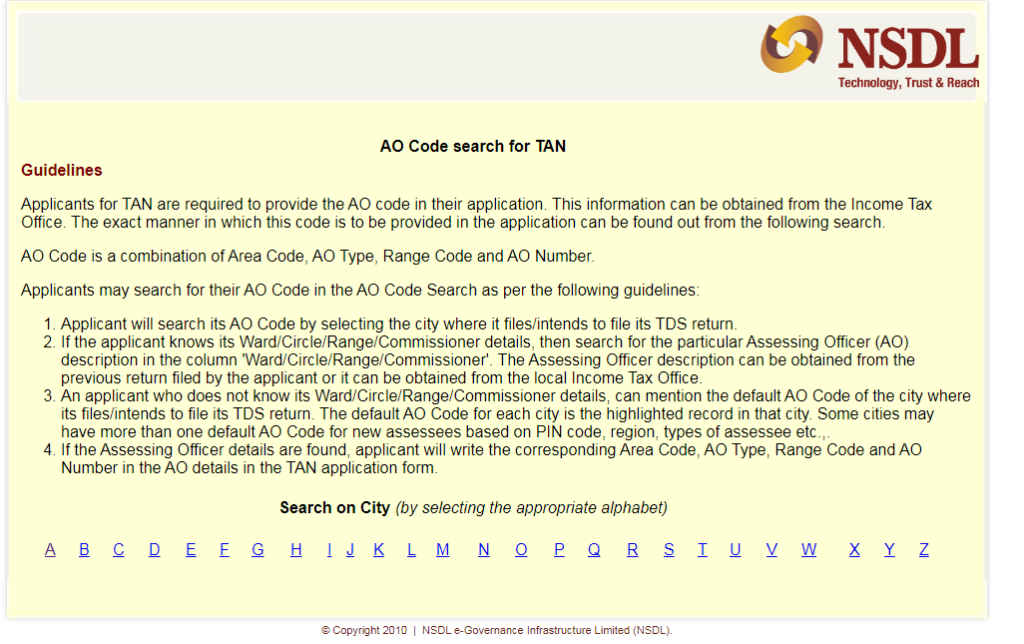
A.O. Code Selection Criteria for TAN
- The applicant will look for their AO Code by selecting the city in where it files/plans to file its TDS Return.
- If the applicant knows its Ward/Circle/Range/Commissioner data, check for the specific Assessing Officer (AO) description in the ‘Ward/Circle/Range/Commissioner’ column. The Assessing Officer description can be received from the applicant’s prior return or from the local Income Tax Office.
- An applicant who does not know their Ward/Circle/Range/Commissioner data might provide the city where it files/intends to file its TDS return as the default AO Code. The highlighted record in each city has the default AO Code. Some cities may have many default AO Codes for new assessees dependent on PIN code, area, assessee category, and so forth.
- If the Assessing Officer information is obtained, the applicant will fill out the TAN application form with the associated Area Code, AO Type, Range Code, and AO Number.
Search up your TAN in your AO Code
- Visit https://www.tin-nsdl.com/services/tan/tan-ao-code.html.
- You will be given a link to TAN AO Codes version 4.9.
- When you click on that link and choose the AO Code category for TAN, an Excel file is generated.
- Filter for the specified City/Location.
FAQs
Q1: Can the AO Code change?
Yes, changes in residential address or business location may result in a change in the AO Code. It’s crucial to update your details to avoid complications.
Q2: Why is the AO Code necessary for PAN and TAN applications?
The AO Code ensures that your tax assessment is carried out by the appropriate Assessing Officer in your jurisdiction, streamlining the taxation process.
Practice area's of B K Goyal & Co LLP
Income Tax Return Filing | Income Tax Appeal | Income Tax Notice | GST Registration | GST Return Filing | FSSAI Registration | Company Registration | Company Audit | Company Annual Compliance | Income Tax Audit | Nidhi Company Registration| LLP Registration | Accounting in India | NGO Registration | NGO Audit | ESG | BRSR | Private Security Agency | Udyam Registration | Trademark Registration | Copyright Registration | Patent Registration | Import Export Code | Forensic Accounting and Fraud Detection | Section 8 Company | Foreign Company | 80G and 12A Certificate | FCRA Registration |DGGI Cases | Scrutiny Cases | Income Escapement Cases | Search & Seizure | CIT Appeal | ITAT Appeal | Auditors | Internal Audit | Financial Audit | Process Audit | IEC Code | CA Certification | Income Tax Penalty Notice u/s 271(1)(c) | Income Tax Notice u/s 142(1) | Income Tax Notice u/s 144 |Income Tax Notice u/s 148 | Income Tax Demand Notice
Company Registration Services in major cities of India
Company Registration in Jaipur | Company Registration in Delhi | Company Registration in Pune | Company Registration in Hyderabad | Company Registration in Bangalore | Company Registration in Chennai | Company Registration in Kolkata | Company Registration in Mumbai | Company Registration in India | Company Registration in Gurgaon