The residents of India’s capital may now avail the gamut of services and certificates provided by the Government through digital means, thanks to the launch of the e-District portal. eDistrict Delhi is a Delhi Government initiative that facilitates the online delivery of services to the citizens in a time-bound and hassle-free manner.
The e-District Delhi portal allows the citizens in Delhi to access the facilities provided by the Delhi government from the comfort of their homes. These services include applying and downloading various certificates and application forms, and registering grievances, among others.
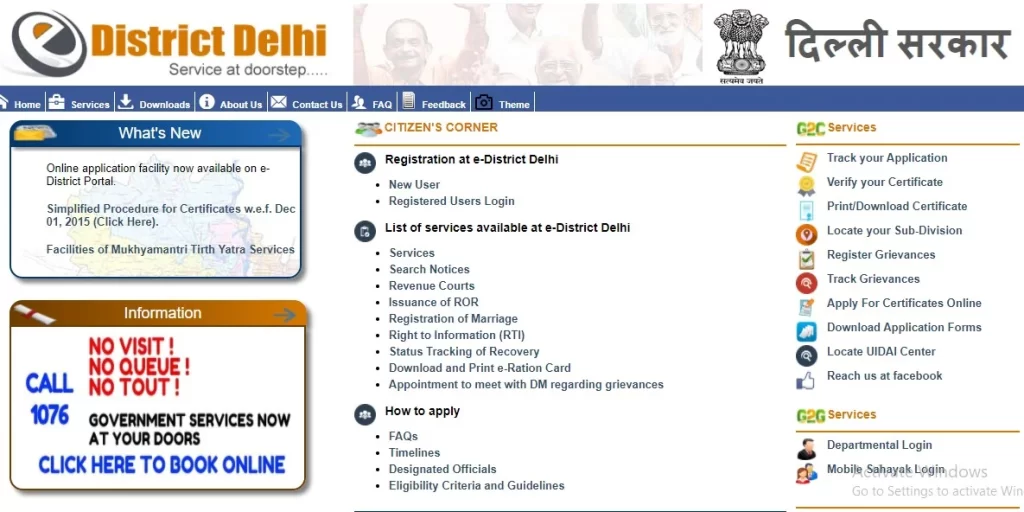
What is e-District Delhi?
The e-District Delhi is an online platform that enables citizens to get various Delhi government services at the click of a button. Besides enabling residents to apply for numerous certificates and government-aided facilities, the e-District Delhi provides for the e-verification of varied certificates issued by various government departments. The e-District Delhi aims to enhance the comfort of citizens by boosting operational efficiency and providing services in a time-bound manner.
Services of the Portal
- Provision of online application forms for various certificates, schemes, subsidies and scholarships.
- Provision of online applications for obtaining the birth and death certificate, marriage registration, revenue and courts notices, Right to Information (RTI), SC/ST welfare scholarships, and a host of others.
- Facility to track the application status.
- Facility to verify certificates online.
- Facility to print and download online certificates.
- Facility to register complaints and grievances.
- Facility to track complaints.
- Facility to locate the nearest UIDAI center.
- Facility to locate the nearest subdivision center.
The service delivery period will vary in accordance with the nature of services and usually ranges between ten-ninety days.
Registration and Login Procedure
Registration
Step 1 – The user may access the e-District Delhi citizen services registration form by clicking here.
Step 2 – next, the desired document type must be selected, which could be Aadhar Card or voter online.
Step 3 – The document number (meaning the Aadhar Card number or voter ID card number) must be indicated.
Step 4 – The user may continue after entering the CAPTCHA shown on the screen.
Step 5 – The registration form will be displayed on the following page, which must be filled in. After filling the form, the user may press the “Continue to Register” button.
Login and Filing of Application
Step 1 – the e-District login page can be accessed by clicking here.
Step 2 – In the login page, details such as the user ID and password must be entered, along with the CAPTCHA code. Upon entering the same, click on the “Login” option.
Step 3 – The user may follow the instructions provided in the appropriate service/certificate application form.
Step 4 – The application form must be filled in and submitted. The form must be supported by the required documents.
Status Check
he portal lets the users conduct a status check of the application. This can be done by following the steps given below:
Step 1 – to go the concerned status check page, click here.
Step 2 – choose the department associated with the particular service.
Step 3 – select the service for which the application has been filed.
Step 4 – enter the respective application number
Step 5 – click on the ‘Search’ option after entering the Captcha.
e-District Delhi portal registration: Documents required
o apply for any service, the user is required to submit the following documents:
- Aadhaar card
- Voter ID card
- Passport size photo
- Valid phone number
- Identity card
Certificate
Citizens will be provided with a certificate if their application is approved, which can be downloaded from the e-District portal. The download can be processed using the application number provided at the time of applying. The authenticity of this document can be certified by the user-agencies using the certificate number.
Can Minors File an Application?
Minors, i.e., people aged below 18, may file their application through a parent/legal guardian by adding the former’s profile to the latter’s registered account.
Rejection of Application
The reasons for an objection can be checked by visiting the portal. If it is due to non-submission of certain documents, the applicant may visit the Counters at the Sub-Division office or make a call to the concerned number to know any requirement of additional documents. If an application is rejected for any other reason, the user will be required to file another application for the particular service with the procedures provided above. However, the applicants are advised against filing another application if they do not meet the required criteria.
FAQs
How to download an Income certificate from e-District Delhi?
Visit the e-District Delhi portal and select ‘Issued Certificate’ in the ‘Download’ section. Submit the required details, and you can download the Income certificate.
What to do when I cannot find my locality in the list?
Users can contact the e-District Delhi by calling on 1031 to request locality inclusion in the list.
What should I do if my application has been rejected?
After the rejection of the application, the user will require to re-apply for the certificate/facility.
Practice area's of B K Goyal & Co LLP
Income Tax Return Filing | Income Tax Appeal | Income Tax Notice | GST Registration | GST Return Filing | FSSAI Registration | Company Registration | Company Audit | Company Annual Compliance | Income Tax Audit | Nidhi Company Registration| LLP Registration | Accounting in India | NGO Registration | NGO Audit | ESG | BRSR | Private Security Agency | Udyam Registration | Trademark Registration | Copyright Registration | Patent Registration | Import Export Code | Forensic Accounting and Fraud Detection | Section 8 Company | Foreign Company | 80G and 12A Certificate | FCRA Registration |DGGI Cases | Scrutiny Cases | Income Escapement Cases | Search & Seizure | CIT Appeal | ITAT Appeal | Auditors | Internal Audit | Financial Audit | Process Audit | IEC Code | CA Certification | Income Tax Penalty Notice u/s 271(1)(c) | Income Tax Notice u/s 142(1) | Income Tax Notice u/s 144 |Income Tax Notice u/s 148 | Income Tax Demand Notice | Psara License | FCRA Online
Company Registration Services in major cities of India
Company Registration in Jaipur | Company Registration in Delhi | Company Registration in Pune | Company Registration in Hyderabad | Company Registration in Bangalore | Company Registration in Chennai | Company Registration in Kolkata | Company Registration in Mumbai | Company Registration in India | Company Registration in Gurgaon | Company Registration in Noida
Complete CA Services
RERA Services
Most read resources
tnreginet |rajssp | jharsewa | picme | pmkisan | webland | bonafide certificate | rent agreement format | tax audit applicability | 7/12 online maharasthra | kerala psc registration | antyodaya saral portal | appointment letter format | 115bac | section 41 of income tax act | GST Search Taxpayer | 194h | section 185 of companies act 2013 | caro 2020 | Challan 280 | itr intimation password | internal audit applicability | preliminiary expenses | mAadhar | e shram card | 194r | ec tamilnadu | 194a of income tax act | 80ddb | aaple sarkar portal | epf activation | scrap business | brsr | section 135 of companies act 2013 | depreciation on computer | section 186 of companies act 2013 | 80ttb | section 115bab | section 115ba | section 148 of income tax act | 80dd | 44ae of Income tax act | west bengal land registration | 194o of income tax act | 270a of income tax act | 80ccc | traces portal | 92e of income tax act | 142(1) of Income Tax Act | 80c of Income Tax Act | Directorate general of GST Intelligence | form 16 | section 164 of companies act | section 194a | section 138 of companies act 2013 | section 133 of companies act 2013