The Revenue and Licence System“Sanchaya” is an application software suite developed for the computerisation of Revenue System in local governments. This application handles property tax, profession tax, rent on Land and building and licenses such as Dangerous and Offensive (D&O), Prevention of food Adulteration (PFA) and Advertisement tax etc. Utility payment services like Hall booking, ambulance, vehicles, crematorium, payment on water bill etc.
The Government of Kerala launched the Sanchaya portal, an e-governance application software, to digitise property-related services such as sanchaya tax, property tax calculation, sanchaya tax payment, sanchaya ownership certificate, sanchaya property tax status, etc.
Citizens of Kerala state can log into the Sanchaya portal to access revenue and license department services. Sanchaya online services allow for a seamless collection of taxes, levies and fees by the Local Self Government (LSG) department of Kerala.
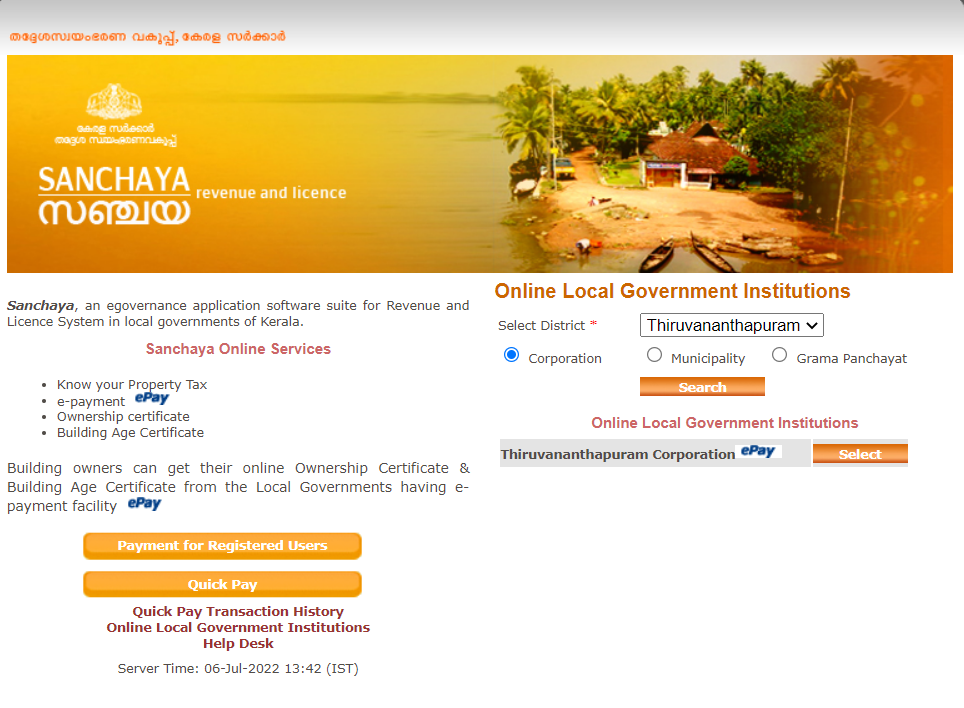
Table of Contents
ToggleFeatures
- Streamlining Revenue System
- General public can create online account to group various properties owned within Kerala. Various activities can be done using a single login. The owner will also get period SMS/ email alerts
- Status (payment successful/failed) will be intimated to the payee through email or SMS
- e-File property tax self assessment form (under the new plinth-area, self-assessment based rule)
- No expense incurred by the local body
- Local government can generate Demand-Collection-Balance statements at any point of time.
- Local governments can easily identify big defaulters and take necessary steps for revenue realisation. Details of defaulters can also be published as a list, if desired by the local government.
- 256 bit SSL (VeriSign) secured
- Multiple profession tax numbers (traders & employees) can be grouped.
- e-File profession tax details
- Linkage with FRIENDS, SPARSH, Akshaya and India Post
- The eSMS facility, State Data Centre and KSWAN are the common infrastructure of the State Government, utilised in the project
Sanchaya portal services
- Property tax calculation
- Know property tax (Sanchaya Tax)
- Online payment of property levies and taxes
- e-payment status
- Application for and downloading building ownership certificate
- Application for building age certificate
- Rent to civic bodies
- Dangerous and offensive (D&O) license
- Property tax search using the Plinth area
- Utility bill payment (water, telephone or electricity)
Sanchaya tax
The Kerala Building Tax Rules govern the calculation of property and building taxes in Kerala. These rules determine the amount of tax to be paid for a property or building situated in Kerala based on various factors, such as the property’s location, use, and size.
Property or building owners can pay taxes online on the Sanchaya tax portal. According to the Kerala Building Tax Rules, property taxes are calculated annually. To avoid penalties, the property owner must pay the Sanchaya building/property tax on or before the due date.
In addition to the Sanchaya property tax, there is a luxury tax for buildings in Kerala. The Sanchaya tax is imposed on luxury properties, such as large houses with amenities and multiple rooms. The luxury tax is based on the property’s market value and must be paid in addition to the regular property tax. The tax collected is used to fund various local government services, such as maintenance, infrastructure development and repair.
Pay property tax online from Sanchaya
Step 1: Go to the Sanchaya portal and click the ‘Quick Pay’ option.
Step 2: Fill in the details like district name, local body type, local body name, ward year and ward, door or sub number.
Step 3: Click the ‘Search’ button.
Step 4: The building/property details and pending demand will be displayed on the screen.
Step 5: Select the ‘Payment Period’, enter the email ID and mobile number and click the ‘Pay Now’ button.
Step 6: Make the online payment using a credit card, debit card, net banking, UPI, RTGS, NEFT, mobile wallet, etc.
Through the Sanchaya portal login
Users can pay the Sanchaya property tax online by logging into the Sanchaya portal through the below steps:
Step 1: Visit the Sanchaya portal.
Step 2: Choose the ‘Payment for Registered Users’ option.
Step 3: Choose the ‘New user Registration’ option.
Step 4: Enter details such as full name, mobile number, email and the captcha code and click the ‘Submit’.
Step 5: Enter the registered username and password, and log in to the Sanchaya portal.
Step 6: Select the corporation, gram panchayat or municipality and click the ‘Search’ button.
Step 7: The online local governmental institutions will be displayed on the screen.
Step 8: Select the district and click the ‘Select’ button next to the EPay option.
Step 9: Click the ‘Property Tax’ button in the next window.
Step 10: Select the ward year, ward, door or sub number and click the ‘Search’ button.
Step 11: The property and tax details will be displayed on the screen.
Step 12: Enter the registered email, mobile number and captcha code and click the ‘Pay Now’ button.
Step 13: Make the online payment using a credit card, debit card, net banking, UPI, RTGS, NEFT, mobile wallet, etc.
View tax receipts in Sanchaya
- Visit the Sanchaya portal.
- Select the ‘District’ from the drop-down list.
- Select the corporation, municipality or gram panchayat.
- Click the ‘Select’ button next to the EPay option.
- Select the ‘e-Payment Status’ option.
- Select the transaction type and year and click the ‘Search’ button.
- The status will be displayed on the screen.
FAQs
What is Sanchaya Online Property Tax?
Sanchaya Online Property Tax is an initiative by the Government of Kerala to facilitate online payment of property taxes. It’s a platform designed to make property tax payment easier and more convenient for property owners in Kerala.
How can I access Sanchaya Online Property Tax portal?
You can access the Sanchaya Online Property Tax portal through the official website of the Kerala government’s Revenue Department or through the Sanchaya mobile application.
What are the benefits of using Sanchaya Online Property Tax?
Some benefits include:
- Convenience: Pay property taxes from the comfort of your home or office.
- Time-saving: Avoid long queues and save time by paying taxes online.
- Transparency: Access property tax details and payment history easily.
- Secure transactions: Ensure secure online transactions through the government’s portal.
Practice area's of B K Goyal & Co LLP
Income Tax Return Filing | Income Tax Appeal | Income Tax Notice | GST Registration | GST Return Filing | FSSAI Registration | Company Registration | Company Audit | Company Annual Compliance | Income Tax Audit | Nidhi Company Registration| LLP Registration | Accounting in India | NGO Registration | NGO Audit | ESG | BRSR | Private Security Agency | Udyam Registration | Trademark Registration | Copyright Registration | Patent Registration | Import Export Code | Forensic Accounting and Fraud Detection | Section 8 Company | Foreign Company | 80G and 12A Certificate | FCRA Registration |DGGI Cases | Scrutiny Cases | Income Escapement Cases | Search & Seizure | CIT Appeal | ITAT Appeal | Auditors | Internal Audit | Financial Audit | Process Audit | IEC Code | CA Certification | Income Tax Penalty Notice u/s 271(1)(c) | Income Tax Notice u/s 142(1) | Income Tax Notice u/s 144 |Income Tax Notice u/s 148 | Income Tax Demand Notice | Psara License | FCRA Online
Company Registration Services in major cities of India
Company Registration in Jaipur | Company Registration in Delhi | Company Registration in Pune | Company Registration in Hyderabad | Company Registration in Bangalore | Company Registration in Chennai | Company Registration in Kolkata | Company Registration in Mumbai | Company Registration in India | Company Registration in Gurgaon | Company Registration in Noida | Company Registration in lucknow
Complete CA Services
RERA Services
Most read resources
tnreginet |rajssp | jharsewa | picme | pmkisan | webland | bonafide certificate | rent agreement format | tax audit applicability | 7/12 online maharasthra | kerala psc registration | antyodaya saral portal | appointment letter format | 115bac | section 41 of income tax act | GST Search Taxpayer | 194h | section 185 of companies act 2013 | caro 2020 | Challan 280 | itr intimation password | internal audit applicability | preliminiary expenses | mAadhar | e shram card | 194r | ec tamilnadu | 194a of income tax act | 80ddb | aaple sarkar portal | epf activation | scrap business | brsr | section 135 of companies act 2013 | depreciation on computer | section 186 of companies act 2013 | 80ttb | section 115bab | section 115ba | section 148 of income tax act | 80dd | 44ae of Income tax act | west bengal land registration | 194o of income tax act | 270a of income tax act | 80ccc | traces portal | 92e of income tax act | 142(1) of Income Tax Act | 80c of Income Tax Act | Directorate general of GST Intelligence | form 16 | section 164 of companies act | section 194a | section 138 of companies act 2013 | section 133 of companies act 2013 | rtps | patta chitta