Centralized Public Grievance Redress And Monitoring System (CPGRAMS) is an online web-enabled system developed by NIC, in association with the Directorate of Public Grievances (DPG) and Department of Administrative Reforms and Public Grievances (DARPG).
Centralized Public Grievance Redress And Monitoring System (CPGRAMS) is an online portal that has been developed by the NIC in association with the Department of Administrative Reforms and Public Grievances (DARPG) which provides an effective resolution of public grievances addressed by an individual. The objective is to ensure the online availability of the grievance redress machinery system by providing various facilities to the citizens.
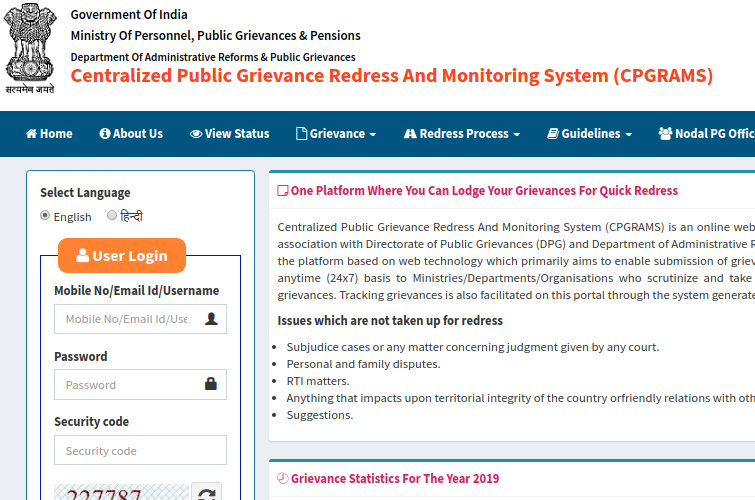
CPGRAMS – Overview
- Centralised Public Grievance Redress and Monitoring System (CPGRAMS) is an online platform available to the citizens 24×7 to lodge their grievances to the public authorities on any subject related to service delivery.
- It is a single portal connected to all the Ministries/Departments of Government of India and States.
- Every Ministry and state have role-based access to this system.
- CPGRAMS is also accessible to the citizens through a standalone mobile application downloadable through the Google Play store and mobile application integrated with UMANG.
- The grievances received by the Department are forwarded to the concerned Ministries or Government Departments, who are dealing with the fundamental functions linked with the grievance for redress under intimation to the complainant.
Features of CPGRAMS
- The CPGRAMS is an integrated application system that is based on the technology which primarily aims at the submission of grievances by the aggrieved citizens from any where and any time (24/7) basis for quick and easy communication between the nodal PG officers of the Government departments and citizens that will be resulting in the speedy redress of grievances.
- The CPGRAMS facilitates for the unique registration number generated by the system upon the submission of grievances online from the people to DPG/DARPG or concerned Departments, Government of India.
- It also facilitates for the Automatic Online Data transmission between Departments/Organisations/Subordinate organizations.
- It mandates the uniform and systematic approach towards the monitoring of the process by adopting a general classification and standardisation of grievances and redress efforts across the government departments.
- The entire processing system would be made compatible a per the need of Central Government Ministries/Departments and its subordinate offices, State Government.
- This portal facilitates the online lodging of grievances registered by the citizens to the concerned Departments and Ministries/Organizations which can be linked to their official portal.
- Web-enabled CPGRAMS can be implemented by the Departments, Ministries, and Organizations by accessing the centralized server hosted in the NIC SAN Server without any requirement of the dedicated hardware and software at their end.
- The CPGRAMS that facilitates the Departments, Ministries, and Organizations to enter the grievances that are received locally in their offices and to send the same to their subordinate organizations online for the quick redress.
- CPGRAMS facilitates the monitoring queries and reports as per the need of Departments, Ministries, and Organizations for the effective monitoring for pending grievances.
- It facilitates the user with the generation of automated notifications like Acknowledgement and Final reply letters etc. for the official correspondence with the complainants.
- This application is most flexible to be extended as per the needs of Departments, Ministries, and Organizations for the quicker and effective redress of grievances.
CPGRAMS Portal Complaints
The applicants can lodge grievances to the Department of Administrative Reforms & Public Grievances and Directorate of Public Grievances related to the following:
- Complaints related to inordinate delay in taking decisions
- Complaints related to delay for several months to several years
- refusal/inability to make speaking replies.
The user will have to disclose the basic information to the petitioners to examine whether their cases have been correctly decided.
Complaints not covered under CPGRAMS
The below listed are the issues that are not taken up for redress:
- Subjudice cases or anything concerning the judgment given by any court.
- Personal and family disputes.
- RTI matters.
- Anything that impacts upon the territorial integrity of the country or friendly relations with other countries.
- Suggestions.
Functions of CPGRAMS
- Based on web technology, the system mainly aims to enable the submission of Grievances by citizens of the country anytime and from anywhere.
- The Department aims at picking up a minimum of 1000 grievances per year, based on the seriousness of the issue, follows them, and solve them until completely solved.
- Once a grievance is raised on the web portal, a specific registration number is generated and any citizen who raises a grievance can follow up the progress through the personalized registration number.
- If any citizen has any complaint against the Government, its Ministers, or any department, they can approach the CPGRAMS to get a faster solution to their problems.
- The CPGRAMS will enable the online lodging of grievances by citizens to the concerned Organizations which can be linked to their official Web site.
- CPGRAMS also provides an appeal facility to the citizens if they are not satisfied with the resolution by the Grievance Officer.
- After the closure of grievance, if the complainant is not satisfied with the resolution, he/she can provide feedback. If the rating is ‘Poor’ the option to file an appeal is enabled.
- The status of the Appeal can also be tracked by the petitioner with the grievance registration number.
Issues that are not taken up for redress:
- Subjudice cases or any matter concerning judgment given by any court.
- Personal and family disputes.
- RTI matters.
- Anything that impacts upon territorial integrity of the country or friendly relations with other countries.
- Suggestions.
FAQs
How do I complain to PMO?
Any grievances can be sent to Hon’ble Prime Minister / PMO using the interactive page link “Write to the Prime Minister” available on the PMO’s website: https://www.pmindia.gov.in/
What is the full form of CPGRAMS?
Centralized Public Grievance Redress And Monitoring System (CPGRAMS) is an online web-enabled system over NICNET developed by NIC, in association with the Directorate of Public Grievances (DPG) and Department of Administrative Reforms and Public Grievances (DARPG).
Practice area's of B K Goyal & Co LLP
Income Tax Return Filing | Income Tax Appeal | Income Tax Notice | GST Registration | GST Return Filing | FSSAI Registration | Company Registration | Company Audit | Company Annual Compliance | Income Tax Audit | Nidhi Company Registration| LLP Registration | Accounting in India | NGO Registration | NGO Audit | ESG | BRSR | Private Security Agency | Udyam Registration | Trademark Registration | Copyright Registration | Patent Registration | Import Export Code | Forensic Accounting and Fraud Detection | Section 8 Company | Foreign Company | 80G and 12A Certificate | FCRA Registration |DGGI Cases | Scrutiny Cases | Income Escapement Cases | Search & Seizure | CIT Appeal | ITAT Appeal | Auditors | Internal Audit | Financial Audit | Process Audit | IEC Code | CA Certification | Income Tax Penalty Notice u/s 271(1)(c) | Income Tax Notice u/s 142(1) | Income Tax Notice u/s 144 |Income Tax Notice u/s 148 | Income Tax Demand Notice | Psara License | FCRA Online
Company Registration Services in major cities of India
Company Registration in Jaipur | Company Registration in Delhi | Company Registration in Pune | Company Registration in Hyderabad | Company Registration in Bangalore | Company Registration in Chennai | Company Registration in Kolkata | Company Registration in Mumbai | Company Registration in India | Company Registration in Gurgaon | Company Registration in Noida | Company Registration in lucknow
Complete CA Services
RERA Services
Most read resources
tnreginet |rajssp | jharsewa | picme | pmkisan | webland | bonafide certificate | rent agreement format | tax audit applicability | 7/12 online maharasthra | kerala psc registration | antyodaya saral portal | appointment letter format | 115bac | section 41 of income tax act | GST Search Taxpayer | 194h | section 185 of companies act 2013 | caro 2020 | Challan 280 | itr intimation password | internal audit applicability | preliminiary expenses | mAadhar | e shram card | 194r | ec tamilnadu | 194a of income tax act | 80ddb | aaple sarkar portal | epf activation | scrap business | brsr | section 135 of companies act 2013 | depreciation on computer | section 186 of companies act 2013 | 80ttb | section 115bab | section 115ba | section 148 of income tax act | 80dd | 44ae of Income tax act | west bengal land registration | 194o of income tax act | 270a of income tax act | 80ccc | traces portal | 92e of income tax act | 142(1) of Income Tax Act | 80c of Income Tax Act | Directorate general of GST Intelligence | form 16 | section 164 of companies act | section 194a | section 138 of companies act 2013 | section 133 of companies act 2013 | rtps | patta chitta