Receiving an intimation or a notice from the income tax department usually makes anyone worried. But, every time you get an intimation from the income tax department, it does not mean that you need to worry about it.
Intimation serves to signify the result of processing your return or the conclusion of the assessment, and in many cases, it may not necessitate immediate action on your part (though exceptions do exist).
On the other hand, receiving a notice demands your attention and requires action. It serves as a directive or communication necessitating a response or action from you.
The Income Tax Department issues an income tax notice for a number of reasons under a number of provisions.
This year, the income tax department has sent more than 22000 notices for multiple reasons such as filing errors, mismatched income, underreporting, etc. The income tax notice is issued by the tax department under sections 143(1), 142(1), 139(1), 143(2), u/s 156, Section 245, and Section 148.
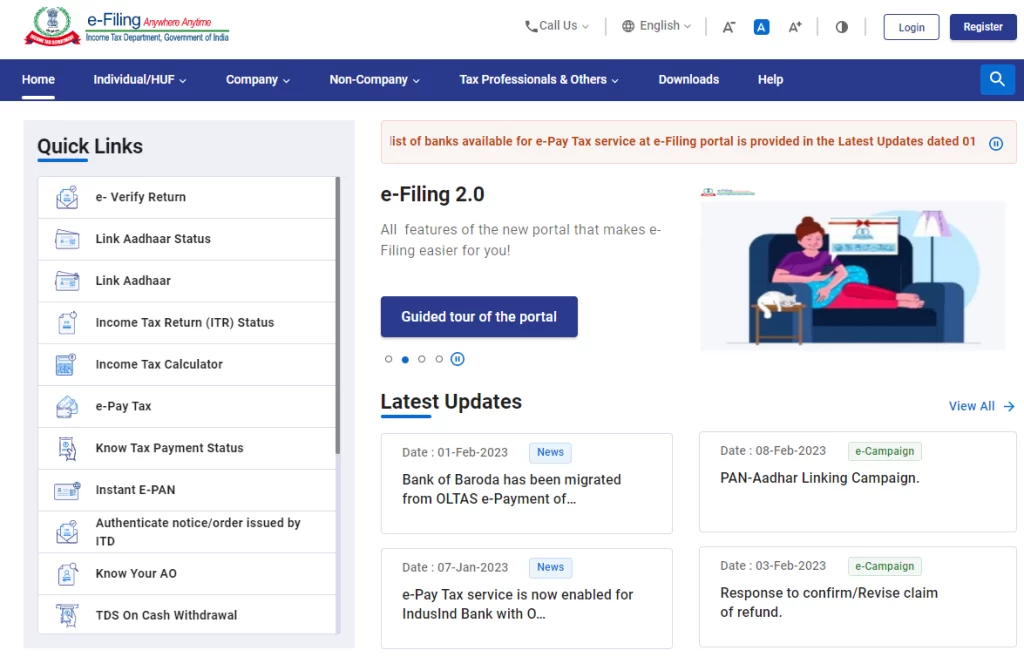
Types of Income Tax Notice
Section 143(1) Intimation of the return
When an ITR is filed, the Income Tax Department processes it electronically and notifies the assesses in three instances:
- Tax liability to be paid;
- Refund to be determined;
- There is no demand or return, but the amount of loss may increase or decrease.
What to do if you receive a notice u/s 143(1)
If there is no difference in the returns, no action is necessary. If a refund is required, it will be transferred to the specified bank account when the return is processed. Request a new refund if necessary. Tax debt must be settled within 30 days if it exists.
Section 139(9) Defective Income Tax Return
The department will issue a notice under Section 139(9) to ratify the error if it discovers any defects, inaccuracies, or missing information in the return filed.
What to do if you receive a notice u/s 139(9)
If your return is determined to be defective, under 15 days of receiving the notice, you must update your return to fix the issues the Income Tax Department has identified. If you cannot make the necessary changes to your ITR within 15 days, you can ask for an extension by writing to your local AO.
Section 142(1) Inquiry Notice before Assessment
When a return is filed and during the assessment period, the assessing officer is of the opinion that additional details and documents should be requested. The assessing officer may then do so, and the assesse is required to provide it.
What to do if you receive a notice u/s 142(1)
The assessee must provide the necessary documents under inquiry as soon as they receive the notice from the IT department. The taxpayer is given a justifiable chance to respond to any material that has been requested.
Section 143(2) Scrutiny Notice
In the event that the AO believes that there is a need to conduct scrutiny after receiving the document in accordance with the notification sent under section 142 (1), the AO may issue the notice under section 143. (2). The AO seeks to ensure that the assessors have not committed any of the following offences:
- Understated their income;
- Claimed excessive loss;
- Paid lesser taxes.
What to do if you receive a notice u/s 143(2)
Provide supporting documentation for your claims, such as records of your income and expenses, together with your online response to the notice issued under Section 143(2). The AO will issue an assessment order after reviewing all the evidence, stating the total amount of tax due or refund due to the assessee based on the supplied proof.
Section 156 Notice of Demand
The AO must give the assesses a notice of demand that includes the amount payable when any interest, tax, penalty, fine, or other sum is due in relation to a decision that has been made.
What to do if you receive a notice u/s 156
This notification outlines the payment amount that will be due in the event that the assessing officer issues a demand for tax, interest, a penalty, a fine, or any other amount in according to the 1961 Income Tax Act. Within 30 days after receiving the notification, the assessee must pay the amount stipulated in the notice.
Section 245 Notice of Intimation
The term “inter-adjusted” refers to transactions in which the assesses must claim a refund after paying an amount to the government. It’s an intimation to the assesses.
What to do if you receive a notice u/s 245
Check all the information in the Intimation u/s 245 as soon as you receive it, along with the deadline (usually 30 days), because if you don’t act, the outstanding demand as of that date will be taken into account for adjustment against your return.
What are the Reasons for Receiving a Notice?
- If you fail to file your Income Tax Return by the due date
- If there are any discrepancies in the income reported by you and your employers, banks, etc.
- In case of errors, omissions, or inconsistencies in your income tax return, such as missing income sources, deductions, or credits.
- If the Income Tax Department suspects any underreporting of income to evade taxes.
- If you fail to pay the full amount of taxes owed based on your income and deductions.
- If there are any discrepancies in the TDS or TCS details reported by you and the details available with the tax department.
- If you have done any high-value financial transactions, like large cash deposits, property purchases, or foreign remittances, which are subject to scrutiny.
- If the tax department decides to assess or reassess your income under Section 143(2) or Section 148.
What to do After Receiving a Notice?
- Read it carefully to determine the reason why it was sent.
- Check if it has the correct name, PAN number, and address to ensure that the notice has been sent to you.
- Determine if there is any mismatch in the income tax return, which has resulted in a notice.
- Respond to the notice within the specified time.
- Don’t forget to provide adequate information and documentation while filing your response.
- Also, check income tax notices online on the Income Tax Portal.
How to Check Income Tax Notice Online?
- Step 1. Open your Dashboard on the e-filing portal of the Income Tax Department.
- Step 2. Login/sign up using your PAN number, Aadhaar Number, or User ID.
- Step 3. To check if there are any notices –
- On the menu bar, select e-file > income tax returns > view filed returns.
- On the menu bar, select pending actions > worklist.
- On the menu bar, select pending actions > e-proceedings.
- On the menu bar, click on pending actions > respond to outstanding demand.
How to Authenticate Income Tax Notice?
Step 1. Visit the income tax portal and click on “Authenticate notice/order issued by ITD” under the section “Quick Links.”
Step 2. You can authenticate your income tax notice using
PAN, assessment year, document type, mobile number, and issue date.
- Fill in all the details like PAN, assessment year, document type, etc.
- After filling in the details, enter the OTP received on your registered mobile number.
- After OTP validation, you can see the date of the issue of the notice along with the DIN of the notice issued. If no notice has been issued, a message will be displayed saying, “No record found for the given criteria.”
Authenticate using DIN and mobile number.
- Enter your mobile number and DIN number.
- Validate using the OTP received on your registered mobile number.
- If there is a notice, a success message will be shown, and if there is no notice, a message will be displayed saying “no record found for given document number.”
FAQs
What is the penalty for missing filing the ITR?
If you have missed filing the ITR by the due date, i.e., 31st July, you can file a belated ITR till 31st December. If your yearly income exceeds Rs.5 lakhs, you have to pay a penalty of Rs.5000. If your income is less than Rs.5 lakhs, you have to pay a penalty of Rs.1000 while filing a belated ITR.
What If the ITD notice/order does not bear a DIN?
If you receive a notice, order, or letter that does not bear a valid Document Identification Number (DIN), it should be considered invalid and legally nonexistent. In such a situation, you are not required to act or respond to that communication. It is as if the communication was never issued in the first place.
Do I need to enter the same mobile number as registered on the e-Filing portal to authenticate my notice?
It is not mandatory to enter the mobile number registered on the e-filing portal to authenticate a notice, letter, or any communication issued by the Income Tax Department. Instead, you can receive the One-Time Password (OTP) on any accessible mobile number by entering it in the designated mobile number textbox during the authentication process.
Practice area's of B K Goyal & Co LLP
Income Tax Return Filing | Income Tax Appeal | Income Tax Notice | GST Registration | GST Return Filing | FSSAI Registration | Company Registration | Company Audit | Company Annual Compliance | Income Tax Audit | Nidhi Company Registration| LLP Registration | Accounting in India | NGO Registration | NGO Audit | ESG | BRSR | Private Security Agency | Udyam Registration | Trademark Registration | Copyright Registration | Patent Registration | Import Export Code | Forensic Accounting and Fraud Detection | Section 8 Company | Foreign Company | 80G and 12A Certificate | FCRA Registration |DGGI Cases | Scrutiny Cases | Income Escapement Cases | Search & Seizure | CIT Appeal | ITAT Appeal | Auditors | Internal Audit | Financial Audit | Process Audit | IEC Code | CA Certification | Income Tax Penalty Notice u/s 271(1)(c) | Income Tax Notice u/s 142(1) | Income Tax Notice u/s 144 |Income Tax Notice u/s 148 | Income Tax Demand Notice | Psara License | FCRA Online
Company Registration Services in major cities of India
Company Registration in Jaipur | Company Registration in Delhi | Company Registration in Pune | Company Registration in Hyderabad | Company Registration in Bangalore | Company Registration in Chennai | Company Registration in Kolkata | Company Registration in Mumbai | Company Registration in India | Company Registration in Gurgaon | Company Registration in Noida | Company Registration in lucknow
Complete CA Services
RERA Services
Most read resources
tnreginet |rajssp | jharsewa | picme | pmkisan | webland | bonafide certificate | rent agreement format | tax audit applicability | 7/12 online maharasthra | kerala psc registration | antyodaya saral portal | appointment letter format | 115bac | section 41 of income tax act | GST Search Taxpayer | 194h | section 185 of companies act 2013 | caro 2020 | Challan 280 | itr intimation password | internal audit applicability | preliminiary expenses | mAadhar | e shram card | 194r | ec tamilnadu | 194a of income tax act | 80ddb | aaple sarkar portal | epf activation | scrap business | brsr | section 135 of companies act 2013 | depreciation on computer | section 186 of companies act 2013 | 80ttb | section 115bab | section 115ba | section 148 of income tax act | 80dd | 44ae of Income tax act | west bengal land registration | 194o of income tax act | 270a of income tax act | 80ccc | traces portal | 92e of income tax act | 142(1) of Income Tax Act | 80c of Income Tax Act | Directorate general of GST Intelligence | form 16 | section 164 of companies act | section 194a | section 138 of companies act 2013 | section 133 of companies act 2013 | rtps | patta chitta