An Income Tax Return (ITR) is a form that enables a taxpayer to declare his income, expenses, tax deductions, investments, taxes, etc. The Income-tax Act, 1961 makes it mandatory for a taxpayer to file an income tax return under various scenarios. However, there may be various other reasons to file an income tax return even in the absence of requisite income, like carrying forward losses, claiming an income tax refund, for availing the VISA, loan from banking institutions, term Insurance, etc.
E-filing refers to the process of filing an Income Tax Return (ITR) online, using the Internet. By accessing the new income tax portal using PAN-based login credentials, individuals can take advantage of a range of features that simplify the tax filing process.
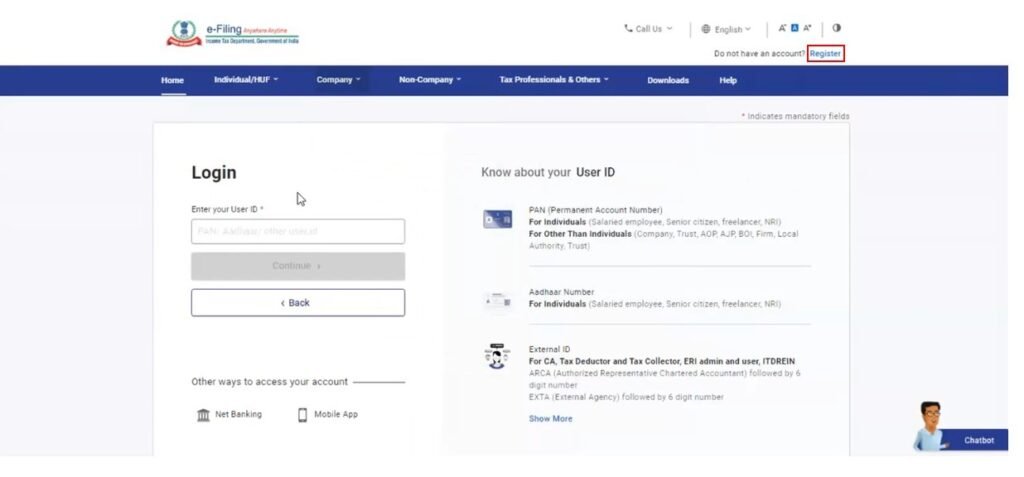
Table of Contents
ToggleDetails Required for Registration on Income Tax Portal
The following are the key information required for registration on the Income Tax website:
- PAN and Aadhaar
- Bank Statements
- Form 16
- Donation receipts
- Stock trading statements from the broker platform
- Insurance policy paid receipts related to life and health
- Bank account information linked to PAN
- Aadhaar registered mobile number for e-verifying the return
- Interest certificates from banks
- Current Address
Eligibility
- ndividuals, below the age of 60, earning a gross annual income more than INR 2.5 Lakhs.
- Individuals, above the age of 60, earning a gross annual income more than INR 5 Lakhs.
- Individuals who earn an income other than salary such as house property, etc.
- Individuals who want to claim an income tax refund.
- Individuals who wish to apply for a visa or any loan applications.
- A company or a firm, irrespective of their profits or losses.
- Individuals who earn from or have invested in any foreign assets.
Registration Process on the Income Tax Department Website
Step 1: Login
- Visit the official Income Tax e-filing website and click on ‘Login’.
- Enter your PAN in the User ID section.
- Click on ‘Continue’.
- Check the security message in the tickbox.
- Enter your password
- ‘Continue’
Step 2: Go To ‘File Income Tax Return’
- Click on the ‘e-File‘ tab > ‘Income Tax Returns‘ > ‘File Income Tax Return’
Step 3: Select The Right ‘Assessment Year’
Select ‘Assessment Year’ as ‘AY 2024-25’ if you file for FY 2023-24. Similarly, select ‘AY 2023-24’ if you are filing for FY 2022-23 and use the mode of filing as ‘Online’. Select the filing type correctly as original return or revised return.
Step 4: Select The Status
Select your applicable filing status: Individual, HUF, or Others.
For filing of persons like you and me, select ‘Individual’ and ‘Continue’.
Step 5: Select ITR Type
Now, select ITR type. The taxpayer must first ascertain which ITR form they must fill out before filing returns. There are a total of 7 ITR forms available, of which ITR 1 to 4 is applicable for Individuals and HUFs. For example, individuals and HUFs without income from business or profession but with capital gains can use ITR 2
Step 6: Choose The Reason For Filing ITR
In the following step, you will be prompted to specify the reason for filing your returns. Select the appropriate option that is applicable to your situation:
- Taxable income is more than the basic exemption limit
- Meets specific criteria and is mandatorily required to file ITR
- Others
Step 7: Validate Pre-filled Information
Most of the details, such as your PAN, Aadhaar, Name, Date of birth, contact information, and bank details will be pre-filled. Validate these details carefully before you proceed further. Also, provide your bank account information. If you have already provided these details, ensure they are pre-validated.
As you proceed step by step, ensure to disclose all relevant income, exemptions, and deduction details. Most of your information will be pre-filled based on the data provided by your employer, bank, etc. Review the information carefully to ensure it is correct. Confirm the summary of your returns, validate the details and make the payment of balance taxes, if any.
Step 8: E-Verify ITR
The last and crucial step is to verify your return within the time limit (30 days). Failing to verify your return is equivalent to not filing it at all. You have the option to e-verify your return using different methods such as Aadhaar OTP, electronic verification code (EVC), Net Banking, or by sending a physical copy of ITR-V to CPC, Bengaluru
FAQs
What is income tax?
Income tax is a direct tax on your income. It means a portion of your income is paid to the government. The government employs this amount for expenditures related to health, education, providing subsidies to agriculture, infrastructure etc. It is paid by an individual/HUF/any taxpayer depending on income levels or gains in a financial year. A company has to pay income tax irrespective of the level of income. The government passes laws prescribing the rate of taxation on your income from time to time.
How are taxes paid to the government?
You have to pay your taxes before filing your tax return. If you are a salaried individual, then most of your tax liability is deducted from your salary by your employer in the form of TDS and paid to the government on your behalf. If you are liable to pay advance tax, then you have to pay 90% of it before the 31st of March every financial year. You can file your ITR once the financial year ends.
The window to file ITR is generally open till the 31st of July of the relevant assessment year. However, the due date to file ITR may get extended, and the IT department will notify the same through notifications. It is always advisable to file your ITR within the due date. It’s worthwhile noting that you attract a late filing fee of Rs.5,000 on failing to file ITR within the due date of the assessment year.
Practice area's of B K Goyal & Co LLP
Income Tax Return Filing | Income Tax Appeal | Income Tax Notice | GST Registration | GST Return Filing | FSSAI Registration | Company Registration | Company Audit | Company Annual Compliance | Income Tax Audit | Nidhi Company Registration| LLP Registration | Accounting in India | NGO Registration | NGO Audit | ESG | BRSR | Private Security Agency | Udyam Registration | Trademark Registration | Copyright Registration | Patent Registration | Import Export Code | Forensic Accounting and Fraud Detection | Section 8 Company | Foreign Company | 80G and 12A Certificate | FCRA Registration |DGGI Cases | Scrutiny Cases | Income Escapement Cases | Search & Seizure | CIT Appeal | ITAT Appeal | Auditors | Internal Audit | Financial Audit | Process Audit | IEC Code | CA Certification | Income Tax Penalty Notice u/s 271(1)(c) | Income Tax Notice u/s 142(1) | Income Tax Notice u/s 144 |Income Tax Notice u/s 148 | Income Tax Demand Notice | Psara License | FCRA Online
Company Registration Services in major cities of India
Company Registration in Jaipur | Company Registration in Delhi | Company Registration in Pune | Company Registration in Hyderabad | Company Registration in Bangalore | Company Registration in Chennai | Company Registration in Kolkata | Company Registration in Mumbai | Company Registration in India | Company Registration in Gurgaon | Company Registration in Noida | Company Registration in lucknow
Complete CA Services
RERA Services
Most read resources
tnreginet |rajssp | jharsewa | picme | pmkisan | webland | bonafide certificate | rent agreement format | tax audit applicability | 7/12 online maharasthra | kerala psc registration | antyodaya saral portal | appointment letter format | 115bac | section 41 of income tax act | GST Search Taxpayer | 194h | section 185 of companies act 2013 | caro 2020 | Challan 280 | itr intimation password | internal audit applicability | preliminiary expenses | mAadhar | e shram card | 194r | ec tamilnadu | 194a of income tax act | 80ddb | aaple sarkar portal | epf activation | scrap business | brsr | section 135 of companies act 2013 | depreciation on computer | section 186 of companies act 2013 | 80ttb | section 115bab | section 115ba | section 148 of income tax act | 80dd | 44ae of Income tax act | west bengal land registration | 194o of income tax act | 270a of income tax act | 80ccc | traces portal | 92e of income tax act | 142(1) of Income Tax Act | 80c of Income Tax Act | Directorate general of GST Intelligence | form 16 | section 164 of companies act | section 194a | section 138 of companies act 2013 | section 133 of companies act 2013 | rtps | patta chitta