The Government of Odisha has introduced Bhulekh Odisha as a one-stop portal to check State land records. Citizens can easily check land records, Bhunaksha or land maps, Tehsil information and pending court cases on the Bhulekh Odisha website.
Bhulekh Odisha is an innovative online land records system introduced by the Odisha government. In an influential move in May 2023, the government outlined new guidelines for establishing land banks, specifically designed for compensatory afforestation. These guidelines, operating under the Compensatory Afforestation Fund Management and Planning Authority (CAMPA), aim to counterbalance the use of forest land for diverse government projects.
As part of the modern trend of online land records in India, Bhulekh Odisha emerges as a user-friendly platform, offering seamless access to crucial information. Citizens can quickly check their Bhulekh Odisha plot details, exploring land specifics and analysing the BhuNaksha Odisha effortlessly.
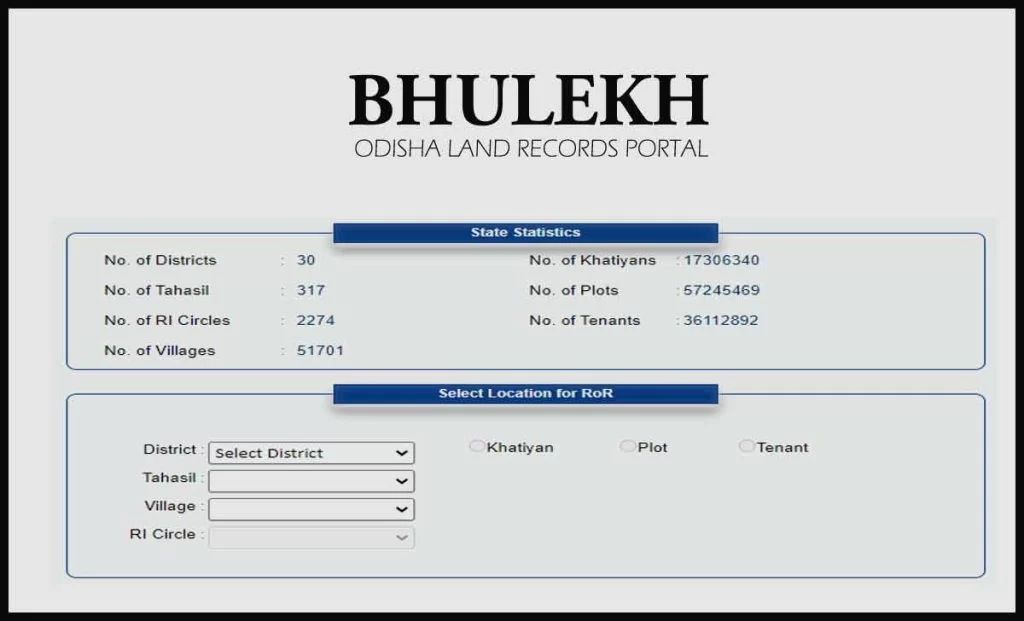
How to Check Bhulekh Odisha Plot Details?
When it comes to checking land records of Odisha, Bhulekh Odisha emerges as a reliable and efficient solution, offering a seamless way to access and verify crucial plot details. Now, the focus is on understanding the process of checking land records, a key aspect of property transactions and dispute resolution. To check Bhulekh land record of Odisha, this online repository for land records, becomes your partner in this journey, ensuring transparency and accessibility.
Here’s the steps to check plot details in Bhulekh Odisha:
- Visit the Bhulekh Odisha Official Portal.
- Click the “ROR View” option to explore land records.
Verify Land Record by Khatiyan Number:
- Choose your district, tahasil, village, and RI circle.
- Opt for “Khatiyan” as your selection.
- Select the Khatiyan number and press “enter” to unveil land record details.
Verify Land Record by Tenant Name:
- Repeat the district, tahasil, village, and RI circle selection.
- This time, choose “Tenant” as your option.
- Input the tenant’s name and press “enter” to access comprehensive land record details.
Verify Land Record by Plot:
- Specify your district, tahasil, village, and RI circle again.
- Opt for “Plot” in this step.
- Select the desired plot number and press “enter” to retrieve your land record details.
Services available on the Bhulekh Odisha in 2024
- Land maps
- RoR
- State statistics
- Tahasil information
- Payment of stamp duty
- Access to revenue court
- Land revenue payment
Benefits for Bhulekh Odisha Portal
- Centralised Information: The portal provides access to land records in Odisha on a single platform. Users can easily find information about their land without searching through multiple sources.
- Time-Saving: With the online portal, there is no need to visit government offices to access land records physically. This saves time and effort for users as they can conveniently access the information from the comfort of their homes or offices.
- Transparency: The portal promotes transparency in the land record system. Users can view and verify ownership details, land transactions, and other relevant information, ensuring a transparent and accountable process.
How TO Check ROR Bhulekh Odisha
Step 1: Visit the official website of Bhulekh Odisha at bhulekh.ori.nic.in (bhulekh ori nic in Odisha).
Step 2: On the front page of the Odisha Bhulekh portal, locate and click on the ‘ROR View’ tab.
Step 3: You will see different options to check Bhulekh Odisha land records based on specific elements such as Khatiyan number, Plot Number, or Tenant. Choose the appropriate option based on the information you have.
How to Check & Verify Odisha Land Record Online with Plot Number
Step 1: Visit the Bhulekh Odisha page (bhulekh ori nic in Odisha) and click the Plot Number button. Select the appropriate options for District, Tehsil, Village, and RI Circle as required.
Step 2: Once you have selected the desired options, you will see the land record details. To view the document, click “ROR FrontPage” or “ROR Back Page” based on your preference.
Verify Land Record by Khatiyan Number
Getting land details in Odisha is fast with Bhulekh. Follow these key points for hassle-free verification using the Khatiyan number:
- Visit the official Bhulekh Odisha portal.
- Choose district, tahasil, village, and RI circle.
- Opt for Khatiyan.
- Select the Khatiyan number and press enter for detailed land records.
Verify Land Record by Tenant Name
If you want to verify land records using the tenant name option, then it’s also possible with Bhulekh. The process is very simple and doesn’t require much of your time. Follow these steps for hassle-free verification using the tenant’s name:
- Start by visiting the official Bhulekh Odisha portal.
- Choose the district, tahasil, village, and RI circle to narrow your search.
- Opt for the “Tenant” option in the selection.
- Input the tenant’s name and press “enter” to access comprehensive land record details
FAQs
What is jamabandi in Odisha?
In Odisha, “Jamabandi” refers to the record of rights, providing details about land ownership, cultivation, and other related information.
What should I do if I encounter any technical issues while using Bhulekh for Bhubaneswar land records?
If you encounter any technical issues while using the Bhulekh website for accessing land records in Bhubaneswar, here are some steps you can take:
- Check your internet connection: Ensure you have a stable and reliable internet connection. Refresh the page and try again.
- Clear your browser cache and cookies: This can resolve issues caused by temporary software glitches.
- Try another browser: If one browser is not working, try accessing the Bhulekh website using a different browser like Chrome, Firefox, or Edge.
Contact the Bhubaneswar Municipal Corporation: If the issue persists, contact the BMC directly via phone or email. Explain your problem and provide relevant details like the property ID. They may be able to resolve it from their end.
Practice area's of B K Goyal & Co LLP
Income Tax Return Filing | Income Tax Appeal | Income Tax Notice | GST Registration | GST Return Filing | FSSAI Registration | Company Registration | Company Audit | Company Annual Compliance | Income Tax Audit | Nidhi Company Registration| LLP Registration | Accounting in India | NGO Registration | NGO Audit | ESG | BRSR | Private Security Agency | Udyam Registration | Trademark Registration | Copyright Registration | Patent Registration | Import Export Code | Forensic Accounting and Fraud Detection | Section 8 Company | Foreign Company | 80G and 12A Certificate | FCRA Registration |DGGI Cases | Scrutiny Cases | Income Escapement Cases | Search & Seizure | CIT Appeal | ITAT Appeal | Auditors | Internal Audit | Financial Audit | Process Audit | IEC Code | CA Certification | Income Tax Penalty Notice u/s 271(1)(c) | Income Tax Notice u/s 142(1) | Income Tax Notice u/s 144 |Income Tax Notice u/s 148 | Income Tax Demand Notice | Psara License | FCRA Online
Company Registration Services in major cities of India
Company Registration in Jaipur | Company Registration in Delhi | Company Registration in Pune | Company Registration in Hyderabad | Company Registration in Bangalore | Company Registration in Chennai | Company Registration in Kolkata | Company Registration in Mumbai | Company Registration in India | Company Registration in Gurgaon | Company Registration in Noida | Company Registration in lucknow
Complete CA Services
RERA Services
Most read resources
tnreginet |rajssp | jharsewa | picme | pmkisan | webland | bonafide certificate | rent agreement format | tax audit applicability | 7/12 online maharasthra | kerala psc registration | antyodaya saral portal | appointment letter format | 115bac | section 41 of income tax act | GST Search Taxpayer | 194h | section 185 of companies act 2013 | caro 2020 | Challan 280 | itr intimation password | internal audit applicability | preliminiary expenses | mAadhar | e shram card | 194r | ec tamilnadu | 194a of income tax act | 80ddb | aaple sarkar portal | epf activation | scrap business | brsr | section 135 of companies act 2013 | depreciation on computer | section 186 of companies act 2013 | 80ttb | section 115bab | section 115ba | section 148 of income tax act | 80dd | 44ae of Income tax act | west bengal land registration | 194o of income tax act | 270a of income tax act | 80ccc | traces portal | 92e of income tax act | 142(1) of Income Tax Act | 80c of Income Tax Act | Directorate general of GST Intelligence | form 16 | section 164 of companies act | section 194a | section 138 of companies act 2013 | section 133 of companies act 2013 | rtps | patta chitta
