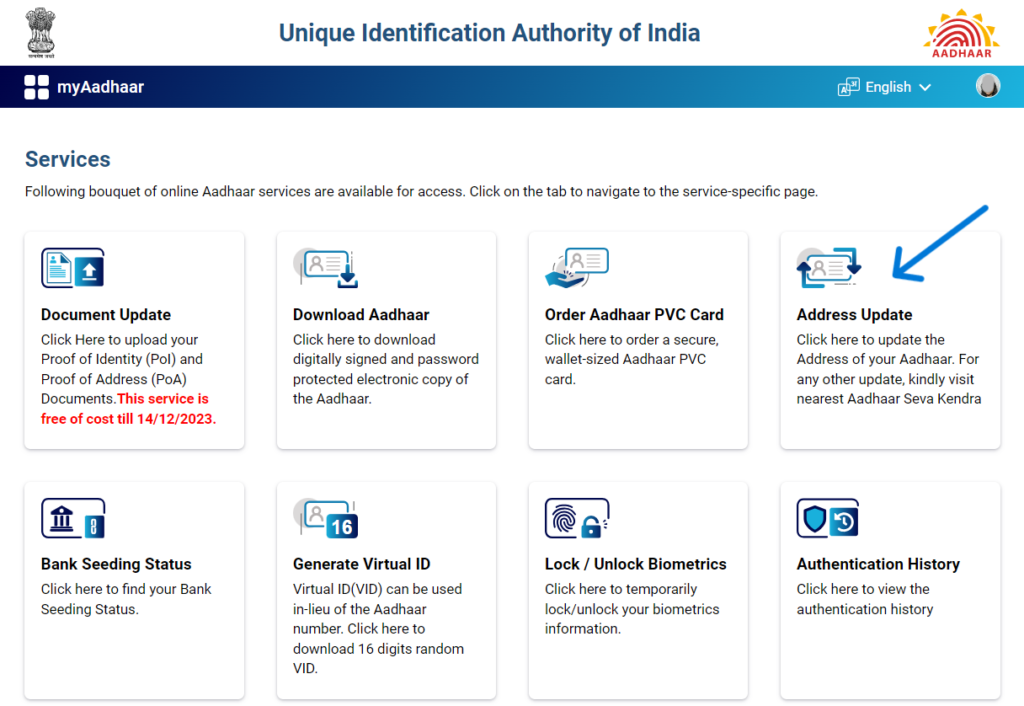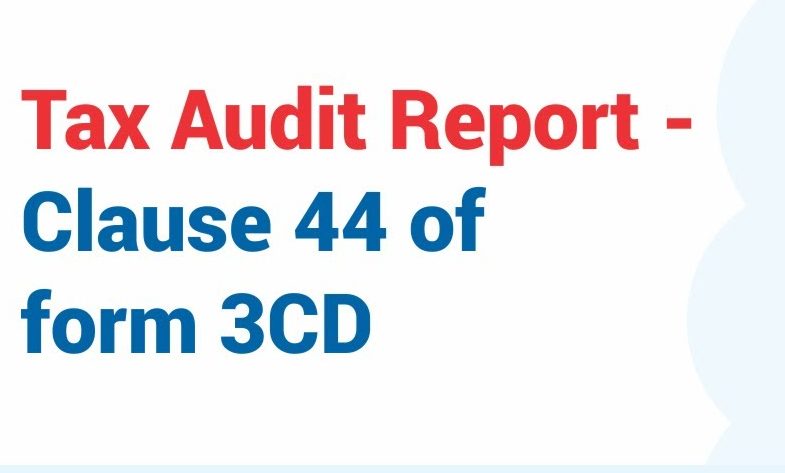Aadhaar Card Address Change
The Unique Identification Authority of India (UIDAI) has recently issued a notification outlining revised rules for Aadhaar enrollment and updates. New forms have been introduced for both residents and non-residents (NRIs) who wish to enroll or update their Aadhaar information. Notably, Aadhaar holders are now allowed to update their documents or information within ten years from the date of the Aadhaar generation. This can be done conveniently through the UIDAI website or mobile app, or by submitting a form at an enrolment center. Unlike the 2016 rules, these changes, introduced on January 16, 2023, facilitate online updates, providing a more accessible and comprehensive approach to Aadhaar enrollment and updates. What Details can be Updated in the Aadhaar Card Online As per the latest developments, you can get the following changed/updated in your Aadhaar card online through the official UIDAI website: Address Proof of Identity and Proof of Address documents (free of cost; if not updated in the past ten years) Documents Required UIDAI’s portal has made updating addresses very simple for Aadhaar card holders. Although over 15 documents are accepted, some of the popular Proof of Address (POA) are: Passport Bank statement (Passbook, Post Office Account Statement) Ration card Voter ID Disability Card MGNREGA/ NREGS Job Card Electricity Bills (not older than three months), including prepaid receipts Water Bill (not older than three months) Gas connection (not older than three months) Telephone Landline Bill/ Phone (Postpaid Mobile) Bill/ Broadband Bill (not older than three months) Insurance Policy (Life & Medical only) Property Tax Receipt (not older than one year) Registered sale deed/ gift deed Non-registered rent/ lease deed How Much Time It Takes To Update Aadhaar Card Address Online? As per UIDAI, the Aadhaar card address change time is stated at a maximum of 30 days from the submission of the request. However, with system improvement, the request is generally approved/rejected within a few days. Aadhaar Card Address Change Form Step 1: Login to myAadhaar portal by entering your Aadhaar number, captcha code and OTP. Step 2: After logging in, select the option ‘Address Update’ tab. Step 3: On the next tab, click on ‘Update Aadhaar Online’ tab. Step 4: Read the guidelines and click the ‘Proceed to Update Aadhaar’ button. Step 5: Select ‘Address’ and click ‘Proceed to Update Aadhaar’. Step 6: In the online form, the current address will be displayed. Scroll down and enter ‘Care of’ (father’s name or husband’s name), enter the new address, select the post office, select the proof of address document from the ‘Valid Supporting Document Type’ dropdown list, upload the document and click ‘Next’. Step 7: Preview the details and proceed to payment. Pay the non-refundable fees of Rs.50. A Service Request Number (SRN) will be generated. Save it for tracking status later. FAQs How can I add my father’s name or husband’s name to my address mentioned on Aadhaar Filling this information is optional. Details of relationship are a part of the address section in Aadhaar. It is standardised to Care Of (C/o). Will the Aadhaar number change after any data update? No, the Aadhaar number will remain the same after the information update.
Aadhaar Card Address Change Read More »