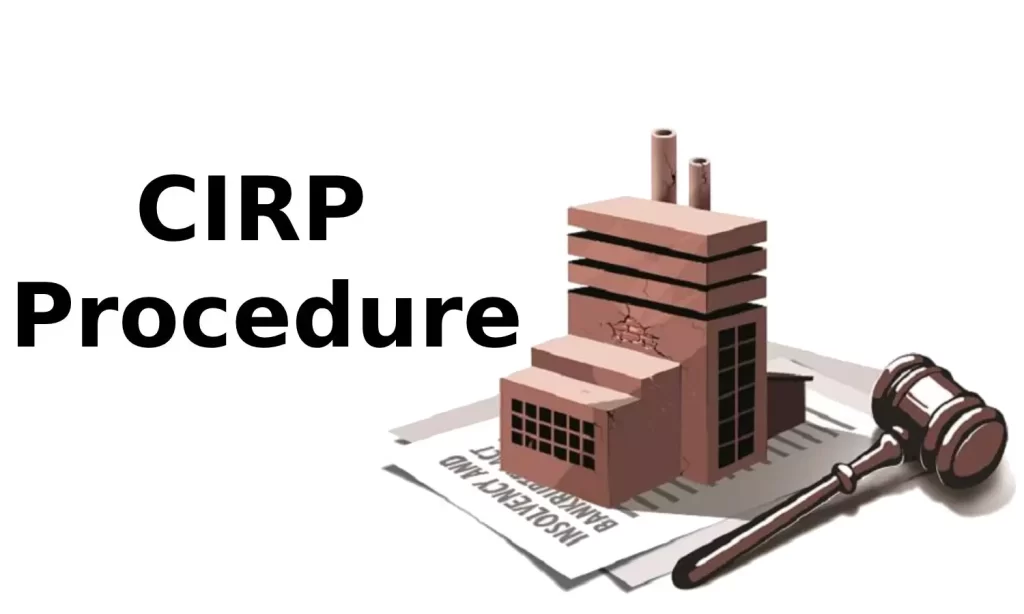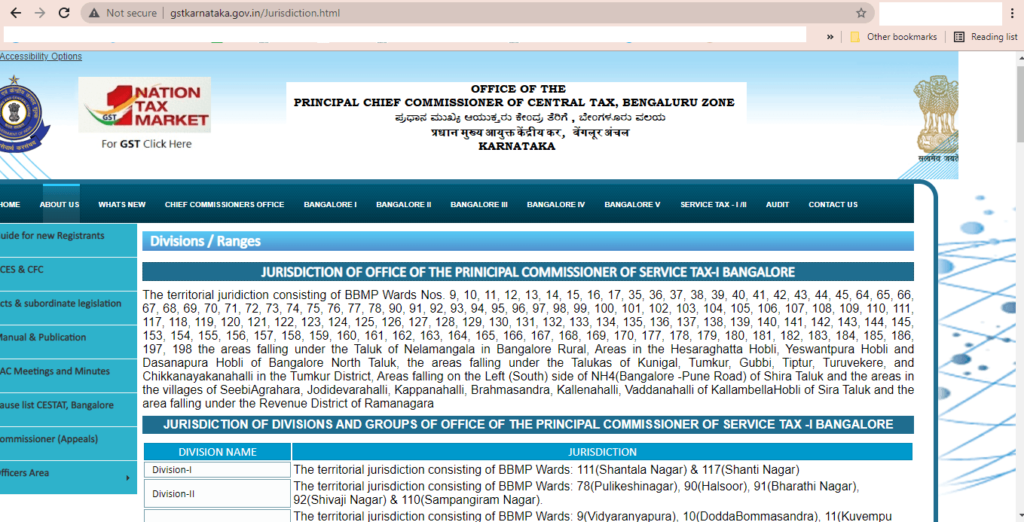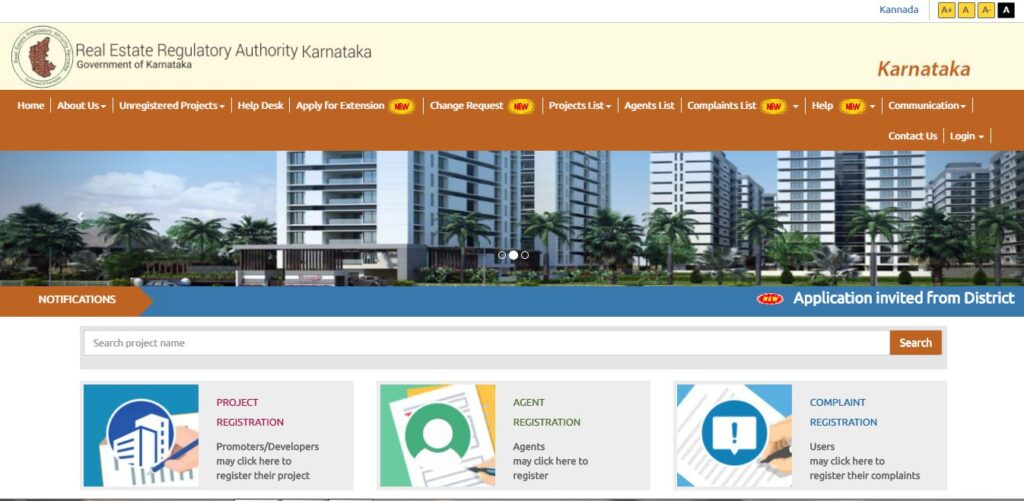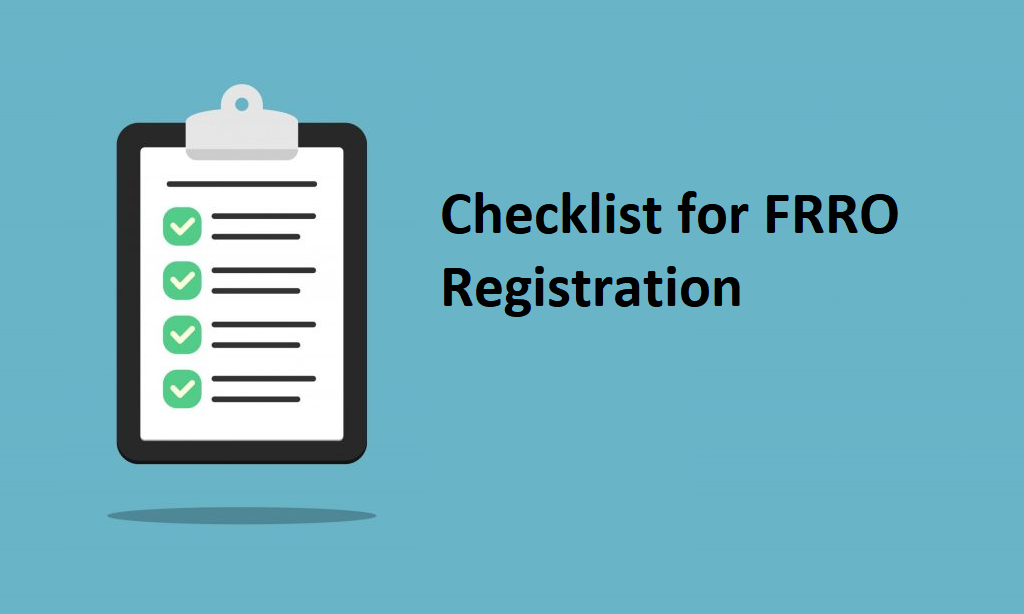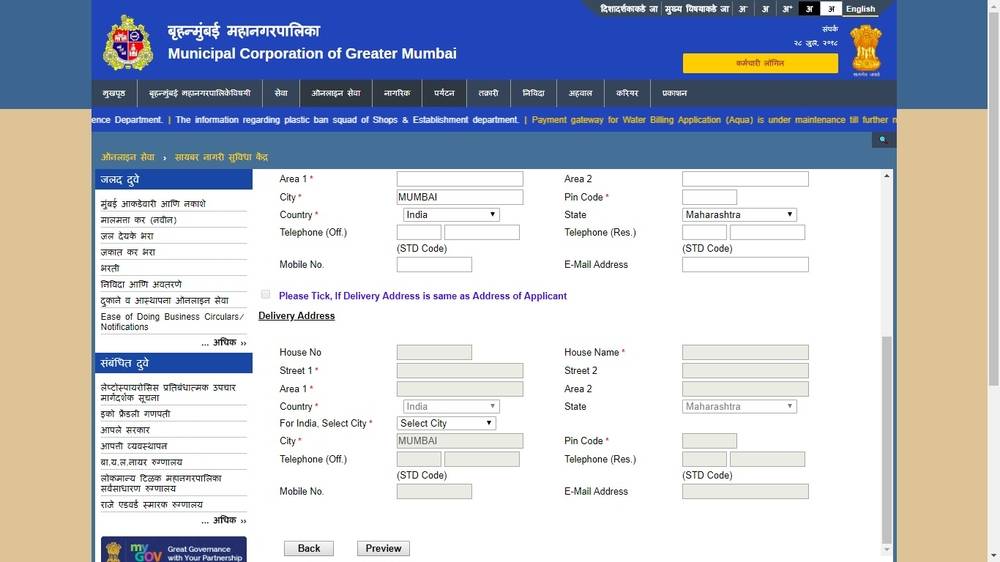dir 3 kyc of directors
Director identification number (DIN) is a unique identification number given to a person wanting to be a director or an existing director of a company. In this digitised era, application in e-Form DIR-3 was sufficient to obtain DIN. This was a one-time process for any person who wants to be a director in one or more companies. Purpose of the Form DIR-3 KYC Every director shall inform all the companies in which he/ she is a director of the DIN allotted to him/her in Form DIR-3B within 30 days of the receipt of intimation of approval of DIN. Similarly, the Secretary and Manager of a company shall inform the company of their Income-tax Permanent Account Number (PAN). The company needs to provide further information about the DIN of the directors to the Registrar in Form DIR-3C within 15 days of receiving the intimation. Who Needs to File e-Form DIR 3 KYC? As per the announcement by the MCA department, any director whose Director Identification Number (DIN) was approved by 31st March 2018 must submit his KYC details. Moreover, the disqualified directors are also required to follow this procedure. Every director who has been allocated a DIN on or before the end of the financial year and whose DIN has been approved shall file form DIR-3 KYC before 30th September of the following financial year. For Example, The DIN or Director Partner Identification Number (DPIN) holders and directors assigned DPIN by 31st March 2023 need to complete the eForm DIR-3 KYC by 30th September 2023. Type of DIR-3 KYC Filing KYC Details Update Via e-Form DIR-3 The web services are available to the DIN holder who has previously submitted the e-Form DIR-3 KYC in the past financial years and also does not require an update in KYC details and can make annual KYC updation. KYC Update via Web Services of DIR-3 The holder of DIN filing the KYC details in the initial period as per the MCA should file the details of KYC via the e-Form DIR-3 KYC and the web services access is not available to the person, also the DIN holder needs to update the KYC via the e-Form DIR-3 KYC if the update has to be updated. There is no access to the web services for the updation of DIR-3 KYC Checkpoints for filing the e-Form DIR-3 KYC Every director’s personal mobile number and email address will have to be provided while filing the e-Form. This number and email address will be verified by an OTP (one-time password). The director has to use his/her own digital signature while filing this e-Form. The director has to ensure that complete and right information is provided on the e-Form and it should be certified by a practising Chartered Accountant (CA) or Company Secretary (CS), or Cost Accountant. Consequence of not filing e-Form DIR-3 KYC within the specified due date In case a director who is supposed to file the e-Form does not file it by 30th September on MCA 21 portal, the department will mark the DIN of such director as ‘Deactivated due to Non-filing of DIR-3 KYC’. If the director wishes to re-activate his/her DIN in future by filing the missed out e-Form DIR-3 KYC, he can do so after paying a late fee of Rs 5,000. This fee would be payable on or after 30th September of the year in which the e-Form DIR-3 KYC (Web) is to be filed. This form needs to be filed annually by the directors. Documents required for filing e-Form DIR-3 KYC Permanent address proof, such as Voter’s ID, driving license or PAN card. Present address proof, such as utility bills not older than 2 months, rental agreement, etc. Aadhaar card. Passport. Other optional documents. Apart from the above documents mentioned above, please keep the following things ready: Digital Signature Certificate (DSC) of the director filing the form (applicant). DSC, membership number, certificate of practise number from a practising professional, such as CA, CS, or Cost Accountant. Step-by-step guide to file e-Form DIR-3 KYC Step 1: Login to MCA website Login to the MCA website by clicking ‘Sign In/Sign Up’ button on the homepage. If you have not registered on the MCA website, you can register by clicking the ‘Register’ button, entering the required details and logging in by entering the User ID and password. Step 2: Enter the mobile number and email After logging into the MCA website, go to ‘MCA Services’ tab, then ‘Company e-Filing’, ‘DIN Related Filings’ and click ‘Form DIR-3 KYC’ or ‘Form DIR-3 KYC Web’. On the form, the director must enter the DIN number, mobile number and email. OTP will be sent to mobile number and email. Enter the OTP and click on ‘Next’. Step 3: Enter the details in the DIR-3 KYC Form The director has to enter the below details on the next page: Name Father’s name Nationality Date of birth Gender PAN number Mobile number OTP sent to mobile number Email ID OTP sent to email ID Aadhaar number Permanent residential address Present residential address If the director is filling e-Form DIR-3 KYC (Web), the above details will be pre-filled. The details which are not pre-filled will have to be filled by the director. Note: It is mandatory to declare Permanent Account Number (PAN). After entering PAN details, director will have to click on the ‘Verify income-tax PAN’ button. The system will verify the details based on the PAN card number. If the foreign nationals do not have a PAN, the name mentioned in the form must be the same as the name mentioned in the DSC for successful validation. Step 4: Attachments and e-Form certification Next, the director must upload the required documents. After documents are attached, the director must make the declaration that the information provided by him/her on the e-Form DIR-3 KYC is correct and attach his/her DSC. The e-Form should also be digitally signed by a practising CA, CS or Cost Accountant. It is important to enter the details of the practising professional and then attach their digital signature. Last, click the ‘Submit’ button to submit
dir 3 kyc of directors Read More »