The Income Tax department to promote the paperless environment launched ‘e-Nivaran’, a special electronic system to fast-track taxpayer grievances and ensure early resolution or redressal of their complaints.
A separate and dedicated window for grievance redressal in the Income Tax Business Application (ITBA), from now, this recently launched new smart electronic platform will handle the regular operations of the department.
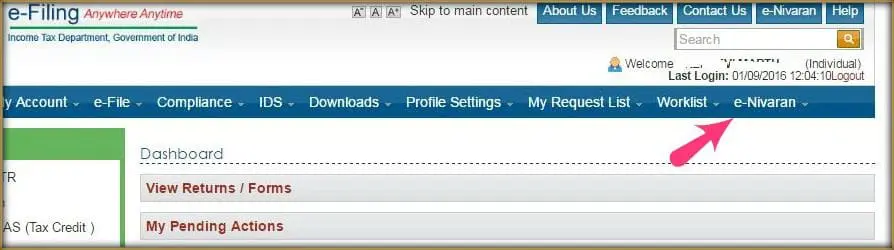
New Form ‘E-Nivaran’ From Income Tax Department
The Income Tax department will be launching a new form termed ‘e-Nivaran’ under the ITR form to manage taxpayer grievances in the best possible way. The issues related to the refunds and fillings will be notified to the taxpayers via emails and SMS.
Similar to the e-Income Tax Returns (ITRs) and other forms, the new form will be made public soon. It is the latest offering from the I-T department. The forms comply with the PAN number, email, and mobile number along with the taxpayer’s name. This information is to be filled by the user in order to receive hassle-free service from the department. The form also provides an area for mentioning grievances and other tax-related issues.
According to a senior official, “By using the new system, the taxpayer need not worry much and don’t have to visit the tax office as the system is made to ensure that the time gets saved. The ‘e-Nivaran’ project is interconnected to the department database.”
There is a facility for filing the new form either online on the official e-filing website or manually at the Aaykar Sampark Kendra (ASK), which is located across 260 cities in the nation. Once the form gets submitted successfully, the department releases a ‘Unique Grievance ID’ which can be used by the taxpayers to track their case.
Earlier this year, the Central Board of Direct Taxes (CBDT), the policy-developing entity of the Income Tax department, launched the unique ‘e-Nivaran’ module which ensures fast resolution of taxpayer grievances. The department has also released a new logo for ‘e-Nivaran’.
How ‘e-Nivaran’ Scheme Works?
The facility’s electronic solution, ‘e-Nivaran’ will integrate all the online and physical complaints received by the department which will further be monitored by the Assessing Officer of the case up to the supervisory officers.
The e-portal is also capable of ensuring the related section or domain of the tax department to the concerned grievances. And quickly transfer the issue to the concerned department like for refunds and for the other IT matters of an assessee.
As per the higher priority of this issue, the CBDT had also brought a new mechanism where top officers of the department receive a specific quota of complaints to monitor and track, from their origin to the successful resolution.
A senior IT official said about the ‘e-Nivaran’, “The new system is called unified grievance management system and is acronym ‘e-Nivaran’. The system not only records the origin of the grievance on the electronic platform it works on, but it also keeps tracking it till it reaches its logical conclusion for final resolution,”
Through the efforts of Prime Minister Narendra Modi, the electronic solution system ‘e-Nivaran’ came into existence, a few months back, Mr Modi told the IT department to pace up the grievances resolution work, resulting IT department introducing ‘e-Nivaran’.
For all such departments which also have a public interface like the IT department, Mr Modi had also asked them to reduce this time duration from two months to one month. a new structure in the department to deal with these issues called–Taxpayer Services Unit, also created by the policy-making body of the Central Board of Direct Taxes (CBDT).
Procedure to Submit the Grievance in E-Nivaran Form
- Step 1: On the e-Filing Home page, click on the ‘e-Nivaran’ tab.
- Step 2: Select ‘Submit Grievance’ Two options are available:
- PAN or TAN Holder
- Do not have PAN or TAN
- Step 3: Select the ‘PAN or TAN Holder’ option, a text box is provided to enter PAN or
- TAN. Click on the ‘Submit’ button.
- Step 4: Select ‘Register with e-filing and Continue’, it will redirect to the Registration page.
- Step 5: Select ‘No thanks and Continue without registering’, it will redirect to e-Nivaran
form to raise a grievance. - Step 6: The taxpayer can preview and edit before submitting a grievance request.
- Step 7: Click on ‘Submit’, OTP will be sent to the respective email ID and mobile no given time to raise the request.
- Step 8: Click on ‘Validate’, the success message will be displayed along with the option to download pdf.
FAQs
Who can use the e-Nivaran system?
All taxpayers, including individuals, businesses, and entities registered under the Income Tax Act, can use e-Nivaran to raise complaints or issues related to their tax filings, assessments, or any other related concerns.
What types of issues can be raised through e-Nivaran?
- Incorrect tax assessment
- Refund-related issues
- Non-availability of PAN or TAN details
- Issues with e-filing or submission of returns
- Discrepancies in tax records or notices
Practice area's of B K Goyal & Co LLP
Income Tax Return Filing | Income Tax Appeal | Income Tax Notice | GST Registration | GST Return Filing | FSSAI Registration | Company Registration | Company Audit | Company Annual Compliance | Income Tax Audit | Nidhi Company Registration| LLP Registration | Accounting in India | NGO Registration | NGO Audit | ESG | BRSR | Private Security Agency | Udyam Registration | Trademark Registration | Copyright Registration | Patent Registration | Import Export Code | Forensic Accounting and Fraud Detection | Section 8 Company | Foreign Company | 80G and 12A Certificate | FCRA Registration |DGGI Cases | Scrutiny Cases | Income Escapement Cases | Search & Seizure | CIT Appeal | ITAT Appeal | Auditors | Internal Audit | Financial Audit | Process Audit | IEC Code | CA Certification | Income Tax Demand Notice | Psara License | FCRA Online
Company Registration Services in major cities of India
Company Registration in Jaipur | Company Registration in Delhi | Company Registration in Pune | Company Registration in Hyderabad | Company Registration in Bangalore | Company Registration in Chennai | Company Registration in Kolkata | Company Registration in Mumbai | Company Registration in India | Company Registration in Gurgaon | Company Registration in Noida | Company Registration in lucknow
Most read resources
tnreginet |rajssp | jharsewa | picme | pmkisan | webland | bonafide certificate | rent agreement format | tax audit applicability | 7/12 online maharasthra | kerala psc registration | antyodaya saral portal | appointment letter format | GST Search Taxpayer | caro 2020 | Challan 280 | itr intimation password | internal audit applicability | preliminiary expenses | mAadhar | e shram card | aaple sarkar portal | epf activation | scrap business | brsr | depreciation on computer | west bengal land registration | traces portal | Directorate general of GST Intelligence | form 16 | rtps | patta chitta