The Employees’ State Insurance (ESIC) Scheme aims to provide hassle-free services to both employers and employees through its information and services portal. As part of this effort, all filing and payments are done through an online portal. Employers can remit monthly ESIC contributions through the portal.
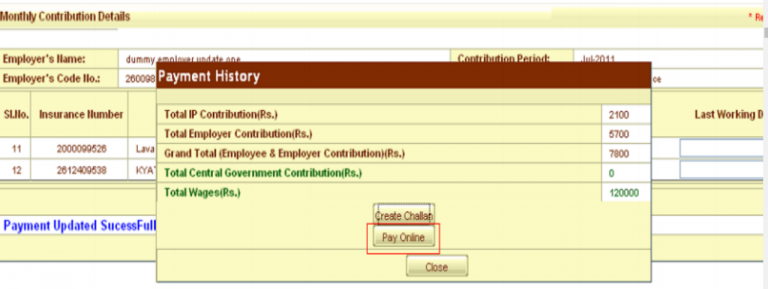
ESIC Monthly Contribution Rate
- Currently, the employee’s contribution rate is 1.75% of the wages, and the employer’s contribution is 4.75% of the wages paid or payable in respect of the employees in every wage period.
- For newly implemented areas/firms, the contribution rate is 1% of wages of Employee and 3% payable by Employers for the first two years.
Employees in receipt of the daily average wage up to Rs.137/- are exempted from payment of contribution. Employers will, however, contribute their share in respect of these employees.
Due Date for Payment of Monthly Contribution
- If ESIC monthly contribution due for a particular month is Rs.1000/- an employer has created an offline system generated Challan for the payment towards Rs.1000/-, then the employer cannot make an online payment towards the same even if the earlier challan is not deposited or unrealised.
- If ESIC monthly contribution due for a particular month is Rs.1000/- an employer has created an Offline System Generated Challan for payment towards Rs.700/- which is not realised, then the Employer can make Online Payment towards only the remaining amount, i.e. Rs 300/.
- The employer has initiated an Online Payment for Rs 200 against total dues of Rs 1000. If the transaction fails, the employer cannot modify the challan amount during Online Double Verification. The employer has first to complete this transaction and then can do another transaction to make balance payment of Rs 800.
Procedure for ESIC Online Payment of Monthly Contribution
Step 1: Login to the ESIC portal using the user ID and Password which is provided during the Registration.
Step 2: After successful login, the above page as depicted in the image will be displayed with hyperlinks under each module which again redirects to specific sections.
Step 3: The user can file the monthly contribution using the “Online Monthly contribution Screen.
Step 4: On clicking on this option, “preview” page will be displayed.
Step 5: For submitting the monthly contribution details to ESIC click on the “Submit” button.
Step 6: The employer can manually type the contribution against each employee or can upload an excel file as an attachment to bulk upload. This is quite user-friendly for bulk data.
Step 7: After submission, the user can make the MC online payment via respected bank internet banking by clicking on Pay online option.
Step 9: Please note down the Challan number for future reference. Click on the continue to proceed for the payment; this will redirect to SBI bank online payment page.
Step 10: As soon as you proceed for payment, it will be redirected to the banking site where online payment is made. The user needs to provide net banking credentials for making the payment.
Step 11: In case the user paid monthly contribution via SBI, the following screen will be displayed after clicking on the confirm button, which shows the success page.
Generate Challan Online
The following steps need to be performed to generate the challan online.
Step 12: After login to the portal, click generate Challan link, the screen will be redirected to a new page, click on view button.
Step 13: The records against which the payment is to be made by the employers should be selected, provide the amount users want to pay.
Step 14: Select the online option and click on the submit button. A message will be displayed, and the user should click on the OK option on the message.
Verify the Payment
Step 15: Select the last button on the right side, which shows as Online Challan Double verification.
Step 16: Double verification of Challan page will be shown. Now provide the Employer’s code number and challan number in the text box and click on submit.
Step 17: You can print the success page by clicking on the Print option.
Processing the Failed Transaction
Reason for Failed Transaction
The transaction can be failed due to the following reasons:
- Transaction failing due to connectivity issues
- Funds shortage
- User forgot the login id and password
- Failure of the ESIC site in redirecting the online SBI payment page
- Transaction unsuccessful due to link issue
The failed transaction can be processed by clicking on the Online Challan Double verification link.
In the Challan number text box, provides the Challan number and click submit button to continue the failed transaction.
Now the Challan number and the amount will be displayed where the user requires to make payment by clicking on the make payment to connect to respective bank net banking.
FAQs
Who needs to make ESIC online payments?
Employers are required to make ESIC online payments. They need to contribute a percentage of their employees’ salaries to the ESIC fund to provide them with social security benefits.
How can I make ESIC online payments?
You can make ESIC online payments through the official ESIC portal. Employers need to log in, enter the required details such as the number of employees, and make the payment using online banking methods.
What are the benefits of making ESIC online payments?
ESIC online payments offers convenience, speed, and efficiency. It allows employers to fulfill their legal obligations seamlessly and ensures timely contributions to the ESIC fund for the welfare of employees.
Practice area's of B K Goyal & Co LLP
Income Tax Return Filing | Income Tax Appeal | Income Tax Notice | GST Registration | GST Return Filing | FSSAI Registration | Company Registration | Company Audit | Company Annual Compliance | Income Tax Audit | Nidhi Company Registration| LLP Registration | Accounting in India | NGO Registration | NGO Audit | ESG | BRSR | Private Security Agency | Udyam Registration | Trademark Registration | Copyright Registration | Patent Registration | Import Export Code | Forensic Accounting and Fraud Detection | Section 8 Company | Foreign Company | 80G and 12A Certificate | FCRA Registration |DGGI Cases | Scrutiny Cases | Income Escapement Cases | Search & Seizure | CIT Appeal | ITAT Appeal | Auditors | Internal Audit | Financial Audit | Process Audit | IEC Code | CA Certification | Income Tax Penalty Notice u/s 271(1)(c) | Income Tax Notice u/s 142(1) | Income Tax Notice u/s 144 |Income Tax Notice u/s 148 | Income Tax Demand Notice | Psara License | FCRA Online
Company Registration Services in major cities of India
Company Registration in Jaipur | Company Registration in Delhi | Company Registration in Pune | Company Registration in Hyderabad | Company Registration in Bangalore | Company Registration in Chennai | Company Registration in Kolkata | Company Registration in Mumbai | Company Registration in India | Company Registration in Gurgaon | Company Registration in Noida | Company Registration in lucknow
Complete CA Services
RERA Services
Most read resources
tnreginet |rajssp | jharsewa | picme | pmkisan | webland | bonafide certificate | rent agreement format | tax audit applicability | 7/12 online maharasthra | kerala psc registration | antyodaya saral portal | appointment letter format | 115bac | section 41 of income tax act | GST Search Taxpayer | 194h | section 185 of companies act 2013 | caro 2020 | Challan 280 | itr intimation password | internal audit applicability | preliminiary expenses | mAadhar | e shram card | 194r | ec tamilnadu | 194a of income tax act | 80ddb | aaple sarkar portal | epf activation | scrap business | brsr | section 135 of companies act 2013 | depreciation on computer | section 186 of companies act 2013 | 80ttb | section 115bab | section 115ba | section 148 of income tax act | 80dd | 44ae of Income tax act | west bengal land registration | 194o of income tax act | 270a of income tax act | 80ccc | traces portal | 92e of income tax act | 142(1) of Income Tax Act | 80c of Income Tax Act | Directorate general of GST Intelligence | form 16 | section 164 of companies act | section 194a | section 138 of companies act 2013 | section 133 of companies act 2013 | rtps | patta chitta
