the EWB is the short form for Electronic Way Bill or E-way Bill. The government of India’s EWay Bill login portal, available at https://ewaybillgst.gov.in, is a website created to facilitate the flow of commodities throughout the nation. For companies that are subject to the Goods and Services Tax (GST) system, particularly those that ship items valued at more than ₹50,000 (within or beyond the state), EWB is an essential
Businesses can save time and effort by using the EWay Bill login interface instead of more conventional paper-based processes. Additionally, it lessens the possibility of tax avoidance in the shipping of goods and encourages openness.
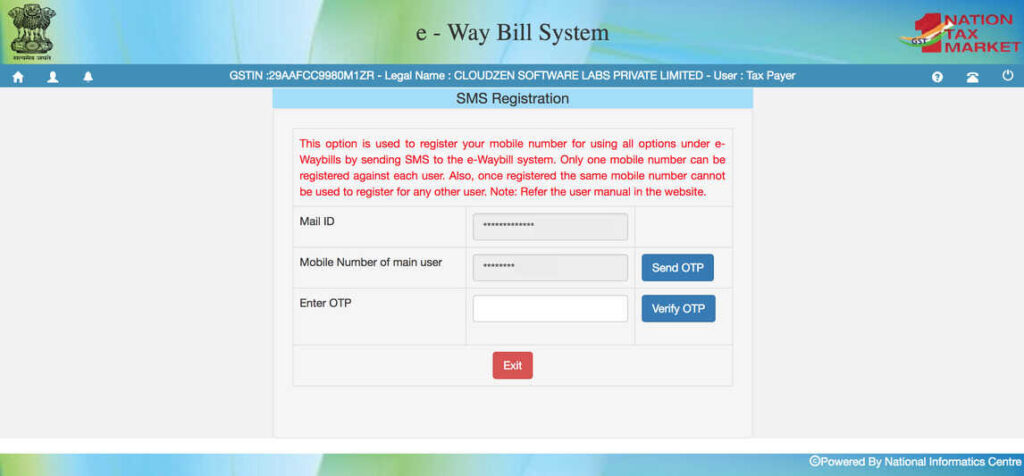
What is the EWay Bill login portal?
The official government website or gateway for creating, managing, and cancelling EWBs is ewaybillgst.gov.in. This is a standard web interface that all transporters and taxpayers in India can utilise to create EWBs.
The portal used to operate on ewaybill.nic.in. After that, the GST Council gave the order to redirect the same to the new ewaybillgst.gov.in platform. NIC is in charge of maintaining this portal.
SMS eWay bill Generation
Mobile e-way bill is a simple SMS based waybill generation facility using any cell phone. This type of e-way bill generation is usually carried out by small taxpayers who might not be equipped with a computer and internet connectoin. SMS e-way bill generation is ideal for entities with limited transactions, as it would be prudent to use other methods in case of higher volume. SMS e-way bill generation facility can also be used by taxpayers in case o emergencies such as during the night or while involved in travelling in a vehicle. 3 major activities related to e-way bill operation through SMS mode are as follows:
- Generate the e-way bill
- Update the vehicle details
- Cancellation of the e-way bill
Gst E-way Bill Processing on Mobile Phones
The GST e-way bill is an electronic document that monitors all interstate product transportation. All vendors and carriers of the items must have a GST E-way bill. The enrolled individual has access to several methods for creating the GST e-way bill, the E-Way Bill website, the Goods and Services Tax Suvidha Provider, an Android app, and SMS. The Ministry of Finance developed the SMS service primarily for the benefit of small taxpayers who struggle to establish technical equipment. This post examines how to generate an e-way bill via SMS. However, please note that the generation of GST e-way bill is easy but a one-time password (OTP) verification might be applicable. You are requested to use the OTP within the given time limit, failing which a new OTP shall be generated.
How to Make an E-Way Bill by SMS?
SMS eWay Bill is easy if you know the procedure. However, you need to follow the process in a step-by-step approach. At the same time, experts reveal that you must be a little tech-savvy to continue with the procedure that needs to be followed as per the New GST Registration process.
SMS eWay bill Generation
The request is in the following SMS format:
Date of EWBL. Send it to 7738299899.
Example: On December 6, 2023, Mr. ANIL of Bangalore, Karnataka, requests a list of the eway invoices that other parties generated about him.
Mr. ANIL needs to write in the following draft SMS: “EWBL 12/06/2024.” You must send this SMS to the number “7738299899.” If there are no mistakes, the GSTIN immediately receives the following message as a response:
EWB_NO: – supply From: -To: – for HSN: – of Value: – ;
EWB_NO: – supply From: -To: – for HSN: – of Value: – ;
EWB_NO: – supply From: -To: – for HSN: – of Value: – . and so on… up to 10 numbers
Activating the SMS E-Way Bill Generator Online
The taxpayers must first enrol their mobile number on the GST e-way bill login before they may begin to interact. Only mobile numbers listed on the website for a specific GSTIN: https://www.gst.gov.in/ are enabled by the system and are responsive.
Step 1: Log in to the Portal
To access the e-way bill login, the Taxpayer or the carrier must access it and log in using their details.
Step 2: Register a Mobile Number
Follow the instructions below to enable SMS eWay bill generation on mobile. You can print an e-way bill statement through SMS once the mobile phone has been validated and enrolled.
FAQs
How do I generate my EWAY bill from my phone?
Using the browser on your phone, go to the mobile-friendly EWay Bill website (https://ewaybillgst.gov.in) and log in with your GSTIN credentials. This is the first choice. The website needs to be mobile-friendly. Alternatively, you can send the message EWBL Date to 7738299899 via SMS if you’ve registered your mobile number for SMS EWay Bill production on the EWay Bill portal (needs prior computer access). Replace Date with the actual date of goods movement in DD/MM/YYYY format. An SMS including the QR code and EWay Bill number will be sent to you as a confirmation.
Is there any mobile app for the e-way bill?
Both registered taxpayers and transporters can sign up for the e-way billing service using the GEN GST E-WayBill android app. Users may create, import/export, cancel, print, auto-filter, and reject e-way bills all with this one mobile app.