Form 26AS is a tax credit statement that provides a complete view of the taxes paid by a taxpayer. It includes details of income tax deducted at source (TDS), advance tax, self-assessment tax, and other tax payments made by the taxpayer. It also reflects details of tax credits available to the taxpayer, such as tax deducted on interest income, tax collected at source (TCS), and refunds received.
Form 26AS is an annual statement that includes all the details about the tax deducted at source (TDS), information regarding the tax collected by your collectors.
The advance tax you have paid, self-assessment tax payments, information regarding the refund you have received over a financial year, regular assessment tax that you have deposited, and information regarding high-value transactions regarding mutual funds, shares, etc., are concerned.
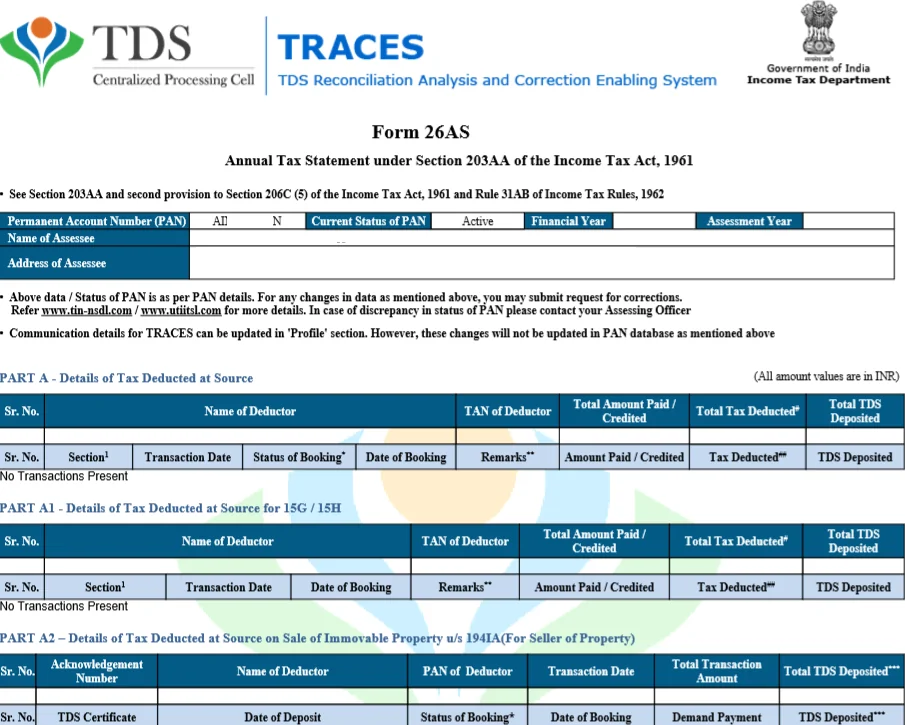
What is Form 26AS?
Form 26AS is a consolidated annual statement maintained by the Income Tax Department. It contains the tax credit information of each Taxpayer against his PAN.
If you have paid any tax on your income or tax has been deducted from it, then the Income Tax Department has these details in their Form 26AS database.
For NRIs, if they earn any income in India, such as Interest on an NRO account or any salary income and TDS has been deducted from it, then to claim the tax credit and view Form 26AS, one has to register under the Income Tax Department and should have PAN.
What are the New Form 26AS Additions?
- Foreign remittance information reported in Form 15CC
- Information from Annexure-II of the last quarter’s Form 24Q related to TDS on salary
- Information from other taxpayers’ ITRs.
- Interest on a refund of income tax.
- Information on Form 61/61A that could be used to populate the PAN.
- Depository/Registrar and Transfer Agent report off-market transactions.
- The Registrar and Transfer Agent report information on mutual fund dividends.
- The Registrar and Transfer Agent report mutual fund purchases (RTA) information
Information Available on Form 26AS
- Information about Tax Deducted at Source by deductors like employers/contractors; [TDS]
- Information about Tax Collected at Source by collectors; [TCS]
- Advance tax/self-assessment tax paid by the assessee;
- Details of tax refund (if any) made by the department during the last financial year and
- Specified Financial Transactions(SFT) details, mostly high-value transactions regarding shares, mutual funds, etc.
- Interest received from bank & others without deducting TDS in case of Form 15G/H.
- Tax deducted on selling immovable property
- Details of turnover as per GSTR 3b
How to Use Form 26AS for Tax Planning and Compliance
- Regular Review: Check your Form 26AS regularly to ensure it aligns with your income sources and deductions.
- Resolve Discrepancies: If you find any mismatches, promptly contact the deductor or Income Tax Department for rectification. This helps prevent potential tax notices or penalties.
- Accurate Reporting: Accurately declare all income reflected in your Form 26AS while filing your income tax returns to claim correct tax credits and avoid additional tax liabilities.
- Reconcile Deductions: Verify that eligible deductions (e.g., donations, investments under Section 80C to 80U) are correctly reflected in your Form 26AS. If not, contact the relevant entities for updates.
- Track Refunds/Demands: Use your Form 26AS to monitor the status of tax refunds or demands, including assessment year, amount, and payment mode.
Structure and Parts of Form 26AS
Part I: Details of Tax Deducted at Source
It provides you with the details of Tax Deducted at Source (TDS), Interest Income, Pension Income, etc. Also, it mentions the TAN of the deductor, an amount of TDS that has been deducted and deposited with the Government every quarter.
Part II: Details of Tax Deducted at Source for 15G/H
It has details about TDS for Form 15G/15H. In case, Form 15G/15H has not been submitted, this section will display “no transactions present”.
PART-III – Details of Transactions under Proviso to section 194B/First Proviso to sub-section (1) of section 194R/ Proviso to sub-section(1) of section 194S
Part IV: Details of Tax Deducted at Source on sale of immovable Property u/s 194IADetails of Tax Deducted at Source on Sale of Immovable Property u/s 194IA/ TDS on Rent of Property u/s 194IB / TDS on payment to resident contractors and professionals u/s 194M (For Seller/Landlord of Property/Payee of resident contractors and professionals) Seller of Virtual Digital Asset U/S194S.
It contains details for
- TDS on the sale of immovable property like land, u/s 194-IA
- TDS on payment to resident contractors and professionals u/s 194M (for a payee of resident contractors and professionals)
- TDS on rent of property u/s 194IB (for the landlord of property)
Part V – Details of Transactions under Proviso to sub-section
Part – VI: PART-VI-Details of Tax Collected at Source
Part VII: Details of Tax Collected at Source
It contains details on Tax Collected at Source (TCS) by a seller of goods.
Part VIII: Details of Tax Deducted at Source u/s 194IA/ 194IB /194M/194S (For Buyer/Tenant of Property /Person making payment to contractors or Professionals / Buyer of Virtual Digital Asset)
Part IX: Details of Transactions/Demand Payments under Proviso to sub-section (1) of section 194S as per Form 26QE (For Buyer of Virtual Digital Asset)
Part X: TDS/TCS Defaults* (Processing of Statements
How Can I View and Download Form 26AS
1). By login into your income tax filing account on the Income Tax department’s e-filing website https://www.incometax.gov.in/iec/foportal/
2). Through your net banking account if your PAN is linked to your bank account.
3) View tax credit from the traces site
How to Download Form 26AS from Income Tax Website?
Step 1:
a) Go to the e-filing website “https://www.incometax.gov.in/iec/foportal/”
b) On the top-right side, you will find the “Login option. Click on it.
Step 2:
a) Enter the required details like your PAN Number, Password,
b) Click on Continue
Step 3:
a) Once you log in to your account. Take the cursor to the e-file tab.
b) Click on “Income Tax Returns,” and you will get a drop-down list.
c) From the menu, select “View Form 26AS
d) Click on “Confirm.” This will take you to the Traces website.
Step 4:
Now you are at Traces’ Website. Select the checkbox & click on the “Proceed” button.
Step 5:
Click on “View Tax Credit (Form 26AS)” to view your Form 26AS.
Step 6:
Select “Assessment Year” and “View As” from the drop-down list.
If you want to see your 26AS Form online, you can view it by clicking on the “View/Download” button.
If you want to download a PDF file, click “View/ Download” and then “Export as PDF”
- Step 7:
Your Form 26AS is successfully generated, and you can check 26AS by opening your PDF file without password protection. And you can verify tax details that you paid or on your behalf.
Importance & Benefits of Form 26AS
- Verification of Tax Deductions: Form 26AS helps taxpayers verify whether the tax deducted by their employers or other deductors has been correctly deposited with the tax authorities. It includes details of tax deducted at source (TDS) on salary, interest, rent, etc. This allows taxpayers to ensure that the tax deductions made by the deductors are in line with the actual payments made to them.
- Facilitates Income Tax Return (ITR) Filing: Form 26AS provides taxpayers with a consolidated view of their tax payments, including TDS, advance tax, self-assessment tax, etc. This information is crucial while filing income tax returns as it helps in accurately reporting the tax payments made during the financial year. Taxpayers can cross-verify the details in Form 26AS with their own records before filing their returns, minimizing the chances of errors or discrepancies.
- Avoidance of Double Taxation: In cases where individuals have income from multiple sources or have paid taxes in multiple jurisdictions, Form 26AS plays a vital role in avoiding double taxation. By providing a comprehensive view of the taxes paid, it helps taxpayers claim tax credits or exemptions for taxes already paid in another country or for income that is subject to double taxation avoidance agreements.
- Financial Record-Keeping: Form 26AS serves as an important financial record for taxpayers. It provides a consolidated statement of all tax-related transactions, including tax credits, refunds, and any outstanding demand. This makes it easier for taxpayers to maintain their financial records and track their tax liabilities and refunds over time.
- Resolving Tax Discrepancies: In case of any discrepancies or mismatches between the tax credits claimed by taxpayers and the tax deductions reported by deductors, Form 26AS acts as a reference document. Taxpayers can identify the discrepancies and take appropriate steps to rectify them by communicating with the deductors or contacting the tax authorities if required.
- Transparency and Compliance: Form 26AS promotes transparency in the tax system by providing taxpayers with a consolidated view of their tax-related information. It helps individuals stay updated on their tax obligations, encourages timely filing of tax returns, and promotes compliance with tax laws.
FAQs
Can we file IT returns with discrepancies in form 26AS?
Yes, the return can be filed, if the details do not match with 26AS however, be prepared with a proper explanation of the d, difference as notice under section 143(1) is in your way.
What if there is any Mismatch in Details with Form 26AS?
Certain situations may arise in which the TDS claimed by you in your Income Tax Return differs from Form 26AS. The reasons for such difference can be a failure to deposit TDS on time by the deductor, not filing the TDS return, quoting of wrong PAN by the deductor, etc.
In this case, the A.O. will not allow you to claim credit for taxes already paid (in simple words, only TDS, as mentioned in your Form 26AS, will be allowed by the A.O. This will lead to the payment of double taxes; penalty interest can also be levied upon you for the delay in tax payment, etc.
So what to do in such cases? You simply need to inform the deductor about such a mistake and get it rectified immediately.
