For businesses and professionals, paying GST (Goods and Services Tax) is part of meeting tax requirements in the supply chain. Hence, it is important to know the GST payment process step-by-step. The government has made it easier by providing both online and offline options for making GST payments, giving taxpayers flexibility.
To pay online, log in to the GST portal, go to the ‘Payment’ section, generate a challan, choose the tax period, and pay using internet banking, debit/credit card, or other digital payment methods. On the other hand, the offline method allows one to go to a bank branch, generate a challan and pay GST dues in person.
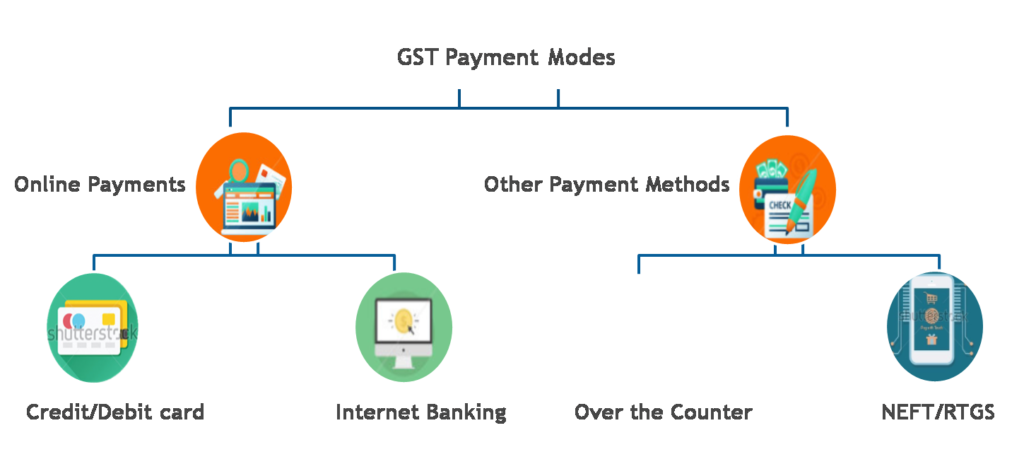
What Is GST Payment?
GST payments are the tax payment made by businesses to the government based on the goods and services they provide.
Paying GST involves figuring out how much tax one owes after subtracting input tax credit. If you’re curious about what is Input Tax Credit, you can refer to this Input Tax Credit guide. Companies and individuals registered with GST need to file GST returns mandatorily detailing their sales, purchases and tax payments.
To determine the amount for GST payment, tools like GST Calculator Online can be utilised. The GST number search tool is also available for looking up GSTIN online. Additionally, incorporate factors such as interest charges on delayed payments, late fees for delay in filing GST returns, and TDS/TCS charges, if applicable, while making GST payment calculations.
Once the GST amount is accurately calculated, taxpayers can proceed with the online payment process, ensuring compliance with the Goods and Services Tax regulations.
GST Payment Processes for Different Taxpayers
1. Regular Taxpayer
For a regular taxpayer, a PMT-06 challan is required for making payment to the cash ledger. This is required when they are filing the GSTR-3B, every detail of which will be provided in the form. They can also create the challan and make payment either before or post login or even while filing the return for GSTR-3B.
2. Quarterly Taxpayer
Taxpayers who have chosen the QRMP Scheme fall under this category. The tax for the first 2 months of the quarter must be deposited using the PMT-06 challan, and the payment must be made during the last month of the quarter while filing the GSTR-3B. The tax must be paid by the 25th of the succeeding month for the first and second months of the quarter. For example, April and May for the April to June quarter.
3. Nil GST Return Taxpayer
Whether for a month or a quarter, these taxpayers do not have any purchase, sale or tax payable for the respective period. Therefore, they are not required to make the payment or generate a challan.
4. A Taxpayer Under the Composition Scheme
Such taxpayers are required to summarise their turnover or sales during a quarter and generate the CMP-08 challan for paying tax. For example, the April to June quarter’s tax must be paid by 18th June under the Composition Scheme.
What Are the Modes of GST Payment?
1. Online Payments
GST payment online includes:
- Net banking
- Debit card/Credit card (Not activated)
- IMPS (Immediate Payment Service)
- UPI (Unified Payments Interface)
Online GST payment through Internet banking is a seamless process. Log in to your bank’s website or mobile app, navigate to the tax payment section, and select GST as the tax type. Enter the challan details, like GSTIN, tax period, and the amount payable. Confirm the details and proceed with the payment.
For taxpayers who generate challans without logging into the GST portal, making the payment promptly is crucial. After generating the challan, visit your bank’s website or app, select the challan payment option, and enter the challan details. Complete the payment to avoid any late fees or penalties.
2. Offline Payments
There are two offline payment options available for GST payment:
- Over-the-counter payment (Cheque/Demand Draft/Cash): This mode involves physical payment using a Cheque, Demand Draft, or Cash at authorised banks.
- NEFT/RTGS (National Electronic Funds Transfer/Real Time Gross Settlement): These methods enable electronic fund transfers between banks.
Over-the-counter (OTC) payments are accepted up to a maximum limit of ₹10,000 per transaction. Processing time is typically 2-3 business days.
For NEFT/RTGS transfers, you’ll need to generate a Unique Transaction Reference (UTR) number from your bank. This UTR must be linked to your payment during the submission process to ensure seamless reconciliation. Electronic transfers are generally processed within one business day.
How to Pay GST Online?
1. Visit the official GST portal
Go to the official GST portal at https://www.gst.gov.in/.
2. Navigate to the “Payments” section
Navigate to the ‘Services’ tab and select ‘Payments’ from the drop-down menu.
3. Click on “Create Challan”
Under the ‘Payments’ section, click on the ‘Create Challan’ option.
4. Enter GSTIN Number
Once you clicked on create challan, This will prompt you to enter the GSTIN number. Once you have entered the Id, click to proceed.
5. Fill in challan details
You will be prompted to fill in details such as the type of tax like CGST, SGST, IGST and other relevant information. Ensure that all fields are filled out accurately.
6. Choose a payment method
After filling in the challan details, choose a payment method. GST payments online can be made through various modes, such as Net Banking, Debit/Credit Cards, etc., or over-the-counter at authorised banks.
7. Make the payment
If you pay GST online, you will be redirected to a secure payment gateway. Enter the payment details and follow the instructions to complete the transaction.
8. Generate challan counterfoil
A challan counterfoil will be generated after successful payment. Download and save this counterfoil for your records. It serves as proof of GST payment.
9. Track payment status
To ensure your payment has been successfully processed, go to the “Track Payment Status” option on the GST portal. Enter the Challan Identification Number (CIN) to check your payment status.
FAQs
Is it mandatory to make GST payments through the online portal?
GST payments can be made via online or offline methods. For both modes, a challan must be generated compulsorily on the GST Portal. It’s obligatory to pay taxes online if the tax liability exceeds ₹10,000.
What is the 1 GST payment rule?
Registered buyers with a monthly value of taxable supplies (excluding exempt or zero-rated supplies) exceeding ₹50 lakh must pay at least 1% of the tax liability in cash. GST on inter-state purchases under the reverse charge mechanism.
Practice area's of B K Goyal & Co LLP
Income Tax Return Filing | Income Tax Appeal | Income Tax Notice | GST Registration | GST Return Filing | FSSAI Registration | Company Registration | Company Audit | Company Annual Compliance | Income Tax Audit | Nidhi Company Registration| LLP Registration | Accounting in India | NGO Registration | NGO Audit | ESG | BRSR | Private Security Agency | Udyam Registration | Trademark Registration | Copyright Registration | Patent Registration | Import Export Code | Forensic Accounting and Fraud Detection | Section 8 Company | Foreign Company | 80G and 12A Certificate | FCRA Registration |DGGI Cases | Scrutiny Cases | Income Escapement Cases | Search & Seizure | CIT Appeal | ITAT Appeal | Auditors | Internal Audit | Financial Audit | Process Audit | IEC Code | CA Certification | Income Tax Penalty Notice u/s 271(1)(c) | Income Tax Notice u/s 142(1) | Income Tax Notice u/s 144 |Income Tax Notice u/s 148 | Income Tax Demand Notice | Psara License | FCRA Online
Company Registration Services in major cities of India
Company Registration in Jaipur | Company Registration in Delhi | Company Registration in Pune | Company Registration in Hyderabad | Company Registration in Bangalore | Company Registration in Chennai | Company Registration in Kolkata | Company Registration in Mumbai | Company Registration in India | Company Registration in Gurgaon | Company Registration in Noida | Company Registration in lucknow
Complete CA Services
RERA Services
Most read resources
tnreginet |rajssp | jharsewa | picme | pmkisan | webland | bonafide certificate | rent agreement format | tax audit applicability | 7/12 online maharasthra | kerala psc registration | antyodaya saral portal | appointment letter format | 115bac | section 41 of income tax act | GST Search Taxpayer | 194h | section 185 of companies act 2013 | caro 2020 | Challan 280 | itr intimation password | internal audit applicability | preliminiary expenses | mAadhar | e shram card | 194r | ec tamilnadu | 194a of income tax act | 80ddb | aaple sarkar portal | epf activation | scrap business | brsr | section 135 of companies act 2013 | depreciation on computer | section 186 of companies act 2013 | 80ttb | section 115bab | section 115ba | section 148 of income tax act | 80dd | 44ae of Income tax act | west bengal land registration | 194o of income tax act | 270a of income tax act | 80ccc | traces portal | 92e of income tax act | 142(1) of Income Tax Act | 80c of Income Tax Act | Directorate general of GST Intelligence | form 16 | section 164 of companies act | section 194a | section 138 of companies act 2013 | section 133 of companies act 2013 | rtps | patta chitta
