HDFC Bank customers can check their bank account balance with the help of the HDFC Balance Check Numbers. Customers can check their account balance by giving a missed call from their phone number that has been registered with the bank.
HDFC Balance Enquiry Numbers are toll-free numbers provided by the bank. This initiative was taken by HDFC Bank to help customers track their daily transactions from the comfort of their homes.
Each individual with a savings or current account at HDFC Bank is assigned a unique customer ID. This ID is used by the bank to identify you as an account holder and is essential for various online banking tasks.
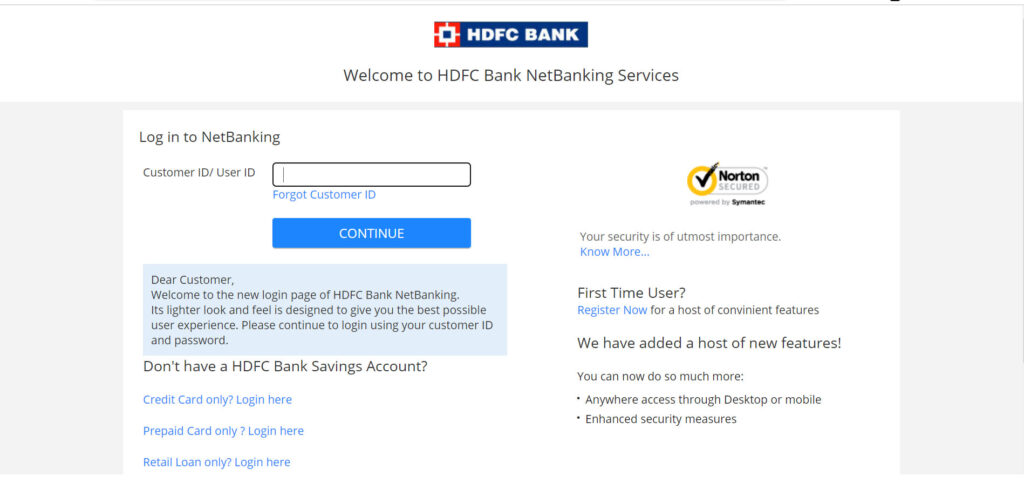
HDFC Customer ID by Passbook Statement
The very first page of your account’s passbook contains the HDFC customer ID. It should be visible in the top left corner.
HDFC Customer ID by Account Statement
HDFC Bank customer ID in your account statement or e-statement. Simply check the monthly mini statement sent to your registered email ID. Upon opening the statement, your Customer ID
HDFC Customer ID by Chequebook
you will find the HDFC Bank customer ID on the first page. It will be printed in black and bold letters in the bottom-right section of the page.
Find HDFC Customer ID Using Welcome Kit
When you create your account, HDFC Bank provides you with a welcome kit. It contains a welcome letter where you can find your customer ID.
HDFC Customer ID through Internet Banking
- Step 1: Visit the NetBanking Portal of HDFC Bank.
- Step 2: Click on ‘Forgot Customer ID’.
- Step 3: Enter your phone number, date of birth, and PAN number.
- Step 4: Enter the captcha code and click on ‘Continue’.
- Step 5: You will receive an OTP on your registered phone number.
- Step 6: Enter the OTP and click on confirm.
- Step 7: You can see the HDFC Bank customer ID on the screen.
Visiting the Bank Branch
- Step 1: Visit your nearest HDFC Bank branch.
- Step 2: Tell the bank officials that you want to retrieve your HDFC Bank customer ID.
- Step 3: Provide them with the relevant information regarding your account.
- Step 4: The bank officials will inform you about your HDFC customer ID.
FAQs
Get HDFC Customer ID via Mobile Banking?
- Step 1: Download the official HDFC Banking app from the PlayStore or Apple Store.
- Step 2: Open the app and log in.
- Step 3: Tap on ‘Your Profile’ and select ‘personal information’.
- Step 4: Your HDFC customer ID should be visible to you.
How to Know HDFC Customer ID by SMS?
HDFC Bank does not offer any service to provide customer ID via SMS.