The Income Tax Department has launched its new e-filing portal on 7th June 2021 to make the routine income tax return (ITR) filing process easier and hassle-free. This is another initiative by the Central Board of Direct Taxes (CBDT) towards providing ease of compliance to its taxpayers and other stakeholders. This new e-filing Portal has various advantages that aim to make income tax return (ITR) filing easy and seamless.
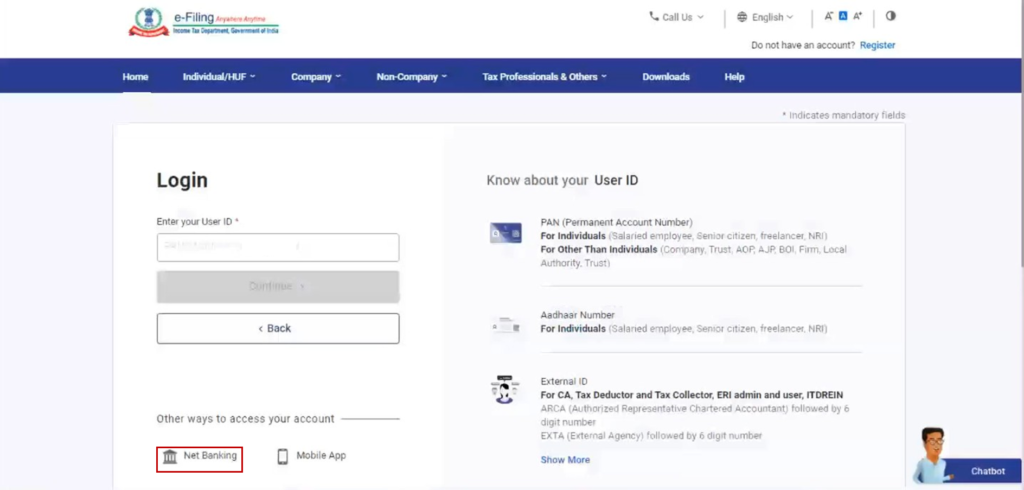
The objective of e-Filing 2.0
Income Tax New e-filing 2.0 Portal is the official portal of the Income Tax Department, Ministry of Finance, and Government of India. The portal has been developed as a Mission Mode Project under the National E-Governance Plan. The key objective of this portal is to provide single window access to income tax-related services for taxpayers and other stakeholders.
Benefits of Income Tax New e-filing Portal
- The new income tax filing portal comes with advantages like free Income Tax Returns (ITR) preparation software for forms ITR-1,4 (online and offline) and ITR-2 (offline).
- The New e-filing Portal is merged with the processing of ITs which will enable the taxpayers to get a quick refund. The new software will be taxpayer-friendly and easy to use.
- The new portal will also assist the taxpayers to file Income Tax forms, submit responses to various scrutiny and appeals and also add tax professionals.
- A single dashboard will be present for the taxpayers on the new online tax portal to assist them with multiple interactions and uploads. One can also follow all their pending requests easily now on the new e-filing portal.
- In an attempt to help the taxpayers and make the process of taxpaying hassle-free, a new call center will be set up by the income tax department.
- On this portal, the taxpayers can update all the professional details and other relevant information related to their business which will be used at the time of filing ITRs.
Services Offered
- e-Verify Return – Verify ITRs without login to the portal
- Link Aadhaar – Link Aadhaar with PAN to e-file return and know details about Aadhaar Details
- e-Pay Tax – Pay your pending taxes online
- ITR Status – Track status of e-filed Income Tax Returns
- Verify PAN – Ensure your PAN Details are correct
- Know TAN – Know about Tax Deductor across India
- Tax Information & Services – Know more about the Tax Services
- Authenticate order notice by ITD – Know if notice/order received is authentic
- Know Your AO – Know about your Jurisdictional Assessing Officer
- Instant E-PAN – Apply for New PAN/Update PAN details/Check PAN Status
- TDS on Cash Withdrawal – TDS on Cash Withdrawal under section 194N
- Verify Service Request – verify pending service request initiated by ERI on your behalf
Salient features of Income Tax New e-filing Portal
- The new e-filing portal will issue detailed frequently asked questions (FAQ), chatbox, video, live agent to help the taxpayers understand the features of the new portal.
- The portal also comes with a reminder about the necessary compliance which will prompt the taxpayers to complete all their pending filings.
- Taxpayers will now be able to pre-fill their salary income, interest, and dividends and all the capital gains will be reflected after TDS and SFT deductions.
- The new portal will also have a new online tax payment system with various options like net banking, credit card, UPI, NEFT, and RTGS for easy payment of taxes.
- A new mobile application will also be launched subsequently which will help the taxpayers to understand various features of the new portal.
Static Password Feature of New e-filing Portal
To make e-filing easier for taxpayers, the income tax department has added many features in this new income tax e-filing portal that includes static password generation, which is re-usable in nature
The static password feature of the new income tax site is useful for taxpayers who don’t have limited internet connection or access to mobile phones. Such taxpayers find it difficult to get OTP (One Time Password) or EVC (Electronic Verification Code). For such taxpayers, the static password will be a useful tool given by the income tax department’s new portal. By using a static password, one can do the authentication as the new website requires two-layer authentication.
Procedure to Generate Static Password on New e-filing Portal
The taxpayer who wishes to generate a static password needs to log in to the portal. Then click on the ‘My Profile’ option and follow some simple steps and their static password will get generated.
- Log in at the new official income tax portal and Click on the ‘My Profile’ option available on the profile page
- There the taxpayer can find the ‘Generate Static Password’ option on the left menu. Click on that to proceed further.
Note: Read all instructions, terms, and conditions carefully before clicking on the ‘Generate Static Password’ option
- The taxpayer will be given 10 static passwords anyone of it can be used for login.
- However, the taxpayer must note that these 10 static passwords will be valid for 30 days only and one can’t use the same password for next time login.
The Grievances Cell
As mentioned above, a single-window is developed to raise all the grievances through the e-filing portal. This window enables taxpayers to address any concern that arises during the filing process or after.
e-Preceeding
e-Proceedings are an electronic platform for conducting proceedings in an end-to-end manner.
All the notices, intimations, letters from the department are made available under e-proceedings, where the assessee would be able to view and submit the response, along with attachments by uploading the same on the e-filing portal. It enables safe storage and tracking of all-e-submission made by the assessee and makes the entire process paperless.
Online e-Filing Process
The process of filing ITR-1 and ITR-4 on the new e-filing portal is discussed below:
- The taxpayer needs to access the new e-filing portal and go to the e-File option and then file an income tax return.
- Now, the taxpayers have to select the assessment year, filing type, ITR type, and submission mode.
- Select the status option. Continue if you are sure about the ITR type or you can click on proceed to help find your ITR
- Select the reason for filing and fill the applicable fields of the ITR
- Once the EVC/OTP is provided for e-verification of the ITR, the e-filing process of ITR is completed
Offline e-filing Process
The taxpayer needs to download the applicable JSON utility from the e-Filing portal.
- Go to Downloads and select Income tax Returns and download utility
- Furnish all details in the applicable fields in the ITR utility and Generate a JSON file
- Log in to the e-Filing portal and go to the e-File option and select income tax returns and select file income tax returns
- After selecting the assessment year, filing type, ITR type, submission mode upload the Generated JSON file. Provide the EVC/OTP for e-verification of the ITR
E-Verification ITR- Once you have submitted the ITR, it’s very important to verify the same to complete the process. E-Verification is the easiest way of verifying the ITR as its saves the efforts of sending ITR-V to CPC Bangalore.
E-filing Vault- To shield the e-filing account against any fraudulent activity or unauthorized access, e-Filing Vault adds a second level of authentication which ensures a higher degree of security, compared to a single user ID and password.
Higher security options are available for r-filing login and Reset password through the following options.
- Net Banking
- Aadhaar OTP
- Digital Signature
- Certificate (DSC)
- Bank Account EVC
- Demat account EVC
FAQs
What is the new e-filing portal for income tax?
The new e-filing portal for income tax is a revamped online platform provided by the Income Tax Department of India to facilitate the electronic filing of income tax returns and related activities.
What are the key features of the new e-filing portal?
The features can vary, but they often include a user-friendly interface, improved navigation, advanced tax calculators, updated forms, and enhanced security measures.
Why was a new e-filing portal introduced?
The introduction of a new e-filing portal is often aimed at improving user experience, providing additional features, and enhancing the efficiency of the income tax filing process.
Practice area's of B K Goyal & Co LLP
Income Tax Return Filing | Income Tax Appeal | Income Tax Notice | GST Registration | GST Return Filing | FSSAI Registration | Company Registration | Company Audit | Company Annual Compliance | Income Tax Audit | Nidhi Company Registration| LLP Registration | Accounting in India | NGO Registration | NGO Audit | ESG | BRSR | Private Security Agency | Udyam Registration | Trademark Registration | Copyright Registration | Patent Registration | Import Export Code | Forensic Accounting and Fraud Detection | Section 8 Company | Foreign Company | 80G and 12A Certificate | FCRA Registration |DGGI Cases | Scrutiny Cases | Income Escapement Cases | Search & Seizure | CIT Appeal | ITAT Appeal | Auditors | Internal Audit | Financial Audit | Process Audit | IEC Code | CA Certification | Income Tax Penalty Notice u/s 271(1)(c) | Income Tax Notice u/s 142(1) | Income Tax Notice u/s 144 |Income Tax Notice u/s 148 | Income Tax Demand Notice | Psara License | FCRA Online
Company Registration Services in major cities of India
Company Registration in Jaipur | Company Registration in Delhi | Company Registration in Pune | Company Registration in Hyderabad | Company Registration in Bangalore | Company Registration in Chennai | Company Registration in Kolkata | Company Registration in Mumbai | Company Registration in India | Company Registration in Gurgaon | Company Registration in Noida | Company Registration in lucknow
Complete CA Services
RERA Services
Most read resources
tnreginet |rajssp | jharsewa | picme | pmkisan | webland | bonafide certificate | rent agreement format | tax audit applicability | 7/12 online maharasthra | kerala psc registration | antyodaya saral portal | appointment letter format | 115bac | section 41 of income tax act | GST Search Taxpayer | 194h | section 185 of companies act 2013 | caro 2020 | Challan 280 | itr intimation password | internal audit applicability | preliminiary expenses | mAadhar | e shram card | 194r | ec tamilnadu | 194a of income tax act | 80ddb | aaple sarkar portal | epf activation | scrap business | brsr | section 135 of companies act 2013 | depreciation on computer | section 186 of companies act 2013 | 80ttb | section 115bab | section 115ba | section 148 of income tax act | 80dd | 44ae of Income tax act | west bengal land registration | 194o of income tax act | 270a of income tax act | 80ccc | traces portal | 92e of income tax act | 142(1) of Income Tax Act | 80c of Income Tax Act | Directorate general of GST Intelligence | form 16 | section 164 of companies act | section 194a | section 138 of companies act 2013 | section 133 of companies act 2013
Practice area's of B K Goyal & Co LLP
Income Tax Return Filing | Income Tax Appeal | Income Tax Notice | GST Registration | GST Return Filing | FSSAI Registration | Company Registration | Company Audit | Company Annual Compliance | Income Tax Audit | Nidhi Company Registration| LLP Registration | Accounting in India | NGO Registration | NGO Audit | ESG | BRSR | Private Security Agency | Udyam Registration | Trademark Registration | Copyright Registration | Patent Registration | Import Export Code | Forensic Accounting and Fraud Detection | Section 8 Company | Foreign Company | 80G and 12A Certificate | FCRA Registration |DGGI Cases | Scrutiny Cases | Income Escapement Cases | Search & Seizure | CIT Appeal | ITAT Appeal | Auditors | Internal Audit | Financial Audit | Process Audit | IEC Code | CA Certification | Income Tax Penalty Notice u/s 271(1)(c) | Income Tax Notice u/s 142(1) | Income Tax Notice u/s 144 |Income Tax Notice u/s 148 | Income Tax Demand Notice | Psara License | FCRA Online
Company Registration Services in major cities of India
Company Registration in Jaipur | Company Registration in Delhi | Company Registration in Pune | Company Registration in Hyderabad | Company Registration in Bangalore | Company Registration in Chennai | Company Registration in Kolkata | Company Registration in Mumbai | Company Registration in India | Company Registration in Gurgaon | Company Registration in Noida | Company Registration in lucknow
Complete CA Services
RERA Services
Most read resources
tnreginet |rajssp | jharsewa | picme | pmkisan | webland | bonafide certificate | rent agreement format | tax audit applicability | 7/12 online maharasthra | kerala psc registration | antyodaya saral portal | appointment letter format | 115bac | section 41 of income tax act | GST Search Taxpayer | 194h | section 185 of companies act 2013 | caro 2020 | Challan 280 | itr intimation password | internal audit applicability | preliminiary expenses | mAadhar | e shram card | 194r | ec tamilnadu | 194a of income tax act | 80ddb | aaple sarkar portal | epf activation | scrap business | brsr | section 135 of companies act 2013 | depreciation on computer | section 186 of companies act 2013 | 80ttb | section 115bab | section 115ba | section 148 of income tax act | 80dd | 44ae of Income tax act | west bengal land registration | 194o of income tax act | 270a of income tax act | 80ccc | traces portal | 92e of income tax act | 142(1) of Income Tax Act | 80c of Income Tax Act | Directorate general of GST Intelligence | form 16 | section 164 of companies act | section 194a | section 138 of companies act 2013 | section 133 of companies act 2013