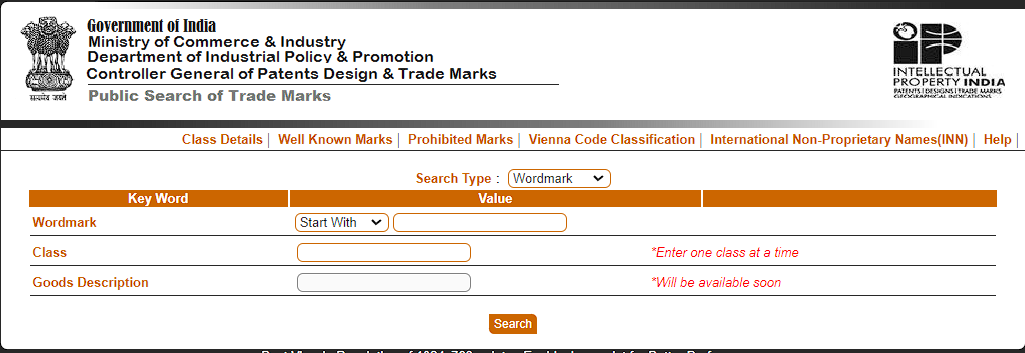
Table of Contents
ToggleStepwise Process to Check Trademark Status on Trademark Registry Website
Step 1: Create an Account & Login to IP India Website:
Step 2: Go to Trademark Status Option in the Menu:
Step 3: Proceed to E-Register & Trademark Application Status Page:
Step 4: Enter the National / International Registration Number:
Step 5: Check the status of Your Trademark Application:
Different Statuses of Trademark Application and their Meaning
- Filed: This status indicates that the trademark application has been submitted to the Indian Trademark Registry but has not yet been examined.
- Formalities Chk Pass: It means that the application has successfully passed the initial formalities check conducted by the Trademark Registry.
- Sent for Examination: Once the formalities check is completed, the application is sent for examination to a Trademark Examiner who will review the application in detail.
- Examination Report Issued: The Trademark Examiner issues an examination report, which lists any objections or requirements that need to be addressed by the applicant. The report is generally issued if there are any discrepancies or conflicts with existing trademarks.
- Show Cause Hearing: If the applicant disagrees with the objections raised in the examination report, they can request a show cause hearing. This status indicates that the hearing has been scheduled to present arguments and evidence to overcome the objections.
- Abandoned: If the applicant fails to respond to the examination report or attend the show cause hearing within the specified timelines, the application may be deemed abandoned.
- Accepted and Advertised: This status signifies that the trademark application has successfully overcome all objections and has been accepted by the Trademark Registry. The mark is published in the Trademark Journal for public opposition.
- Opposed: If any party opposes the registration of the trademark during the opposition period after publication, the status will show as “Opposed.” The opposition process involves presenting arguments and evidence against the registration.
- Registered: Once the opposition proceedings are concluded in favor of the applicant or if no opposition is filed, the status changes to “Registered.” The trademark is officially registered and protected under the Indian Trademarks Act.
- Objected: This status indicates that the Trademark Examiner has raised objections or concerns regarding the trademark application. The objections could be related to conflicting marks, lack of distinctiveness, or other legal or procedural issues. The applicant must address these objections by providing appropriate responses and evidence to support the registrability of the trademark.
- Send to Vienna Codification: This status indicates that the trademark application has been forwarded to the Vienna Codification section for classification and categorization of the figurative elements of the mark. The Vienna Classification is an international system used for the systematic arrangement of trademarks into classes based on their figurative elements.
- Marked for Exam: This status indicates that the trademark application has been assigned to a Trademark Examiner for examination. The examiner will review the application and may raise objections or issue an examination report if necessary.
- Refused: If the Trademark Examiner determines that the trademark application does not meet the requirements for registration, it may be refused. This status indicates that the application has been rejected, and the applicant has the option to file an appeal or make necessary amendments to overcome the refusal.
- Removed: This status indicates that the trademark application has been removed from the registry due to various reasons such as non-payment of fees, failure to respond to office actions, or failure to meet certain formal requirements. The removal could be temporary or permanent.
- Withdrawn: If the applicant decides to voluntarily withdraw the trademark application before a decision is made, the status will change to “Withdrawn.” This could be due to various reasons, such as changes in business strategy, conflicts with existing trademarks, or no longer seeking protection for the mark.
How can I check the status of my trademark application in India?
To check the status of your trademark application in India, you can use the online search facility provided by the Indian Trademark Registry. Simply enter your application number to retrieve the current status and any updates on the trademark’s examination, objections, or registration process
Is there a way to know if someone has opposed my trademark application in India?
Yes, you can check if someone has opposed your trademark application in India. After your application is published in the Trademark Journal, there is a specified period during which interested parties can file oppositions. You can regularly monitor the status of your application online to see if any oppositions have been filed against it.
Practice area's of B K Goyal & Co LLP
Income Tax Return Filing | Income Tax Appeal | Income Tax Notice | GST Registration | GST Return Filing | FSSAI Registration | Company Registration | Company Audit | Company Annual Compliance | Income Tax Audit | Nidhi Company Registration| LLP Registration | Accounting in India | NGO Registration | NGO Audit | ESG | BRSR | Private Security Agency | Udyam Registration | Trademark Registration | Copyright Registration | Patent Registration | Import Export Code | Forensic Accounting and Fraud Detection | Section 8 Company | Foreign Company | 80G and 12A Certificate | FCRA Registration |DGGI Cases | Scrutiny Cases | Income Escapement Cases | Search & Seizure | CIT Appeal | ITAT Appeal | Auditors | Internal Audit | Financial Audit | Process Audit | IEC Code | CA Certification | Income Tax Penalty Notice u/s 271(1)(c) | Income Tax Notice u/s 142(1) | Income Tax Notice u/s 144 |Income Tax Notice u/s 148 | Income Tax Demand Notice | Psara License | FCRA Online
Company Registration Services in major cities of India
Company Registration in Jaipur | Company Registration in Delhi | Company Registration in Pune | Company Registration in Hyderabad | Company Registration in Bangalore | Company Registration in Chennai | Company Registration in Kolkata | Company Registration in Mumbai | Company Registration in India | Company Registration in Gurgaon | Company Registration in Noida | Company Registration in lucknow
Complete CA Services
RERA Services
Most read resources
tnreginet |rajssp | jharsewa | picme | pmkisan | webland | bonafide certificate | rent agreement format | tax audit applicability | 7/12 online maharasthra | kerala psc registration | antyodaya saral portal | appointment letter format | 115bac | section 41 of income tax act | GST Search Taxpayer | 194h | section 185 of companies act 2013 | caro 2020 | Challan 280 | itr intimation password | internal audit applicability | preliminiary expenses | mAadhar | e shram card | 194r | ec tamilnadu | 194a of income tax act | 80ddb | aaple sarkar portal | epf activation | scrap business | brsr | section 135 of companies act 2013 | depreciation on computer | section 186 of companies act 2013 | 80ttb | section 115bab | section 115ba | section 148 of income tax act | 80dd | 44ae of Income tax act | west bengal land registration | 194o of income tax act | 270a of income tax act | 80ccc | traces portal | 92e of income tax act | 142(1) of Income Tax Act | 80c of Income Tax Act | Directorate general of GST Intelligence | form 16 | section 164 of companies act | section 194a | section 138 of companies act 2013 | section 133 of companies act 2013 | rtps | patta chitta