Odisha Record of Rights is an extract from the land records registers held by the Revenue Department of State Government. ROR contains complete information regarding the land property and history of holders of land. This revenue document is a crucial indicator of the legal status of a property. The Odisha Record of Rights (ROR) register is maintained in the Revenue Department for every village separately. Government issues certified copies of entries in the record of rights to residents of Odisha.
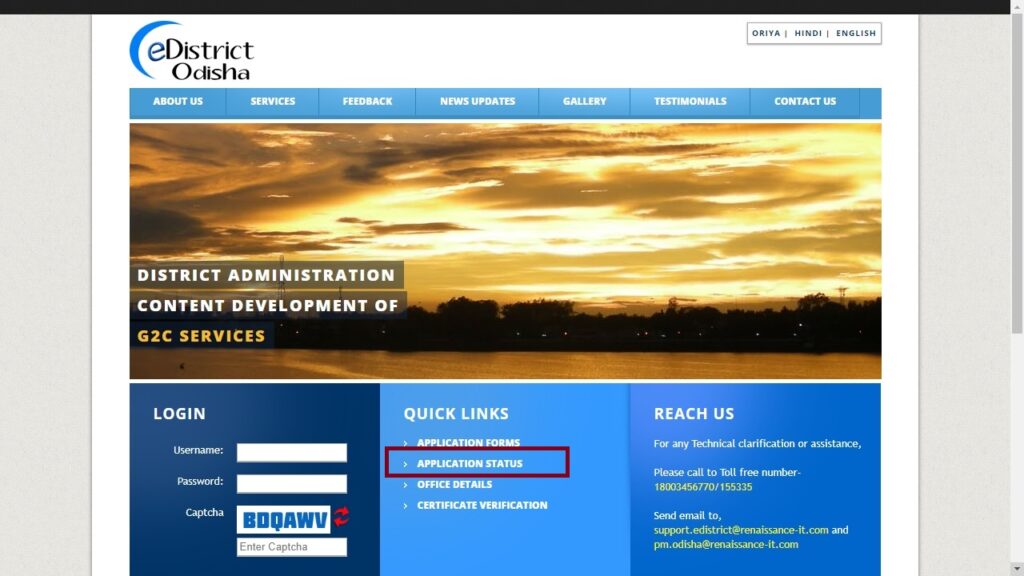
Importance of Odisha Records of Rights
- Odisha Records of Rights (ROR) certifies the real owner of a land
- This land record – ROR is beneficial to detect false claim on the lands
- Usage of a certified copy of records of rights or extract of ROR avoids land grabbing
- Odisha record of rights can be used in court litigations related to property
- Records of Rights will help holder to avoid any legal hassles in the future
Uses of Odisha Records of Rights
- In Odisha, ROR is used to check the ownership of an ancestral land or any other land.
- Extracts of ROR can be used to get details of land type, and the variety of activities carried out on land.
- Odisha ROR is a vital document to obtain information regarding an agricultural aspect of the land and its surrounding areas
- ROR is required at Registrar’s office when sale transaction of land (mutation) is being done.
- Odisha record of rights is one of the mandatory documents to raise farm creditor to get a loan from a bank.
- The court needs land record proofs in case of any civil litigation. Extract of ROR-IB can be produced for this purpose.
- It is mandatory to check the property card of the seller and ensure his/her ownership of the area while buying property
- Buyer has to verify the purchase of the land (ROR) on which the flat is being constructed in case of buying flats.
Attributes in Odisha Records of Rights
The Odisha Records of Rights extract contains the following information about land or property.
- Changes in ownership
- Type of irrigation (irrigated kind or rainfed nature)
- Nature and limits of owner’s rights and conditions
- Mutation numbers
- Type of soil (agricultural or non-agricultural)
- Survey number of the land
- Area of the earth – Fit for cultivation
- Details of charges of attachment and decrees under the order of the civil court or revenue authorities
- Details pending loans for buying seeds, pesticides or fertilisers
- Information about the type of crops planted in the last cultivating season
- Aspects of pending litigations, if any
- The field in possession of each landholder and the classification of each area are entered from the Dag Chitha
- Aspects of tax paid and unpaid
- Details of loan taken by the land occupant
Check Odisha ROR online
Step 1: Visit the Home page of the Bhulekh portal.
Step 2: Select the view ROR option from the menu bar, and then click on “Your ROR 1B” to view your ROR details.
Step 3:Select District Name, village name, Tahasil RI circle from the drop-down menu. Select khatian/Tenant/Plot details from the drop-down menu.
Eligibility Criteria- The certified copy of Odisha records of the rights will be granted only if there is no dispute regarding its ownership and the concerned land should not Odisha Government land or assigned land belonging to the Government.
Time Frame- Certified copy of Odisha records of the rights will be issued within 30 days from the date of application.
Applicable Fee- The fee structure for obtaining the certified copy of Odisha Records of Rights is explained in details below.
| S.No | Services | Amount |
| 1 | Service Charges of the kiosk Operator | Rs.8 |
| 2 | Printing Charges | Rs.10 |
| 3 | Scanning Charges | Rs.5 |
| 4 | Certificate Output Charges | Rs.10 |
| 5 | DeGS charges | Rs.2 |
| 6 | The Government fees and User costs | Rs.30 |
Application Processing Time- The certified copy of Records of Rights will be issued within three days from the date of application.
Prescribed Authority- Revenue and Disaster Management, Government of Odisha, is the concerned department for the issuance of Odisha Records of rights. The applicant requesting for the certified copy of ROR should apply to the Tahsildar of the concerned Tahasil which is the competent authority.
Documents Required-Below-mentioned documents must be furnished to apply for Odisha ROR (Records of Rights).
- Ration Card
- Proof of Identify – Voter ID
- Proof of Address – Aadhaar Card
- Proof of ownership of property
- Land Tax
- Encumbrance certificate
- Evidence for Income Sources – Income certificate
Applying ROR through District Revenue Office
Guidelines for applying the certified copy of records of rights through the District Revenue Office is described in detail here.
Approach District Revenue Office
Step 1: Applicant needs to visit the District Revenue Office to apply for the extract of ROR through offline mode.
Submit an Application
Step 2: Applicant has to submit an application in the prescribed format for the certified copy of records of rights. Fill the Odisha ROR application form duly according to the norms.
Step 3:Submit all other required documents to the concerned office along with application form.
Get Acknowledgement Receipt
Step 4: Obtain an acknowledgement slip with the unique application number for records of rights application. Keep it safe for future reference.
Step 5: Once the application for certified copy of ROR has been submitted; the concerned authority will process the ROR application.
Enquiry by the Revenue officer
Step 6: Land records enquiry will be conducted for verifying the details of immovable properties.
Obtain Records of Rights
After local investigation and the request for records of rights have been approved, the concerned revenue officer will issue the extract of ROR. Revisit the office and provide the unique application number. You can collect the Odisha records of rights, and it can be used for the purpose mentioned above.
Applying for Odisha records of rights through CSC centre
Procedure to get certified copy of Odisha records of rights through CSC centre is explained in detail below.
Approach CSC centre
Step 1: Applicant needs to approach the nearest CSC centre for obtaining a certified copy of Odisha ROR.
Submit an Application
Step 2: The applicant has to apply in a prescribed format for obtaining Odisha ROR at the CSC centre. The application form for getting the Odisha records of rights is enclosed here.
Provide the following details in the application form:
- Personal information Parents Details
- Spouse Details
- Contact Details
- Permanent address
- Details of submitter
- Purpose of obtaining solvency certificate
- Land Record Details
- Plot Details
- Solvency Certificate for the amount (in Rs.)
Step 3: Furnish all necessary documents (refer above) to the CSC centre, service operator. The request for ROR extract will be forwarded online to the concerned authority, i.e., Tahasildar.
Note: CSC centre service operator will issue a receipt with the ROR extract application number. This application number will also be sent to the registered mail ID and mobile number. Keep this number safe for future reference.
Application Processing
Step 4: The concerned authority, Tahasildhar will process the certified copy of Records of rights request.
Step 5: After downloading all verification and proceeding documents, Tahasildhar will take action for issuing a ROR extract.
Application Status
Odisha records of rights application status will be updated through SMS. The applicant can also track application status from the Odisha e-District portal home page.
FAQs
What is Odisha Records of Rights (ROR)?
Odisha Records of Rights (ROR), also known as “Bhulekh,” is a digital land record system maintained by the Revenue and Disaster Management Department of the Government of Odisha. It contains details regarding land ownership, land use, and various rights associated with land in the state.
How can I check my land records (ROR) online in Odisha?
land records (ROR) online in Odisha through the official website of the Revenue and Disaster Management Department or the dedicated Bhulekh portal. Here are the steps:
- Visit the official Bhulekh Odisha website.
- Select your district, tehsil, and village.
- Enter the required details such as Khatiyan number, plot number, or tenant name.
- View and verify the land records (ROR) online.
What information does the Odisha ROR contain?
- Details of the landowner(s) or pattadar(s)
- Land type and classification
- Area of the land
- Details of cultivation
- Rights, such as ownership, lease, mortgage, etc.
- Mutation details
- Encumbrance details
