The IT Department sends out notices and reminders to people who have taxes due, thereby ensuring that people are aware about their tax liability and can pay the same in order to avoid penalties in the future.
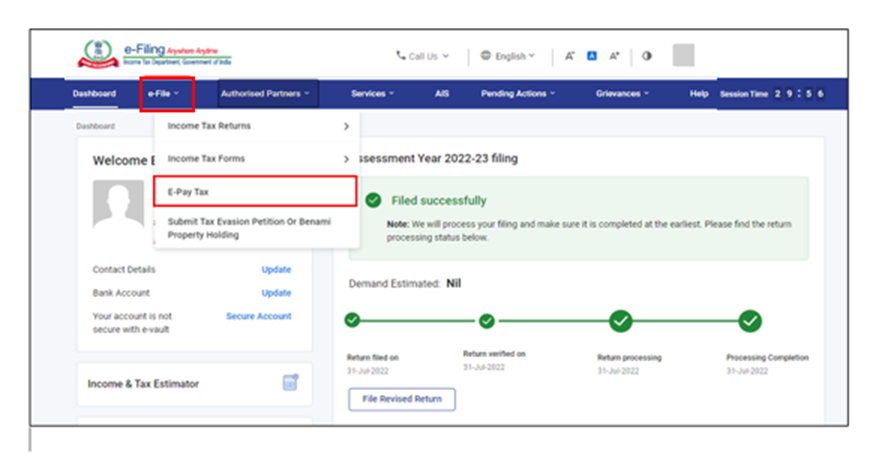
Steps to Pay your Due Income Tax
- Step 1: Click on the link https://www.incometax.gov.in/iec/foportal/.
- Step 2: Log in using your user ID which can be your PAN number, Aadhaar Number, or any other user ID you may have set earlier and click on ‘Continue’, followed by the password, and tick the box ‘Please confirm your secure access message displayed above’.
- Step 3: Click on ‘Continue’ and you will be logged into the portal
- Step 4: Then click e-File and then on e-Pay Tax on the Dashboard.
- Step 5: Your navigation will take you straight to the e-Pay Tax. To start the online tax payment, select ‘New Payment’ on the e-Pay Tax page.
- Step 6: Click ‘Proceed’ on the tax payment option that applies to you on the New Payment screen.
- Step 7: After choosing the appropriate Tax Payment options, click ‘Continue’ after selecting the Assessment Year, Minor head, and other information only if necessary.
- Step 8: Add the breakdown of the total tax payment on the ‘Add Tax Breakup Details’ screen, then click on ‘Continue’.
- Step 9: Select Payment Gateway mode on the ‘Select Payment Mode’ page and click on ‘Continue’.
- Step 10: Verify the information and tax break up information on the ‘Preview and Make Payment’ page before clicking on ‘Pay Now’.
- Step 11: Click ‘Submit to Bank’ after reading, selecting, and agreeing to the terms. You will be taken to the website of Payment Gateway where you may login or enter the details of your Net Banking, debit card, credit card, or UPI and make the payment. Before choosing a payment method, you can examine the transaction fees (per Annexure 1) of the five payment gateways.
How to pay your tax online without logging in to the e-filling portal
- Step 1: Click on the link https://www.incometax.gov.in/iec/foportal/
- Step 2: On the left-hand side of the page under ‘Quick Links’, click on ‘e-Pay Tax’.
- Step 3: Fill out the necessary information on the e-Pay Tax page, then click ‘Continue’.
- Step 4: Enter the 6-digit one-time password (OTP) and enter it under ‘Mobile OTP’, and then click on ‘Continue’.
- Step 5: A message of approval with your PAN/TAN and masked name will be shown upon OTP verification. To continue, click on ‘Continue’.
- Step 6: Click ‘Proceed’ on a tax payment category that corresponds to you on the e-Pay Tax page.
- Step 7: After choosing the appropriate ‘Tax Payment’ option, click ‘Continue’ after selecting the Assessment Year, Minor head, and other information if necessary.
- Step 8: Add the breakdown of the total tax payment on the ‘Add Tax Breakup Details’ screen, then click ‘Continue’.
- Step 9: Select Payment Gateway mode on the Select Payment Mode page and click on ‘Continue’.
- Step 10: Click ‘Submit to Bank’ after reading, selecting, and agreeing to the terms and conditions. You will be directed to the Payment Gateway website where you may login or enter the details of your Net Banking, debit card, credit card, or UPI and make the payment.
FAQs
What is the last date to pay income tax due?
The last date to pay income tax due typically falls on 31st July for individuals (unless extended by the government) for the assessment year. However, it can vary based on the type of taxpayer (individuals, companies, etc.) and the specific tax return filing deadlines.
How do I check my income tax dues?
To check your income tax dues, you can log in to your Income Tax e-Filing account and check the “Outstanding Tax Demand” section. You can also use the “View Tax Credit (Form 26AS)” option to verify the tax credit and pending dues.