Tax Deducted at Source (TDS) deduction amount should be the same in Form 26AS and Form 16/16A. However, there might be inconsistencies in the TDS amount for various reasons, including clerical mistakes. Form 16 and 16A are tax credit statements confirming tax deductions from the income of an individual or company. Form 16 is issued annually on TDS from salary, and Form 16A is issued every three months for TDS on income from other sources. Form 26AS is a government record of the TDS deducted from an individual or company and deposited with the Income Tax (IT) Department.
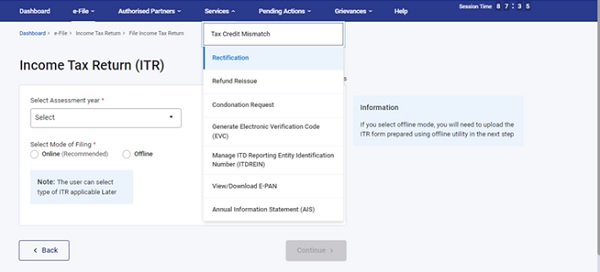
What is a TDS statement?
Everybody who makes tax deductible payments must file quarterly TDS returns as applicable. This statement contains information about people who have received payment after tax deduction, or in other words, deductees. It also contains the nature of payment made to him and the tax deducted from his payment.
These are called TDS statements. Based on such statements filed, the deductors generate Form 16 (TDS on salary) and Form 16A (TDS on other income) annually and quarterly respectively.
What is Form 26AS?
Generally, every entity (individual or company) that has deducted taxes must credit that amount to the government via banks. Banks must upload these TDS details into the Tax Information Network (TIN) central system. The deductors, parallely, would file quarterly statements to TIN, providing quarterly TDS details.
Based on these details, the TIN central system matches information related to tax payment before converting into a comprehensive ledger for the concerned PAN. This is Form 26AS. Basically, Form 26AS statement provides a consolidated view of the total income earned by you as a deductee from various sources.
It also includes the TDS/ TCS amount that has been deducted from your income and credited to Income Tax Department. Apart from tax deductions, you may also pay taxes by way of Advance Tax and Self Assessment Tax. All such tax related information appears in Form 26AS.
Tax Collected Source Form 26AS
Form 26 AS will equip information considering the tax deducted at source (TDS), tax collected at source (TCS). This form indulges info on tax deducted on your income by deductors, details of the tax collected by collectors, advance tax paid by the taxpayer, self-assessment tax payments, regular assessment tax installed by the taxpayers (Permanent Account Number holders) details of the refund gained by you meanwhile the financial year, and details of the High- value Transactions in order of shares, mutual fund, etc.
Mismatch between TDS statement and Form 26AS
TDS, or Tax Deducted at Source, is required whether you are a salaried employee or a company owner. Your employer is obligated to deduct TDS from your salary and deposit it with the government depending on the projected tax for the year. Similarly, if you are a company owner, your customer is obligated to deduct TDS and deposit it with the government at the current rates. Individuals and organizations that deduct TDS must have a TAN number, and when they deposit the TDS with the government against your PAN, it appears on your Form 26AS automatically. Technically, your TDS statement on Form 16 or Form 16A should exactly match Form 26AS. However, there may be situations when there is a disparity that causes a concern while submitting your returns.
Reasons for TDS mismatch
- The TDS drawer has not yet submitted a TDS return.
- Invalid value specified in TDS return.
- Incorrect PAN number of employee cited by deductor.
- PAN and incorrect TAN number specified.
- Invalid Challan Identification Number for TDS Payment quoted in TDS Return.
- Invalid audit year is specified in the TDS return.
- Any TDS payment details removed from the TDS update.
- Challan-wise annexure TDS Statement does not specify employee details such as name or gender.
- Error TDS value claimed in review.
- False or excessive TDS return claimed.
How the rectification of the TDS mismatches in Form 16 and Form 26AS is done?
If the discrepancy is due to your employer’s error, he or she must complete the updated TDS Return with the relevant details. In the event of a tax credit dispute informed by the IT department errors should be corrected online via the IT e-filing portal. The TDS (Source Taxes) should be properly similar to Form 26AS and Form 16 or 16A. However, sometimes there may be inconsistencies for several reasons, including clerical error.
Forms 16 and 16A are tax credit statements that confirm tax deductions on an individual or company’s income. Although Form 16 is issued annually by TDS from salary, Form 16A is issued every 3 months to TDS with revenue from other sources. Form 26AS, on the other hand, is a government tax record that is levied on an individual or a company and submitted to the Tax Department.
Once TDS or TCS (Tax Collected at Source) has been deducted from your income, the person in charge of deducting TDS or TCS must submit the amount collected to the IT Department. In some cases, if the employer did not submit the amount to the department on time, it is possible that the TDS specified in Form 16 or 16A will not comply with Form 26AS.
To file your income tax return, the tax credit in Form 26AS and Form 16/16A must be the same. In calculating taxes, it is important to know the TDS already deducted from your salary so that any additional tax on other earnings is determined accordingly. If excess TDS is caught, you may also be liable for a return from the department. If there are differences in Form 26AS and Form 16/16A tax credit calculations, and you have not adjusted them in time, the taxpayer will consider the amount in Form 26AS in the figures.
Rectification of TDS mismatch in Form 26AS
- Intimate the employer responsible for deducting TDS from your income. If the reason for the discrepancy is a mistake on the part of your employer, it is easier and faster for them to make corrections.
- The employer must complete the updated TDS Return. Make sure the details are correct in the revised TDS recovery to avoid further inconsistencies.
- If you receive a notification from the Income Tax department about tax credit differences, you can respond online with the Income Tax filing portal. You need to select the option ‘Taxpayer only corrects Tax Credit Mismatch data’ under the options and fill in the relevant details.
- Installation of the updated TDS Return will take some time, and even after the updated version has been installed, it will take longer for the repair to appear on Form 26AS. The best way to ensure that there is no difference in TDS is to check your Form 26AS from time to time. If you submit your tax returns online, Form 26AS can be accessed from your Income Tax e-filing account.
Consequences of mismatch
Computerized ITR processing income tax returns has made it easier to identify matches in Form 26AS and TDS statements. The income tax portal contains links that would provide access to 26AS, allowing the assessee to verify and cross check the details. Hence, please ensure that TDS details in TDS statements and Form 26AS match to avoid the following consequences:
- With the prefill facility made available in the website and utilities, all the data available in the 26AS is automatically filled in the ITR. In the event of mismatches, the value prefilled will mismatch with our actual computations.
- Omission of entries by the deductor will result in you not getting credit for taxes actually deducted and this could result in a tax payable situation.
- There will be delay in processing your Income tax return.
- Receipt of refund of excess tax deducted will be delayed.
FAQs
How can one check the status of a TDS correction request?
The status of a TDS correction request can be checked on the TRACES (TDS Reconciliation Analysis and Correction Enabling System) website. The taxpayer can log in using their credentials and check the status under the relevant sections.
What should be done if the deductor does not cooperate in correcting the TDS mismatch?
- Write a formal letter to the deductor requesting the correction.
- If there is no response, escalate the issue to the Income Tax Department.
- File a grievance on the Income Tax Department’s e-filing portal.
Practice area's of B K Goyal & Co LLP
Income Tax Return Filing | Income Tax Appeal | Income Tax Notice | GST Registration | GST Return Filing | FSSAI Registration | Company Registration | Company Audit | Company Annual Compliance | Income Tax Audit | Nidhi Company Registration| LLP Registration | Accounting in India | NGO Registration | NGO Audit | ESG | BRSR | Private Security Agency | Udyam Registration | Trademark Registration | Copyright Registration | Patent Registration | Import Export Code | Forensic Accounting and Fraud Detection | Section 8 Company | Foreign Company | 80G and 12A Certificate | FCRA Registration |DGGI Cases | Scrutiny Cases | Income Escapement Cases | Search & Seizure | CIT Appeal | ITAT Appeal | Auditors | Internal Audit | Financial Audit | Process Audit | IEC Code | CA Certification | Income Tax Penalty Notice u/s 271(1)(c) | Income Tax Notice u/s 142(1) | Income Tax Notice u/s 144 |Income Tax Notice u/s 148 | Income Tax Demand Notice | Psara License | FCRA Online
Company Registration Services in major cities of India
Company Registration in Jaipur | Company Registration in Delhi | Company Registration in Pune | Company Registration in Hyderabad | Company Registration in Bangalore | Company Registration in Chennai | Company Registration in Kolkata | Company Registration in Mumbai | Company Registration in India | Company Registration in Gurgaon | Company Registration in Noida | Company Registration in lucknow
Complete CA Services
RERA Services
Most read resources
tnreginet |rajssp | jharsewa | picme | pmkisan | webland | bonafide certificate | rent agreement format | tax audit applicability | 7/12 online maharasthra | kerala psc registration | antyodaya saral portal | appointment letter format | 115bac | section 41 of income tax act | GST Search Taxpayer | 194h | section 185 of companies act 2013 | caro 2020 | Challan 280 | itr intimation password | internal audit applicability | preliminiary expenses | mAadhar | e shram card | 194r | ec tamilnadu | 194a of income tax act | 80ddb | aaple sarkar portal | epf activation | scrap business | brsr | section 135 of companies act 2013 | depreciation on computer | section 186 of companies act 2013 | 80ttb | section 115bab | section 115ba | section 148 of income tax act | 80dd | 44ae of Income tax act | west bengal land registration | 194o of income tax act | 270a of income tax act | 80ccc | traces portal | 92e of income tax act | 142(1) of Income Tax Act | 80c of Income Tax Act | Directorate general of GST Intelligence | form 16 | section 164 of companies act | section 194a | section 138 of companies act 2013 | section 133 of companies act 2013 | rtps | patta chitta
