E-filing users require a Digital Signature Certificate (DSC) to sign income tax returns, forms, and other electronic documents where authentication of the user is required. Hence, DSC serves as proof of identity for an individual or an organisation for online purposes.
A Digital Signature Certificate is mandatory for certain taxpayers or to avail some services. The companies and political parties have to e-verify their income tax return through the digital signature certificate. Also, the persons whose books of accounts require a tax audit should e-verify their income tax returns. For others, it is optional.
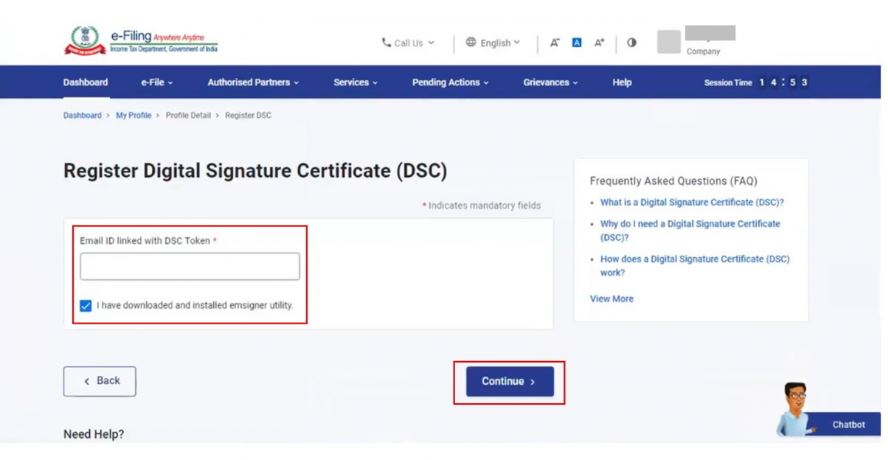
Table of Contents
ToggleRegister Digital Signature Certificate (DSC) service on the New Income Tax Portal
The registered taxpayers of the new e-filing portal can perform the following:
- Register their DSC
- Re-register DSC when registered DSC has expired/not expired
- Register DSC of Principal Contact
Taxpayers who wish to use the DSC must re-register it on the new income tax portal. Due to technical reasons, the DSC registered on the old e-filing portal will not be migrated to the new e-filing portal.
BENEFITS OF NEW PORTAL
- Modest Processes:Resetting passwords is easier now with OTP generated through Aadhaar-linked mobile numbers.
- Dashboard flex:A detailed dashboard with all the tax-related information of the account holder such as pending status, registrations, deposits, etc.
- Status of the taxpayer:Several other flexible processes for the taxpayer in an easy-to-use way.
- Free ITR software:ITR 3 will be implemented as soon as possible to file ITR easier and smarter.
- Query actions:This portal will help to resolve the queries immediately by the provided Serbs in the portal.
- Digital payments:This new portal Enabled UPI and taxpayers can register their bank details to pay taxes for the upcoming years in a more easy way.
What is a (DSC) Digital Signature Certificate?
DSC is proof of the identity of an organization or any individual taxpayer. Irrespective of the authentication, each digital taxpayer is mandatory to register their DSC. The digital users who have to function through e-filing and other various reports mandatorily have to sign with their DSC.
The authentication data from DSC can be validated by a respected authority and the same must be updated in their portal. DSC is mainly for those taxpayers whose accounts are to be audited comes under section 44AB of the income tax act and it is optional for the rest.
DSC cannot be registered by multiple users.
As the government has tossed the new website, previous DSC data cannot be moved in due to security reasons. So it is notable that old users of DSC also have to update and re-register their DSC in the portal.
REQUISITES BEFORE REGISTERING
- Keep embridge/emsigner utility downloaded and installed in your windows.
- Check with the extraction terms of the application.
- Be ready with the personal credentials including a valid PAN number or user ID and password.
- Plugin DSC token in the USB port.
- DSC USB token Must be a class 2 or class 3 certificate.
- The DSC should be active and not expired
- DSC should not be revoked
REQUISITES WHILE REGISTERING
- Check your PAN number and choose the next option
- Check with your windows extraction file of the utility.
- Be ready with your certificate file.
- Beware of fake utility extensions.
- Be focused while providing security information.
REQUISITES AFTER REGISTERING:
If you want to change your token code with a high-security code, click on the right side of your screen and select change pass.
How to register DSC through the new income tax portal?
Step 1 : To begin the registration, go to the e-filing portal https://eportal.incometax.gov.in/iec/foservices/#/login and click on login. (users need to log in with their respective login information such as User Id and password).
Step 2 : Click on the dashboard and select my profile.
Step 3 : Check your left side where you can find the word “register DSC”.
Step 4 : Enter the user’s mail ID which is registered with DSC and then click “I have downloaded and installed emsigner utility”.
Step 5 : Select continue for the registration in the last tab, you have to provide the token, certificate, and your password.
Step 6 : Now, click on the sign box If the registration is successful a message box will pop up saying “your digital signature certificate (DSC) is registered successfully.
FAQs
When do I need to re-register my DSC?
You will need to re-register your DSC either when the present DSC has expired or if you want to update the already registered DSC.
Why is DSC required?
E-Filing users who have opted for this facility require DSC to sign Income Tax Returns / Statutory Forms or to verify response against notices issued by Income Tax Department and refund reissue request. To sign or verify any document the user should have first registered their DSC with e-Filing system.