A Transport ID is a unique identification number used to track and manage transportation-related details in various systems—especially in logistics, government portals (like GST or e-way bill systems), and transport management systems.
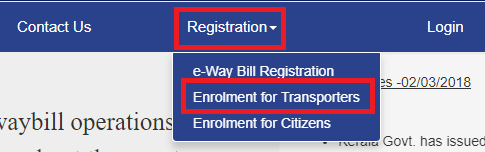
What is Transport ID?
TRANSIN or Transporter ID is a 15 digit unique number generated by the EWB system for transporters who have not registered themselves under GST. A Transport ID acts similar to GSTIN, and once a transporter enrolls on the e-way bill portal, the GST portal provides a transport ID for the said goods. Transport ID operates similarly to GSTIN format and based on state code, PAN, and Check-sum digit. This TRANSIN or Transporter ID may be given by the transporter to his/her clients. Clients can then use this transport ID while generating e-waybills for the assignment of goods using the transporter.
Where is Transport ID Used?
E-way Bill System (India – under GST):
When goods are transported, the e-way bill must mention the Transporter ID.
If a transporter is not registered under GST, they can enroll on the e-way bill portal and get a Transporter ID.
This ID helps link the transporter to the movement of goods.
Logistics & Shipping Companies:
Many companies assign internal Transport IDs to shipments for tracking and record-keeping.
Customs & International Shipping:
Some customs and freight systems use Transport IDs to identify carriers or agents involved in import/export.
Registering with E-Way Portal Before using EWB Portal
The consignor or consignee or the transporter must register with the E-Way Bill Portal even if the concerned supplier has GSTIN. While registering with the EWB, the user must provide the PAN details correctly, when enrolling in the EWB Portal. Along with other details, the user must also provide any one of the director, partner, manager or employee’ Aadhaar number. After registering, the user can also provide the details of the place of business. If the registered user requires adding multiple places of business, the user can add by choosing ‘Update Additional Place; a sub-option provided under the ‘Update’ option. The user can find the ‘Update’ option in the main menu of the E-way Bill Portal > Add or Amend the additional place of business.
Generation of Transport ID
The EWB system generates the transporter ID after furnishing the required information. If the transporter moves goods via one way of transport to another, a new e-way bill should be generated which states the mode of transport. Prior to the transfer from one mode of transport to another mode, the transporter must submit a new Form GST INS-1. While generating an e-way bill, the taxpayer has a provision to enter the Transporter ID in the transportation details section. If the supplier enters the 15 digits transporter ID given by the transporter, then Portal shall assign the e-way bill to the relevant transporter. Thereafter, the transporter can log in and update further transportation details in Part B of the E-Way bill.
Assignment of a Transporter
The e-way bill portal operates as a connected system, and the transporter would get notified about the assignment of EWB through the portal if a generation of an unnotified e-way bill performed against a Transport ID. To access e-way bills generated on a transport ID, a transporter can use one of the following methods:
- After login at EWB portal, the transporter views the reports section and select ‘EWB assigned to me for transports and see the list. The supplier or the transporter could also view those details on the dashboard, after logging on to the EWB portal.
- The transporter could access ‘Update Vehicle No’ and select ‘Generator GSTIN’ option and enter taxpayer GSTIN of taxpayer, who has assigned the EWB to him.
Transporting the Goods by the Supplier or the Transporter
If the supplier or the recipient transports the goods as registered in the invoice, the supplier must enter the GSTIN as a transporter. However, the supplier does not have to register separately as a transporter. The supplier should select as ‘transporter’ because, if the person selects as ‘Supplier or Recipient’, for generating the bill, the person can only enter the details in Part A and not in Part B. Hence, the person must select ‘transporter’ as the Portal generates the e-way bill after providing details in both Part A and Part B. The validity of the EWB also starts only after providing the details in Part A and Part B and generating it.
Multiple Invoices under Transport ID
If multiple GST invoices are created by a supplier, and the same is to be delivered to the recipient through the transporter, multiple EWBs can be generated. However, the relevant individual must generate EWB for every invoice generated, not considering the idea that same or different consignors or consignees involved in the supply. Hence, the supplier or the transporter avoid clubbing multiple invoices to generate one EWB. However, after generating all these EWBs, the supplier can consolidate all the EWBs if the transporter transports all those goods in a single-vehicle.
Creating Multiple Sub-users under Transport ID
Every registered supplier or transporter can create multiple sub-users and allot roles for them. For large transporters, the person can provide other offices or business places as sub-users. For a single registered place of business, the registered user can add up to three sub-users.
Unique Common Enrollment Number if Registered in more than one State or Union Territory
All registered transporters registered with more than one State or UT can obtain ‘Unique Common Enrollment Number’ (UCEN) to generate EWB. To apply for Unique Common Enrollment Number the applicant must apply through Form GST ENR-02. The applicant must have a GSTIN before applying for UCEN, hence, as per rule 58(1A) of the CGST Rules, the applicant must link the GSTIN with the UCEN on the EWB Portal.
Vehicle Break-Down
If a transporter’s vehicle breaks down while transferring the goods with an e-way bill, then the transporter can get the vehicle repaired and continue the journey with the same EWB. If the transporter must change the vehicle, then the supplier or the transporter must enter the details of the in the e-way bill portal, using the ‘Update vehicle number’ option in Part B to continue the journey on the new vehicle, within the original validity period of EWB. The user can update Part-B (Vehicle details) as many times as he/she wants for the movement of goods to the destination within the specified time in the portal. If goods are transferred via railways or air or vessel, Part B of the EWB could be updated either prior or post the start of transportation. However, the goods that are transported via railways would not be delivered by the Railways Department, unless an e-way bill is issued to them at the time of goods delivery.
Refusal of Goods or Services
There is a probability for the recipient to reject the delivery of goods due to various reasons. At such a juncture, the transporter can generate another e-way bill with the support of the recipient by indicating the supply as ‘Sales Return’ with relevant documents and return the goods to the recipient as per the agreement made.
FAQs
Why is it Important?
- Ensures accountability during the movement of goods.
- Helps in tracking goods during transit.
- Required for compliance with GST and transport laws.
How can I get a Transport ID?
- Visiting the E-Way Bill Portal
- Clicking on “Enrolment for Transporters”
- Filling out the necessary details like PAN, business name, address, and uploading documents.
- After successful submission, you’ll receive a 15-digit Transport ID.
