Every employee who makes EPF contributions is given a 12-digit number called the Universal Account Number (UAN). The Employee Provident Fund Organisation (EPFO) creates and then distributes UANs.
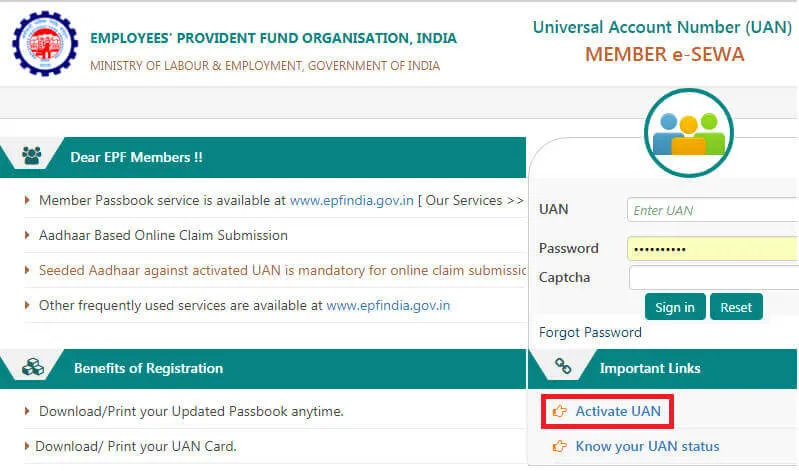
What is UAN?
The Universal Account Number (UAN) is a 12-digit unique number assigned to every employee contributing to the EPF. It is generated and allotted by the Employees’ Provident Fund Organisation (EPFO) and authenticated by the Ministry of Labour and Employment, Government of India. An employee’s UAN remains the same throughout his/her work life, irrespective of the number of job changes.
Every time an employee switches his/her job, EPFO allot a new member identification number or EPF Account (ID) linked to the UAN. As an employee, one can request a new member ID by submitting the UAN to the new employer. Once the member ID is created, it gets linked to the employee’s UAN. Hence, the UAN will act as an umbrella for the multiple member IDs allotted to the employee by different employers.
The UAN remains the same and portable throughout the life of an employee. The employee shall have a different member ID when switching between jobs. All such member IDs are linked to the employee’s UAN to ease the process of EPF transfers and withdrawals.
Features of UAN
- UAN helps to centralise employee data in the country.
- It reduces the burden of employee verification by the EPF organisation from companies and employers.
- It is useful for EPFO to track multiple job switches of the employee.
- Untimely and early EPF withdrawals have reduced considerably with the introduction of UAN.
- Many PF e-services can be accessed through UAN, such as:
- Viewing and downloading the PF passbook.
- Get details of the organisations, such as organisation name, date of joining and Employee’s Pension Scheme (EPS) details.
- Download the UAN card.
- Update KYC details.
- Update basic details.
- Apply for PF or EPS withdrawal.
- Merge two member IDs.
- Track EPF claim status.
Why is UAN Important?
All Employee Provident Fund (EPF)-related services are now provided online as a result of the digitization of EPF operations. It is crucial to have a UAN in order to access EPF information and services.
Employees can easily and quickly complete a variety of EPF-related tasks online using the UAN, including EPF withdrawal, EPF transfer from one account to another, checking EPF account statement, getting access to EPF account passbook, and asking for a loan against EPF.
Advantages of UAN to Employees
- Every new PF account created when joining a new job or company will come under the umbrella of a single unified account.
- It is easy to withdraw (fully or partially) PF online with the UAN.
- You can check the PF balance of all your EPF accounts in a single place.
- You can view and download the EPF passbook online, which contains the details of EPF contributions, EPS contributions and PF interest credit.
- You can transfer or merge old EPF accounts to the current EPF account online.
- You can download your PF statement online from anywhere at your convenience.
- You can also check your EPFO claim status online by logging into the EPF member portal using your UAN.
How to get the UAN
The two methods that employees can use to find their UAN are mentioned below:
- Through the employer: Employees can find out their UAN by asking their employers. The UAN can also be found on the salary slip of the employees as well.
- By using the Member ID on the UAN portal: In case employees are unable to get the UAN from the employer, they can use the UAN portal to get their UAN.
The below-mentioned procedure must be followed for employees to get the UAN on the portal:
Step 1: The first step would be to visit the UAN portal (https://unifiedportal-mem.epfindia.gov.in/memberinterface/).
Step 2: Next, the member must click on ‘Know Your UAN Status‘.
Step 3: On the next page, the employee must enter all the details required such as the state and EPFO office, name, date of birth, and captcha.
Step 4: After entering all the above details, the member must click on ‘Get Authorization Pin‘.
Step 5: The member will receive the PIN on the registered mobile number. The next step would be to click on ‘Validate OTP and get UAN‘ after entering the PIN.
Step 6: The member will receive the UAN on his/her registered mobile number.
UAN Activation
Step 1: Initially, the individual must visit the EPFO portal (https://www.epfindia.gov.in/site_en/).
Step 2: Next, the individual must click on ‘For Employees‘ which can be found under the ‘Our Services‘ tab.
Step 3: On the next page, the employee must click on ‘Member UAN/Online Services (OCS/OTCP)‘ which can be found under the ‘Services‘ section.
Step 4: On the next page, the employee must click on ‘Activate UAN‘.
Step 5: On the next page, individuals must enter their UAN, name, date of birth, mobile number, email ID, and captcha details. Next, individuals must click on ‘Get Authorization Pin‘.
Step 6: Individuals will receive an OTP on their mobile numbers.
Step 7: Next, the individual must click on ‘Validate OTP and Activate UAN‘ after entering the OTP and checking the disclaimer box.
Step 8: Individuals will receive their UAN and password on their registered mobile numbers. They will need to use these details to log in to the EPFO portal.
How to Login to the EPFO Portal using UAN?
After activating your UAN and receiving the password on your mobile number, you can log in to the UAN or EPFO Member e-Sewa Portal and access online PF services. Follow the below steps to log in to the EPFO account:
Step 1: Visit the EPFO/ UAN portal.
Step 2: Enter the UAN and password you received on your mobile number.
Step 3: Enter the captcha code and click on ‘Sign In’.
Step 4: Once you log in, you can reset your password.
FAQs
What is a UAN card and what information does it contain?
he UAN card has an employee’s UAN number. The front side of the card displays a photo and KYC (in case the KYC documents are verified by the employer). The backside of the card has the latest five-member IDs along with contact details of the EPF helpdesk.
What is the login password to the UAN portal?
The member will have to create a password during his/her activation of UAN. The password must be 8-25 characters long, have a special character, and must be alphanumeric.