Voter ID Download refers to the process of downloading a digital copy of your Voter ID (Electors Photo Identity Card – EPIC), which can be used for various purposes like voting in elections, identification, and other official documentation. In India, the Election Commission of India (ECI) offers a convenient way for voters to download their Voter ID online, reducing the need for physical cards or long waits.
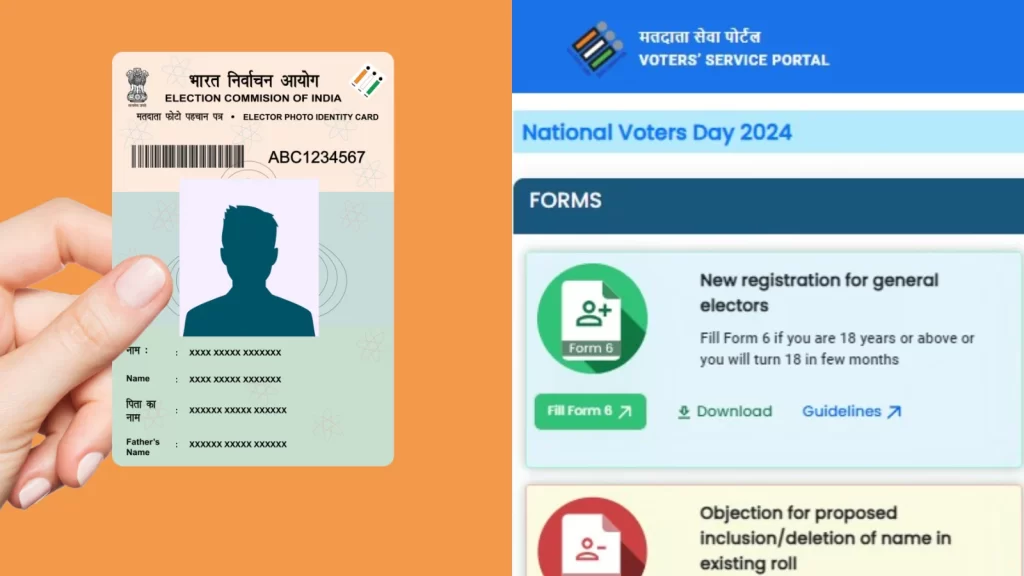
What is a Digital Voter ID Card?
The Government of India launched the digital voter ID card on 25 January 2021. This portal document can be accessed by registered users, and it can be downloaded in the PDF version. The digital voter ID card can be stored in your mobile or computer and can also be uploaded in cloud storage to ensure more safety of your personal details. Digital voter cards can be used during the polling according to the government of India. The QR code with images and demographics cannot be duplicated, thereby ensuring security of the voter card.
Features of Digital Voter ID
The following are some of the significant features of digital voter ID cards:
- You can carry this digitally by storing it in DigiLocker
- Scanning the QR code, the registered user can download the PDF version of the digital voter card on their mobile device
- You can also opt for the hard copy of the voter ID if you do not prefer the digital version of it
- To avoid delay in receiving the card, the Election Commission of India introduced the download option of e-EPIC card
- Digital voter ID saves time as you need not to visit the government office to apply for voter ID card application
- You will be eligible for e-EPIC if you cast your vote for the first time, thereby ensuring all your data are safe
- e-EPIC is available from February 2021 for all the individuals who have linked their mobile number with Election Commission of India
- In case of shifting to a new city, applying for new card is not required, rather address can be updated online, and digital version can be downloaded
Digital Voter ID Card Registration
- Visit the official website of National Voters Services Portal (NSVP) website
- Click on the ‘Sign-Up’
- Enter the mobile number, email address and captcha code
- Click ‘Continue’
- Enter the following details:
- First Name
- Last Name
- Password
- Confirm Password
- Click the ‘Request OTP’
- Enter the OTP (One Time Password) received on your mobile number and email ID
- Click on ‘Verify’
- Once registered on the portal, you can log into the portal using your mobile number and password
How to Apply for Digital Voter ID Card Online?
- Visit the official website of National Voters Services Portal (NSVP) website
- Enter all the credentials
- Click on ‘Login’
- Enter the captcha and request for OTP
- Enter the OTP and login
- Under the ‘New registration for general electors’ tab, click on ‘Fill Form 6’ button after logging in
- This application form is for the new voters which will appear on the screen
- Fill in the form with correct details
- Click on ‘preview’ to check the details
- Once done, click on ‘submit’
FAQs
Can I download the Voter ID from the Voter Helpline App?
Yes, the Voter Helpline App also allows users to download the e-EPIC. After logging in, you can download the Voter ID by following the instructions provided in the app.
What is an e-EPIC?
An e-EPIC is an electronic version of your Voter ID card, available in PDF format. It can be downloaded to your mobile or computer and is equally valid as a physical Voter ID for voting purposes.
Practice area's of B K Goyal & Co LLP
Income Tax Return Filing | Income Tax Appeal | Income Tax Notice | GST Registration | GST Return Filing | FSSAI Registration | Company Registration | Company Audit | Company Annual Compliance | Income Tax Audit | Nidhi Company Registration| LLP Registration | Accounting in India | NGO Registration | NGO Audit | ESG | BRSR | Private Security Agency | Udyam Registration | Trademark Registration | Copyright Registration | Patent Registration | Import Export Code | Forensic Accounting and Fraud Detection | Section 8 Company | Foreign Company | 80G and 12A Certificate | FCRA Registration |DGGI Cases | Scrutiny Cases | Income Escapement Cases | Search & Seizure | CIT Appeal | ITAT Appeal | Auditors | Internal Audit | Financial Audit | Process Audit | IEC Code | CA Certification | Income Tax Demand Notice | Psara License | FCRA Online
Company Registration Services in major cities of India
Company Registration in Jaipur | Company Registration in Delhi | Company Registration in Pune | Company Registration in Hyderabad | Company Registration in Bangalore | Company Registration in Chennai | Company Registration in Kolkata | Company Registration in Mumbai | Company Registration in India | Company Registration in Gurgaon | Company Registration in Noida | Company Registration in lucknow
Most read resources
tnreginet |rajssp | jharsewa | picme | pmkisan | webland | bonafide certificate | rent agreement format | tax audit applicability | 7/12 online maharasthra | kerala psc registration | antyodaya saral portal | appointment letter format | GST Search Taxpayer | caro 2020 | Challan 280 | itr intimation password | internal audit applicability | preliminiary expenses | mAadhar | e shram card | aaple sarkar portal | epf activation | scrap business | brsr | depreciation on computer | west bengal land registration | traces portal | Directorate general of GST Intelligence | form 16 | rtps | patta chitta